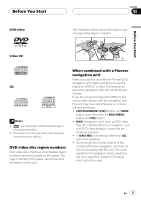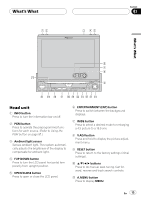Pioneer AVHP5700DVD Owner's Manual - Page 14
Press RESET with a pen tip or other, pointed instrument.
 |
UPC - 012562734668
View all Pioneer AVHP5700DVD manuals
Add to My Manuals
Save this manual to your list of manuals |
Page 14 highlights
Section 02 Before You Start 2 Press RESET with a pen tip or other pointed instrument. RESET button Notes ! When using with a Pioneer navigation unit, if you press RESET, be sure ACC OFF is selected. If ACC ON is selected, correct operation may not be possible even if you press RESET. ! After completing connections or when you want to erase all memorized settings or return the unit to its initial (factory) settings, switch your engine ON or set the ignition switch to ACC ON before pressing RESET. 14 En
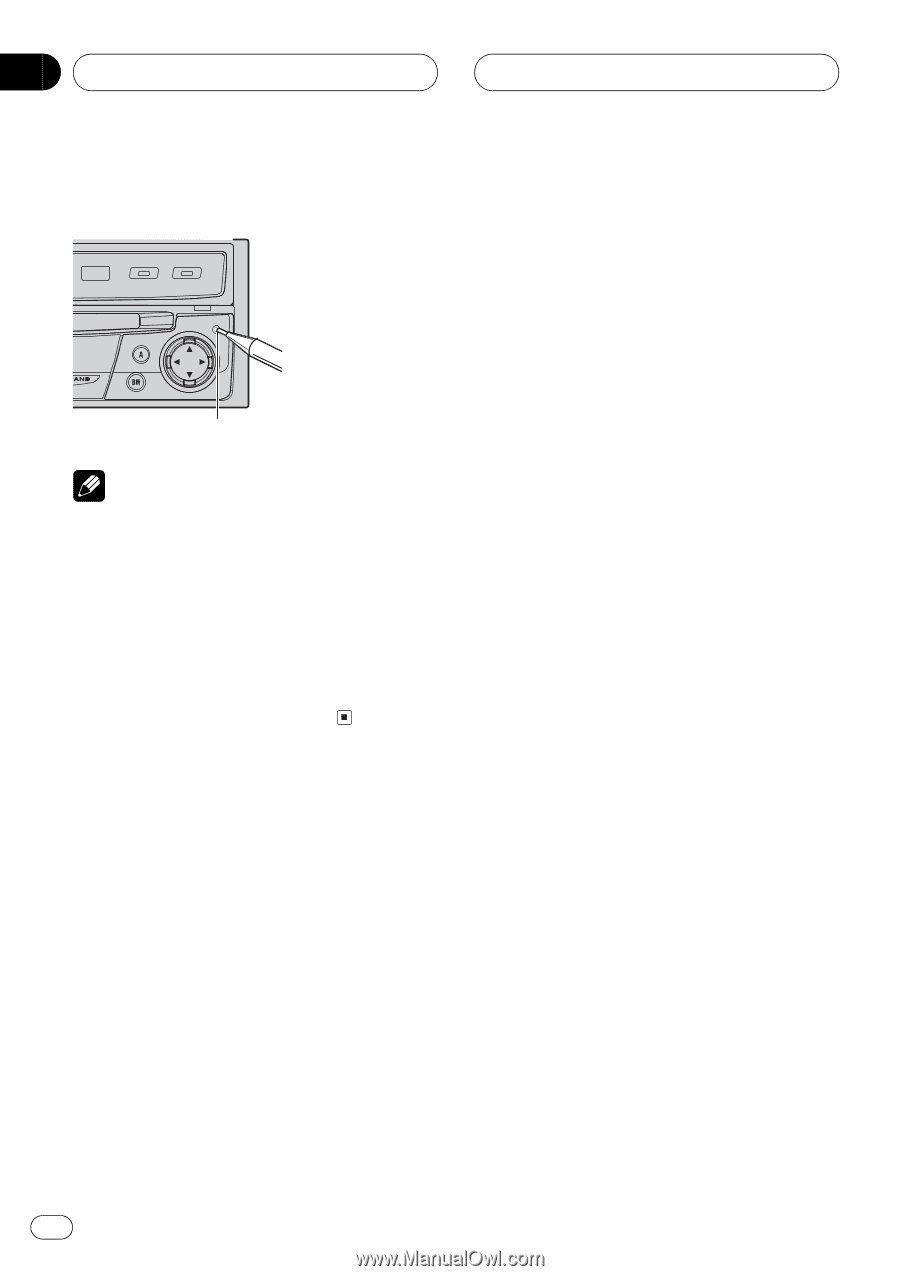
2
Press RESET with a pen tip or other
pointed instrument.
RESET
button
Notes
!
When using with a Pioneer navigation unit, if
you press
RESET
, be sure ACC OFF is se-
lected. If ACC ON is selected, correct opera-
tion may not be possible even if you press
RESET
.
!
After completing connections or when you
want to erase all memorized settings or return
the unit to its initial (factory) settings, switch
your engine ON or set the ignition switch to
ACC ON before pressing
RESET
.
Before You Start
En
14
Section
02