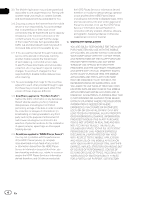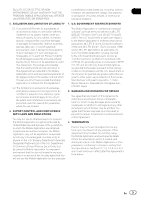Pioneer AVIC-5200NEX AVICSYNC Operation Manual - Page 8
Manual overview, Introduction
 |
View all Pioneer AVIC-5200NEX manuals
Add to My Manuals
Save this manual to your list of manuals |
Page 8 highlights
Chapter 01 Introduction Manual overview How to use this manual Conventions used in this manual In this manual, the instructions focus on the functional differences for your in-car navigation system when the AVICSYNC app is used or between your in-car navigation system and the AVICSYNC app on your iPhone or smartphone (Android). Other operations are basically the same as on the in-car navigation system. For information on other functions, please read the operation manual for your in-car navigation system. Before moving on, take a few minutes to read the following information about the conventions used in this manual. Familiarity with these conventions will help you greatly as you learn how to use your new equipment. ! Buttons on your in-car navigation system are described in ALL CAPITALS, BOLD lettering: e.g.) HOME button, MODE button. ! Menu items, screen titles, and functional components are described in bold with double quotation marks " ": e.g.) "System" screen or "Audio" screen ! Touch panel keys that are available on the screen are described in bold in brackets [ ]: e.g.) [Disc], [AV Source Settings]. ! Extra information, alternatives and other notes are presented in the following format: e.g.) p If the home location has not been stored yet, set the location first. ! Functions of other keys on the same screen are indicated with # at the beginning of the description: e.g.) # If you touch [OK], the entry is deleted. ! References are indicated like this: e.g.) = For details of the operations, refer to How to use the screens on page 13. ! In this manual, screenshots of the Eur- opean model are used in the examples. Terms used in this manual "External storage device (USB, SD)" The SD memory card, SDHC memory card and USB memory device are collectively referred to as the "external storage device (USB, SD)". If it indicates the USB memory only, it is referred to as the "USB storage device". "SD memory card" The SD memory card and SDHC memory card are collectively referred to as the "SD memory card". "In-car navigation system" The Pioneer navigation system that you purchased and is associated with the AVICSYNC app on your iPhone or smartphone (Android) is referred to as the "in-car navigation system" in this manual. 8 En