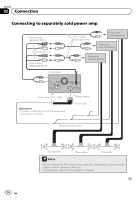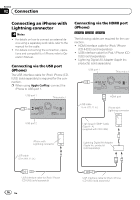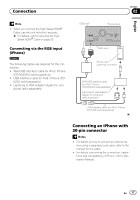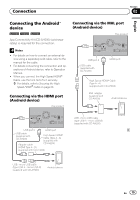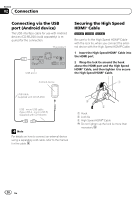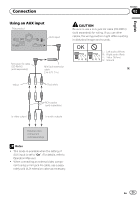Pioneer AVIC-7200NEX Installation Manual - Page 19
Connecting the Android, device, Connection
 |
View all Pioneer AVIC-7200NEX manuals
Add to My Manuals
Save this manual to your list of manuals |
Page 19 highlights
Connection Section 02 English Connecting the Android™ device 8200NEX 7200NEX 6200NEX App Connectivity Kit (CD-AH200) (sold separately) is required for the connection. Notes ! For details on how to connect an external device using a separately sold cable, refer to the manual for the cable. ! For details concerning the connection and operations of Android device, refer to Operation Manual. ! When you connect the High Speed HDMI® Cable, use the lock tie to fix it securely. = For details, refer to Securing the High Speed HDMI® Cable on page 20. Connecting via the HDMI port (Android device) This product Connecting via the MHL port (Android device) This product USB port 2 USB cable (supplied with CD-AH200) HDMI port High Speed HDMI® Cable (Type A - A) (supplied with CD-AH200) MHL adapter (supplied with CD-AH200) Android device USB port 2 HDMI port USB cable (supplied with CD-AH200) High Speed HDMI® Cable (Type A - A) (supplied with Adapter cable CD-AH200) (HDMI Type A - D) (supplied with CD-AH200) USB - micro USB cable (Type USB A - micro USB B) (supplied with CD-AH200) USB - micro USB cable (Type USB A - micro USB B) (supplied with CD-AH200) Android device En 19