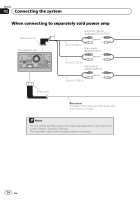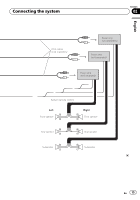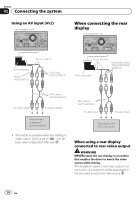Pioneer AVIC-X850BT Installation Manual - Page 17
When connecting the, external video component, Connecting the system
 |
View all Pioneer AVIC-X850BT manuals
Add to My Manuals
Save this manual to your list of manuals |
Page 17 highlights
Connecting the system Section 02 English When connecting the external video component Using an AV input (AV1) The navigation unit 15 cm (5-7/8 in.) AUX input CAUTION Be sure to use a mini-jack AV cable (CD-RM10) (sold separately) for wiring. If you use other cables, the wiring position might differ resulting in disturbed images and sounds. OK L VGR L RG V L : Left audio (White) R : Right audio (Red) V : Video (Yellow) G : Ground RCA connector Yellow Mini-jack AV cable (CD-RM10) (sold separately) Red, white To video output RCA cables (sold separately) To audio outputs External video component (sold separately) ! This mode is available when the setting of video input 1 (AV1) is set to "On". (For details, refer to Operation Manual.) En 17

When connecting the
external video component
Using an AV input (
AV1
)
To audio outputs
The navigation unit
RCA connector
Mini-jack AV cable
(CD-RM10)
(sold separately)
Yellow
Red, white
RCA cables
(sold separately)
To video output
External video
component
(sold separately)
AUX input
15 cm (5-7/8 in.)
!
This mode is available when the setting of
video input 1 (AV1) is set to
“
On
”
. (For de-
tails, refer to Operation Manual.)
CAUTION
Be sure to use a mini-jack AV cable (CD-RM10)
(sold separately) for wiring. If you use other
cables, the wiring position might differ resulting
in disturbed images and sounds.
OK
G
V
R
L
G
R
V
L
L :
Left audio (White)
R :
Right audio (Red)
V :
Video (Yellow)
G :
Ground
En
17
English
Section
02
Connecting the system