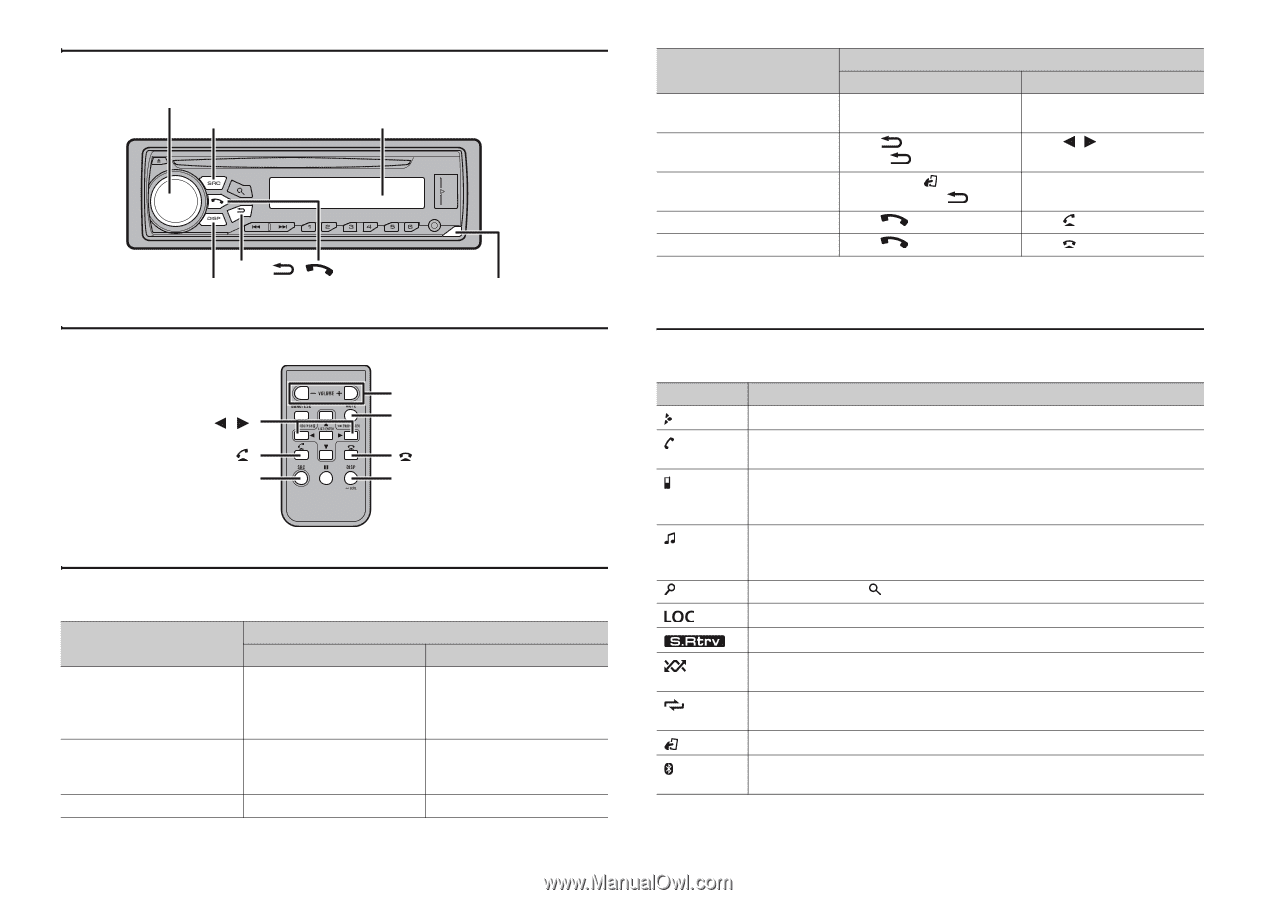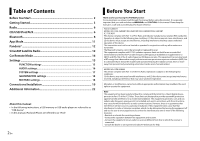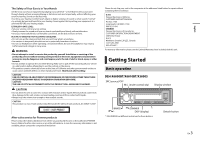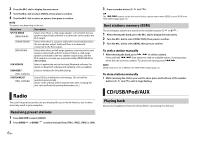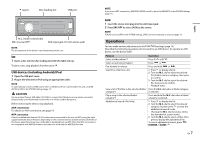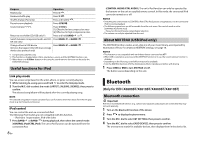Pioneer DEH-X3800S Owner's Manual - Page 4
DEH-X4800BT/X4810BT, Remote Control, Frequently used operations, Display indication
 |
View all Pioneer DEH-X3800S manuals
Add to My Manuals
Save this manual to your list of manuals |
Page 4 highlights
DEH-X4800BT/X4810BT M.C. (multi-control) dial SRC (source)/OFF Display window BAND/ DISP (display) Remote Control / * SRC (source) Detach button VOLUME +/- MUTE * DISP (display) * DEH-X3800S has different indications for these buttons. Frequently used operations The available buttons vary depending on the unit. Purpose Turn on the power* Adjust the volume Select a source Operation Head Unit Remote Control Press SRC/OFF to turn on the power. Press and hold SRC/OFF to turn off the power. Press SRC to turn on the power. Press and hold SRC to turn off the power. Turn the M.C. dial. Press VOLUME + or -. Press MUTE to mute the unit. Press again to unmute. Press SRC/OFF repeatedly. Press SRC repeatedly. 4 En Purpose Operation Head Unit Remote Control Change the display information Press DISP repeatedly. Press DISP repeatedly. Return to the previous display/list Press /DIMMER or BAND/ . Press / to select the next/previous folder. Return to the normal display Press BAND/ , or press from the menu and hold BAND/ . - Answering a call Press . Press . Ending a call Press . Press . * When this unit's blue/white lead is connected to the vehicle's auto-antenna relay control terminal, the vehicle's antenna extends when this unit's source is turned on. To retract the antenna, turn the source off. Display indication The following indication may vary depending on the unit. Indication Description Appears when a lower tier of the menu or folder exists. Appears when the automatic answering function is set (page 10). (Only for Bluetooth-compatible models.) Appears when a Bluetooth telephone is connected to this unit by HFP (Hands Free Profile) (page 8) and flashes while the telephone is on hold. (Only for Bluetooth-compatible models.) Appears when a Bluetooth audio player is connected to this unit by A2DP (Advanced Audio Distribution Profile) (page 8). (Only for Bluetooth-compatible models.) Appears when the button is pressed. Appears when the local seek tuning function is set (page 15). Appears when the sound retriever function is set (page 15). Appears when random/shuffle play is set (except when BT AUDIO is selected as the source). Appears when repeat play is set (except when BT AUDIO is selected as the source). Appears when the iPod control function is set (page 8). Appears when a Bluetooth connection is made (page 8). (Only for Bluetooth-compatible models.)