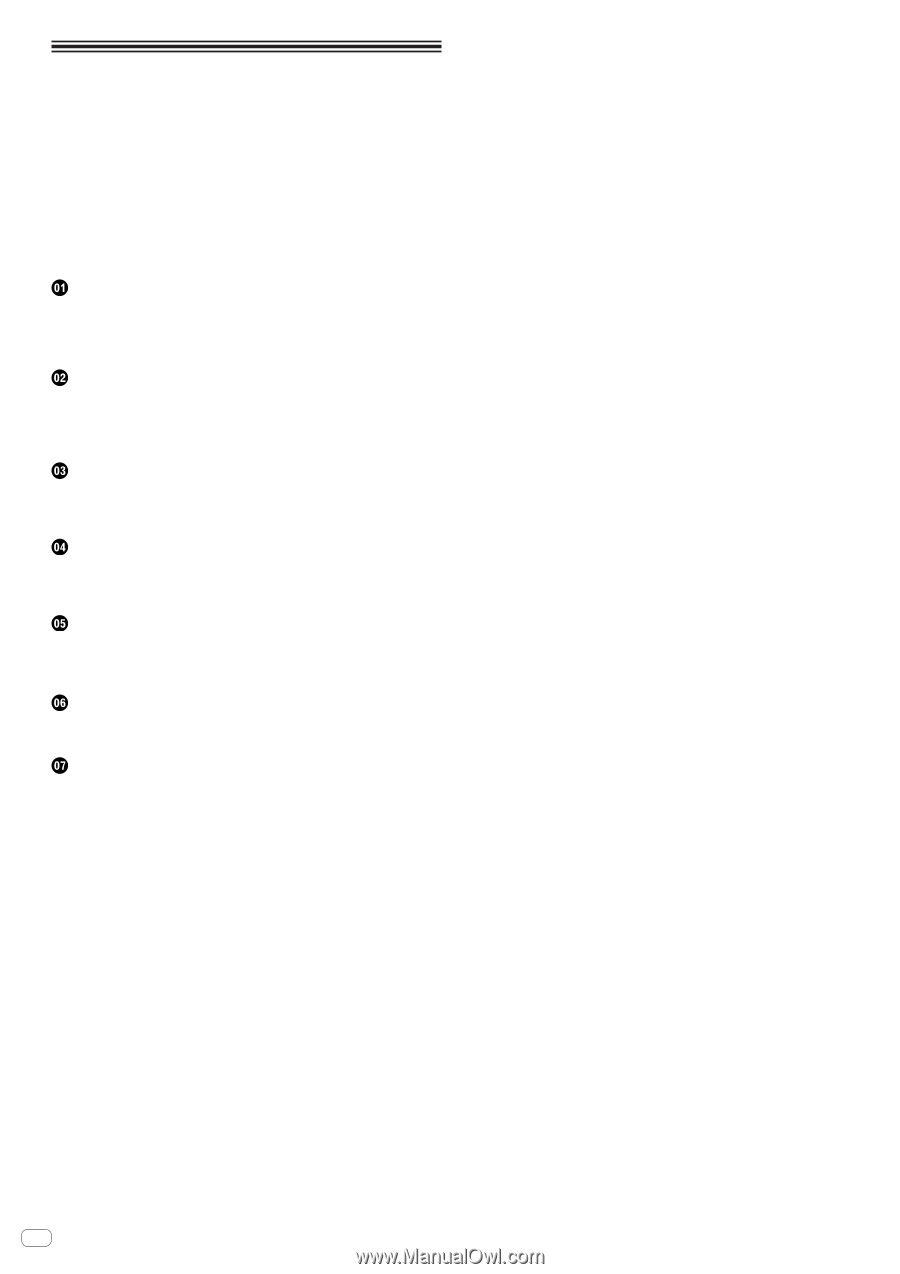Pioneer DJ-BOX-1 Setup Guide - Page 2
Contents - pro
 |
View all Pioneer DJ-BOX-1 manuals
Add to My Manuals
Save this manual to your list of manuals |
Page 2 highlights
Contents How to read this manual The instructions in this manual use the indications below. ! The names of channels and buttons indicated on the product, names of menus in the software, etc., are indicated within square brackets ([ ]). (e.g. [MASTER] channel, [ON/OFF], [File] menu) ! The version of rekordbox for mobile devices is referred to as "rekordbox (iOS/ Android) ". ! The version of rekordbox for Mac/Windows is referred to as "rekordbox (Mac/ Windows)". "rekordbox" is used to indicate the versions of rekordbox and rekordbox (iOS/Android) simultaneously, as well as when referring to rekordbox functions directly. Before start Purpose of this guide...3 General description of PRO DJ LINK 3 To make connections...3 About trademarks and registered trademarks 3 Connecting the CDJ-2000nexus and DJM-2000nexus/ DJM-2000 Connecting rekordbox by wireless LAN 4 Connecting rekordbox by wired connection/Connecting a USB device or SD memory card...7 Connecting the CDJ-2000nexus and DJM-900nexus Connecting rekordbox by wireless LAN 10 Connecting rekordbox by wired connection/Connecting a USB device or SD memory card...13 Connecting the CDJ-2000nexus and another mixer Connecting rekordbox by wireless LAN 16 Connecting rekordbox by wired connection/Connecting a USB device or SD memory card...18 Connecting the CDJ-2000/CDJ-900 and DJM-2000nexus/ DJM-2000 Connecting rekordbox by wired connection/Connecting a USB device or SD memory card...20 Connecting the CDJ-2000/CDJ-900 and DJM-900nexus Connecting rekordbox by wired connection/Connecting a USB device or SD memory card...23 Connecting the CDJ-2000/CDJ-900 and another mixer Connecting rekordbox by wired connection/Connecting a USB device or SD memory card...26 2 En