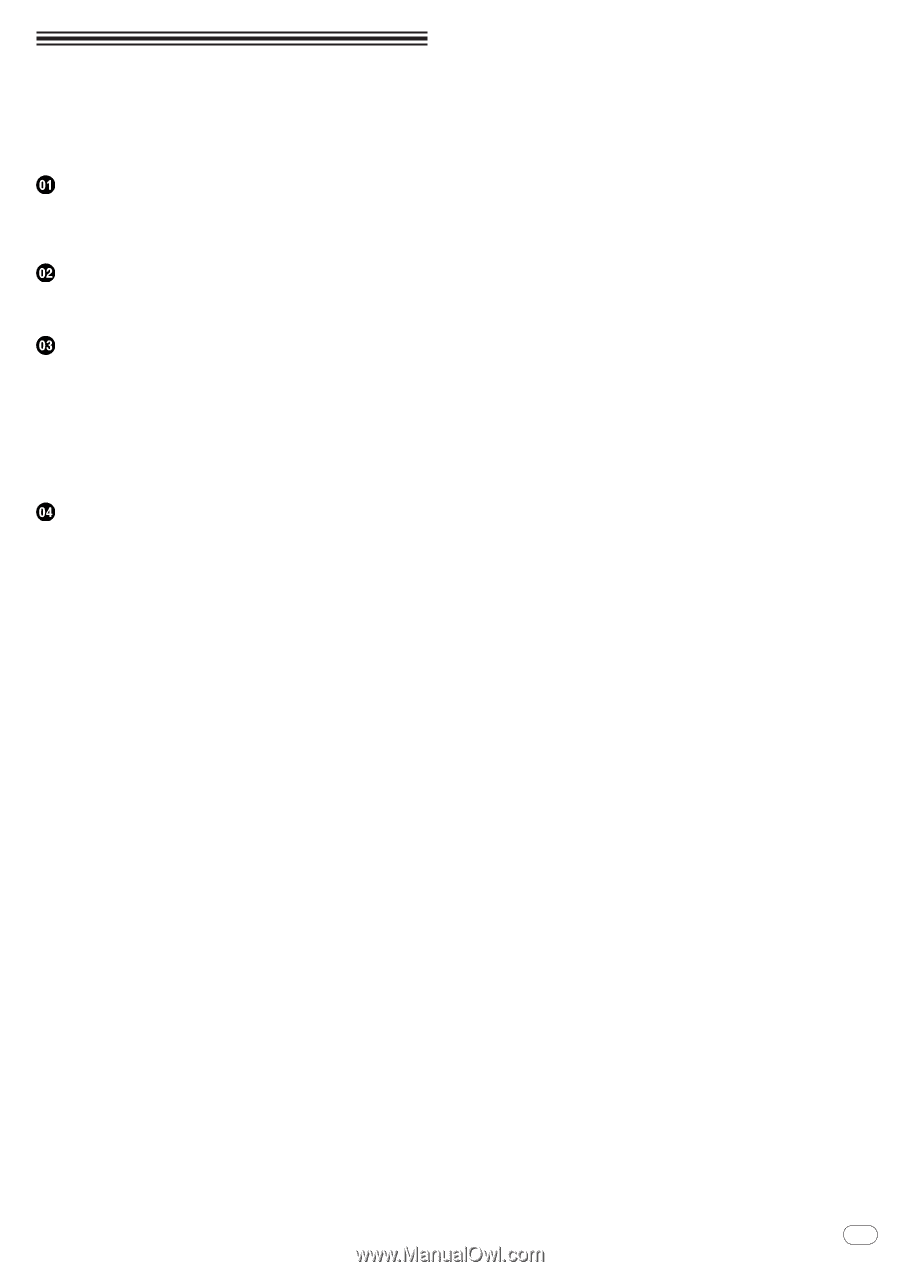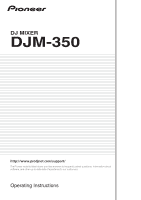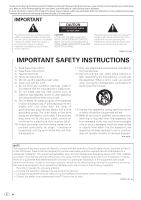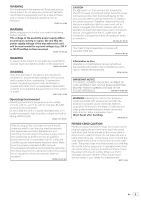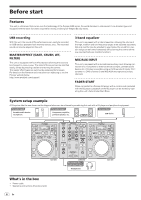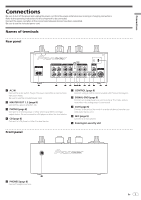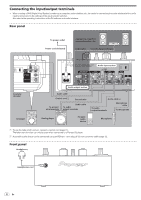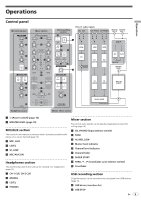Pioneer DJM-350 Owner's Manual - Page 5
Contents - manual
 |
UPC - 884938111232
View all Pioneer DJM-350 manuals
Add to My Manuals
Save this manual to your list of manuals |
Page 5 highlights
Contents How to read this manual The names of displays, menus, and buttons in this manual are enclosed in brackets. (e.g. [MASTER] channel, [ON/OFF], [File] menu) Before start Features...6 System setup example 6 What's in the box 6 Connections Names of terminals 7 Connecting the input/output terminals 8 Operations Control panel 9 About the power switch of this unit 10 Basic operations (mixer section 10 Monitoring the sound over headphones (headphones section)...........12 Using the effect function (master effect section 12 Using a microphone or external device (MIC/AUX section 12 Recording the performance (USB recording section 13 About the auto standby function 13 Additional information Troubleshooting 15 About errors 16 About USB devices/files usable on this unit 16 About the exemption clauses 17 Specifications 17 En 5