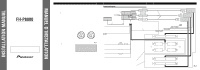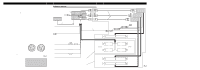Pioneer FH-P8800 Other Manual - Page 2
<ENGLISH>, Installing the Remote Control Unit, Installation - wiring
 |
View all Pioneer FH-P8800 manuals
Add to My Manuals
Save this manual to your list of manuals |
Page 2 highlights
Installation Note: • Before finally installing the unit, connect the wiring temporarily, making sure it is all connected up properly, and the unit and the system work properly. • Use only the parts included with the unit to ensure proper installation. The use of unauthorized parts can cause malfunctions. • Consult with your nearest dealer if installation requires the drilling of holes or other modifications of the vehicle. • Install the unit where it does not get in the driver's way and cannot injure the passenger if there is a sudden stop, like an emergency stop. • The semiconductor laser will be damaged if it overheats, so don't install the unit anywhere hot - for instance, near a heater outlet. • If installation angle exceeds 30° from horizontal, the unit might not give its optimum performance. (Fig. 3) 30˚ Fig. 3 • The cords must not cover up the area shown in the figure below. This is necessary to allow the amplifiers to radiate freely. (Fig. 4) Do not close this area. Fig. 4 Installation using the screw holes on the side of the unit Fastening the unit to the factory radio mounting bracket. (Fig. 5) (Fig. 6) Select a position where the screw holes of the bracket and the screw holes of the head unit become aligned (are fitted), and tighten the screws at 3 or 4 places on each side. Use either binding screws (5 × 6 mm) or flush surface screws (5 × 6 mm), depending on the shape of the screw holes in the bracket. Screw Be sure to use the screws supplied with this product. Factory radio mounting bracket Fig. 5 If the pawl gets in the way, bend it down. Dashboard or Console Fig. 6 Installing the Remote Control Unit Fitting the Remote Control Unit Precaution: • Press the remote control unit onto the mounting base until it clicks into place. Fitting horizontally (Fig. 7) Fitting vertically (Fig. 8) Fig. 7 Fig. 8 Installation Using the Mounting Base Precaution: • To avoid it being a hindrance to driving, always install the remote control unit to the passenger's side - not the driver's side. • Install the mounting base so that the remote control is slanting upwards at an angle when fitted. • Before using double-sided tape, clean off any dirt on the surface to which the double-sided tape is to be attached. Mounting Base Passenger seat Double-sided tape Not used Used Fig. 9