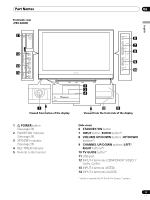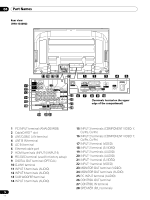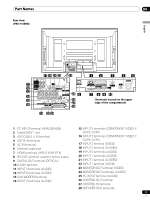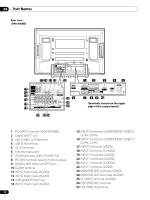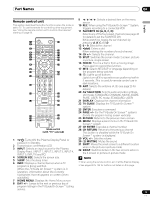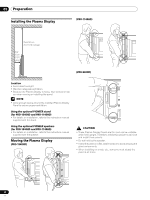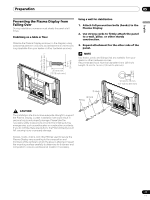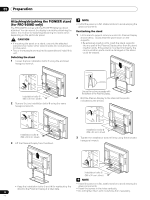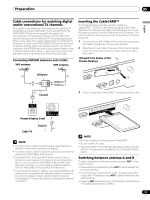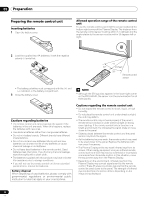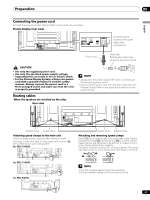Pioneer PRO-1140HD Owner's Manual - Page 20
Installing the Plasma Display, Moving the Plasma Display - 50 in
 |
View all Pioneer PRO-1140HD manuals
Add to My Manuals
Save this manual to your list of manuals |
Page 20 highlights
05 Preparation Preparation Installing the Plasma Display (PRO-1140HD) Over 50 cm (19 11/16 inches) Over 10 cm (3 15/16 inches) (PRO-940HD) Location • Avoid direct sunlight. • Maintain adequate ventilation. • Because the Plasma Display is heavy, have someone help you when moving or installing the panel. NOTE • Allow enough space around the installed Plasma Display Panel to ensure proper ventilation. Using the optional PIONEER stand (for PRO-1540HD and PRO-1140HD) • For details on installation, refer to the instruction manual supplied with the stand. Using the optional PIONEER speakers (for PRO-1540HD and PRO-1140HD) • For details on installation, refer to the instruction manual supplied with the speaker. Moving the Plasma Display (PRO-1540HD) CAUTION • These Plasma Display Panels are thin and can be unstable when held upright. Therefore, at least two people must move and install these panels. • Do not hold by the speaker. • Install the panel on a flat, stable location to avoid warping the glass components. • When installing on a rack, etc., someone must steady the panel at all times. 20 En