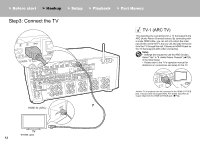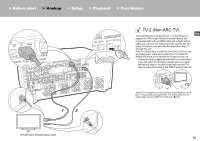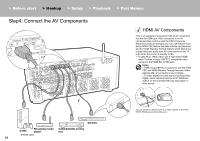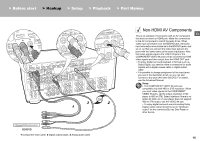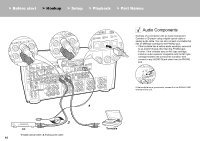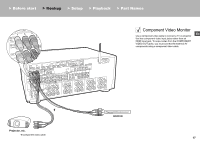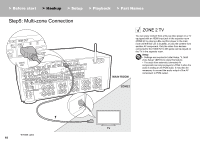Pioneer SC-LX701 Basic Manual English/French - Page 17
Component Video Monitor
 |
View all Pioneer SC-LX701 manuals
Add to My Manuals
Save this manual to your list of manuals |
Page 17 highlights
> Before start > Hookup > Setup > Playback > Part Names Component Video Monitor Use a component video cable to connect a TV or projector En that has component video input jacks rather than an HDMI input jack. To output video from the COMPONENT VIDEO OUT jacks, you must connect the external AV components using a component video cable. 1 BD/DVD Projector, etc. 1 Component video cable 17

17
> Before start
> Hookup
> Setup
> Playback
> Part Names
En
1
BD/DVD
Projector, etc.
1
Component video cable
Component Video Monitor
Use a component video cable to connect a TV or projector
that has component video input jacks rather than an
HDMI input jack. To output video from the COMPONENT
VIDEO OUT jacks, you must connect the external AV
components using a component video cable.