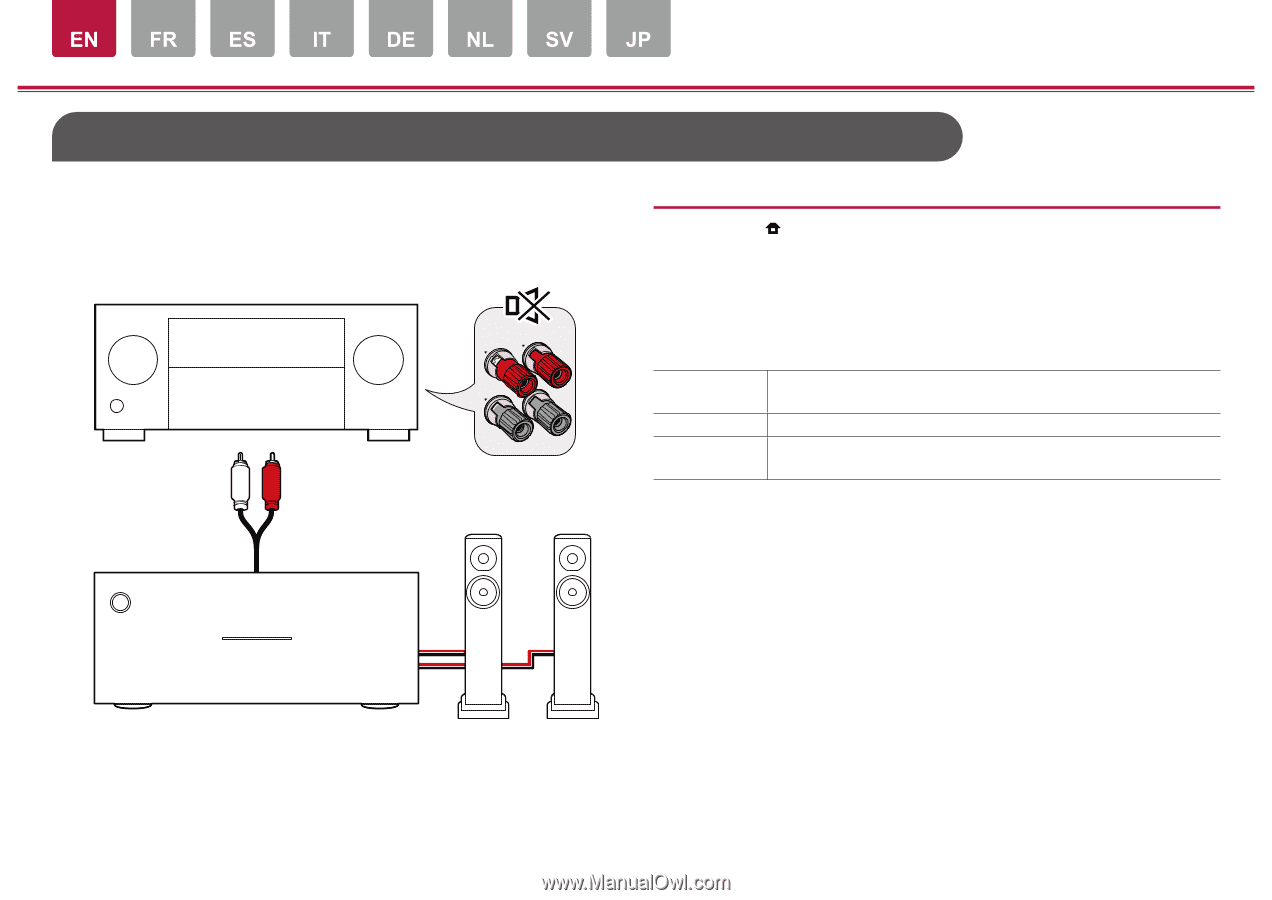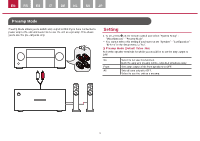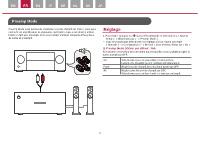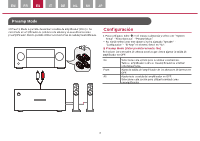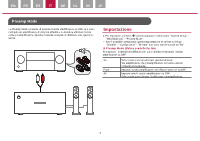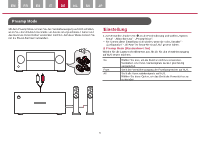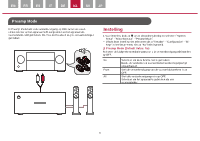Pioneer VSA-LX805 Preamp Mode - Page 1
Pioneer VSA-LX805 Manual
 |
View all Pioneer VSA-LX805 manuals
Add to My Manuals
Save this manual to your list of manuals |
Page 1 highlights
Preamp Mode Preamp Mode allows you to switch amp output to OFF if you have connected a power amp to the unit and would like to use the unit as a preamp. This allows you to use the pre-out jacks only. Setting 1. To set, press on the remote control and select lSystem Setupz lMiscellaneousz - lPreamp Modez. • You cannot select this setting if you have not set lSpeakerz - lConfigurationz lBi-Ampz in the Setup menu to lNoz. ‰ Preamp Mode (Default ValueɿNo) Select the speaker terminals for which you would like to set the amp output to OFF. No Front All Select to not use this function. Both the amp and preamp will be outputted simultaneously. Sets amp output of the front speakers to OFF. Sets all amp output to OFF. Select to use the unit as a preamp. 1