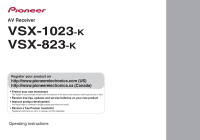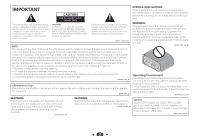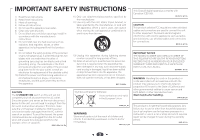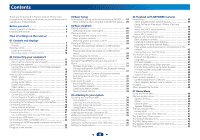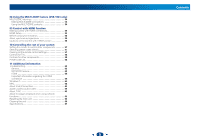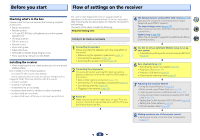Pioneer VSX-1023-K Owner's Manual
Pioneer VSX-1023-K Manual
 |
View all Pioneer VSX-1023-K manuals
Add to My Manuals
Save this manual to your list of manuals |
Pioneer VSX-1023-K manual content summary:
- Pioneer VSX-1023-K | Owner's Manual - Page 1
-K VSX-823-K Register your product on http://www.pioneerelectronics.com (US) http://www.pioneerelectronics.ca (Canada) • Protect your new investment The details of your purchase will be on file for reference in the event of an insurance claim such as loss or theft. • Receive free tips, updates and - Pioneer VSX-1023-K | Owner's Manual - Page 2
the presence of important operating and maintenance (servicing) instructions in the literature accompanying the appliance. D3-4-2-1- following measures: - Reorient or relocate the receiving antenna. - Increase the separation between the equipment and receiver. - Connect the equipment into an outlet - Pioneer VSX-1023-K | Owner's Manual - Page 3
Install in accordance with the manufacturer's instructions. 8) Do not install near any time. 14) Refer all servicing to qualified service personnel. Servicing is required when the apparatus valid in the European Union. IMPORTANT NOTICE THE MODEL NUMBER AND SERIAL NUMBER OF THIS EQUIPMENT ARE ON - Pioneer VSX-1023-K | Owner's Manual - Page 4
radio stations 41 Listening to Pandora Internet Radio 41 Playing back audio files stored on components on the network 42 Playing back your favorite songs 42 The Network Setup menu 42 Network Configuration 42 Language 43 Firmware Update 43 Network setting using Safari browser 44 Friendly - Pioneer VSX-1023-K | Owner's Manual - Page 5
57 Selecting preset codes directly 57 Clearing all the remote control settings 57 Controls for TVs 58 Controls for other components 58 Preset Code List 58 11 Additional information Troubleshooting 62 General 62 NETWORK feature 63 HDMI 64 Important information regarding the HDMI connection - Pioneer VSX-1023-K | Owner's Manual - Page 6
(page 35) • Better sound using Phase Control (page 36) • Listening with Acoustic Calibration EQ (page 36) • Using surround back channel processing (VSX-1023 only) (page 36) • Setting the Up Mix function (VSX-1023 only) (page 36) • Setting the Audio options (page 37) • Manual speaker setup (page 49 - Pioneer VSX-1023-K | Owner's Manual - Page 7
set to on after the Auto MCACC setup (page 23)). 4 ZONE controls (VSX (page 27). 9 Remote sensor Receives the signals from the remote control sound output from the speakers. The listening mode when the sound stereo mode (page 34). ALC/STANDARD SURR (VSX-823 only) - Press for standard decoding and to - Pioneer VSX-1023-K | Owner's Manual - Page 8
received in auto stereo mode (page 33). TUNE - Lights when a normal broadcast channel sound on page 34 for more on this). 2PLII (VSX-823 only) - Lights to indicate 2 Pro Logic II decoding. (see Listening in surround sound Up Mix indicator (VSX-1023 only) Lights when the Up Mix function is set to ON ( - Pioneer VSX-1023-K | Owner's Manual - Page 9
stereo mode (page 34). ALC/STANDARD SURR (VSX-823 only) - Press for standard decoding and to switch set to DIRECT or PURE DIRECT. • When the front speaker is set at SMALL in the Speaker Setting (or automatically via the Auto MCACC setup) and the X.Over is set above 100 Hz, the subwoofer channel - Pioneer VSX-1023-K | Owner's Manual - Page 10
components connected to the receiver (page 57). 12 input signal. CH +/- - Use to select channels. VOL +/- - Use to adjust the set the listening volume. 15 MUTE Mutes/unmutes the sound. 16 DISP Switches the display of this unit. The listening mode, sound volume, Speaker System (VSX-1023) setting - Pioneer VSX-1023-K | Owner's Manual - Page 11
) (or the left and right front height speakers (FHL/FHR)), and the subwoofer (SW), a surround sound system up to 7.1 channel can be enjoyed. The 5.1 channel surround system is the most commonly-used in home theaters. To achieve the best possible surround sound, install your speakers as shown below - Pioneer VSX-1023-K | Owner's Manual - Page 12
of external shocks such as earthquakes. Connecting the speakers The receiver will work with just two stereo speakers (the front speakers in the diagram) but using at least three speakers is recommended, and a complete setup is best for surround sound. Make sure you connect the speaker on the right - Pioneer VSX-1023-K | Owner's Manual - Page 13
it to the SURROUND BACK L (Single) terminals. VSX-1023 connection diagram The front height terminals can also be used for Speaker B. Front height setting Front height right Front height left Speaker B setting Speaker B - right Speaker B - left Subwoofer LINE LEVEL INPUT Front right Center - Pioneer VSX-1023-K | Owner's Manual - Page 14
left Hight Front height left Low Front height right VSX-823 connection diagram Subwoofer Front right LINE LEVEL INPUT Connecting your equipment Center Front left 4 7 62 Surround right Surround left PREOUT SUBWOOFER FRONT R L CENTER Surround right Surround left SURROUND R L 14 - Pioneer VSX-1023-K | Owner's Manual - Page 15
and B-speaker terminals. • SP - No sound is output from the speakers. Note • VSX-1023 only: The subwoofer output depends on the settings you made in Speaker Setting on page 49. However, if SPB is selected above, no sound is heard from the subwoofer (the LFE channel is not downmixed). • All speaker - Pioneer VSX-1023-K | Owner's Manual - Page 16
4K signal transfer and Audio Return Channel are only possible when connected to a video cables (VSX-1023 only) Use component video cables to get the best possible color reproduction (PB) Red (PR) About video outputs connection This receiver is not loaded with a video converter. When you use - Pioneer VSX-1023-K | Owner's Manual - Page 17
cables (as shown). - If the TV supports the HDMI Audio Return Channel function, the sound of the TV can be input to the receiver via the HDMI terminal, so there is no need to connect an audio cable. In this case, set ARC at HDMI Setup to ON (see HDMI Setup on page 55). Note • In order - Pioneer VSX-1023-K | Owner's Manual - Page 18
output (composite, etc.) simultaneously, and it may be necessary to make video output settings. Please refer to the operating instructions supplied with your player for more information. Important • When the receiver and TV are connected by composite cable, the OSD function allowing display of the - Pioneer VSX-1023-K | Owner's Manual - Page 19
is necessary to set up the network manually. For details, see The Network Setup menu on page 42. Note • Refer to the operation manual of the equipment Internet service provider. 4 7 62 LAN cable (sold separately) VSX-1023 VSX-1023 Bluetooth® ADAPTER Connect the LAN terminal on this receiver to - Pioneer VSX-1023-K | Owner's Manual - Page 20
reception and sound quality, connect external antennas (see Using external antennas below). fig. a fig. b 2 Using external antennas To improve FM reception Use an F connector (not supplied) to connect an external FM antenna. FM UNBAL 75 F connector Connecting an IR receiver (VSX-1023 only - Pioneer VSX-1023-K | Owner's Manual - Page 21
. • This receiver does not support a USB hub. • For instructions on playing the USB device, see Playing a USB device on page 28. 4 7 62 iPod/iPhone/iPad Note • An iPod/iPhone/iPad can be connected to the receiver. For details on supported models and versions of the respective products, see Playing - Pioneer VSX-1023-K | Owner's Manual - Page 22
multi-channel audio, and photos etc., with charge the battery on the receiver. Use ask your nearest PIONEER authorized service center or your dealer for a replacement. • The receiver should be disconnected can turn on this receiver once it has stopped blinking. When you set the Control with HDMI - Pioneer VSX-1023-K | Owner's Manual - Page 23
Assign 4. Auto Power Down 5. HDMI Setup 6. Network Standby 7. MHL Setup 8. Speaker System 9. OSD Setup Home Menu 1 . Auto MCACC 2 . Manual SP Setup 3 . Input Assign 4. Auto Power Down 5. HDMI Setup 6. Network Standby 7. MHL Setup 8. OSD Setup 4 7 62 VSX-1023 VSX-823 • Mic In! blinks when the - Pioneer VSX-1023-K | Owner's Manual - Page 24
Center [ YES ] Surr [ YES ] Subwoofer [ YES ] 10:Next OK Return VSX-1023 10:Next OK Return VSX-823 • With error messages (such as Too much ambient noise) select RETRY after checking for ambient noise (see Other problems when using the Auto MCACC setup below). If the speaker configuration - Pioneer VSX-1023-K | Owner's Manual - Page 25
PCM. • Depending on your DVD player or source discs, you may only get digital 2 channel stereo and analog sound. In this case, the receiver must be set to a multichannel listening mode if you want multichannel surround sound. 5 Use VOLUME +/- to adjust the volume level. Turn down the volume of your - Pioneer VSX-1023-K | Owner's Manual - Page 26
formats, set to instruction manual supplied with your DVD player. Tip • In order to enjoy the picture and/or sound from devices connected to each terminal, select the input by doing the following. VSX-1023 Video/Audio (HDMI) DVD SAT/CBL BD GAME DVR/BDR NETWORK Audio DVD SAT/CBL CD TV RECEIVER - Pioneer VSX-1023-K | Owner's Manual - Page 27
playback Tip • In order to enjoy the picture and/or sound from devices connected to each terminal, select the input by doing the following. VSX-823 Video/Audio (HDMI) DVD SAT/CBL BD GAME DVR/BDR NETWORK Audio DVD SAT/CBL CD TV RECEIVER SIGNAL SEL 3 C1 ADAPTER TUNER Video SAT/CBL DVD Audio - Pioneer VSX-1023-K | Owner's Manual - Page 28
iPod operations on the iPod. Playing a USB device It is possible to play files using the USB interface on the front of this receiver. Important • Pioneer cannot guarantee compatibility (operation and/or bus power) with all USB mass storage devices and assumes no responsibility for any loss of data - Pioneer VSX-1023-K | Owner's Manual - Page 29
receiver switched off. • Select another input source (like BD), then switch back to iPod/USB. • Use a dedicated AC adapter (supplied with the device) for USB power. If this doesn't remedy the problem this receiver supports the Channel 2 ch Bitrate 5 kbps to 320 kbps VBR/CBR Supported/Supported - Pioneer VSX-1023-K | Owner's Manual - Page 30
, 24 bit 2 ch .aif Sampling frequency .aiff Quantization bitrate Channel Apple Lossless 32 kHz, 44.1 kHz, 48 kHz, 88.2 supported; specifically, Pro, Lossless, Voice. c. Uncompressed FLAC files are not supported. Pioneer devices can be operated with the receiver's remote control by pressing the - Pioneer VSX-1023-K | Owner's Manual - Page 31
music player Device not equipped with Bluetooth wireless technology: Digital music player + Bluetooth audio transmitter (sold commercially) Music data Bluetooth® ADAPTER This receiver Remote control operation Wireless music play When the Bluetooth ADAPTER (Pioneer Model No. AS-BT100 or AS-BT200 - Pioneer VSX-1023-K | Owner's Manual - Page 32
ADAPTER to switch the receiver to ADAPTER input. 2 Press TOP MENU to select Bluetooth Setup. 3 Use / to select 'Air Jam', then press ENTER. 4 Use / to select 'Air Jam ON', then press ENTER. For more details on using Air Jam, access our website. http://pioneer.jp/support/soft/iapp_airjam/en.html - Pioneer VSX-1023-K | Owner's Manual - Page 33
Manual tuning To change the frequency one step at a time, press TUNE High speed tuning Press and hold TUNE / for high speed tuning. PRESET PRESET PRESET PRESET Improving FM sound If the TUNE or ST indicators don't light when tuning to an FM station because the signal is weak, set the receiver - Pioneer VSX-1023-K | Owner's Manual - Page 34
to see how the source is being processed. Listening in surround sound ALC/ STANDARD ALC/ STANDARD SURR Using this receiver, you can listen to any source in surround sound. However, the options available will depend on your speaker setup and the type of source you're listening to. • If the - Pioneer VSX-1023-K | Owner's Manual - Page 35
are heard according to the settings made in the Manual SP Setup (speaker setting, channel level, speaker distance), as well as with dual mono settings. You will hear sources according to the number of channels in the signal. Phase Control, Acoustic Calibration EQ, Sound Delay, Auto Delay, LFE - Pioneer VSX-1023-K | Owner's Manual - Page 36
' and an unreliable sound image will be produced. • If your subwoofer has a phase control switch, set it to the plus (+) sign (or 0°). However, the effect you can actually feel when Phase Control is set to ON on this receiver depends on the type of your subwoofer. Set your subwoofer to maximize the - Pioneer VSX-1023-K | Owner's Manual - Page 37
and listening mode. • If the Network Standby is set to ON or Standby Through is not set to OFF, you may not be able to set the Up Mix function. • HDMI Control should also be set to OFF, not ON. Setting the Audio options There are a number of additional sound settings you can make using the AUDIO - Pioneer VSX-1023-K | Owner's Manual - Page 38
than Dolby TrueHD. f. You shouldn't have any problems using this with most SACD discs, but if the sound distorts, it is best to switch the gain setting back to 0 dB. g. This feature is only available when the connected display supports the automatic audio/video synchronizing capability ('lip-sync - Pioneer VSX-1023-K | Owner's Manual - Page 39
, it is necessary to set up the network manually. Otherwise, you cannot play back audio files stored on components on the network or listen to Internet radio stations. See The Network Setup menu on page 42 for more on this. Authorizing this receiver This receiver must be authorized to enable - Pioneer VSX-1023-K | Owner's Manual - Page 40
take several seconds for this receiver to access the network. Select a category from the following list: • NETRADIO - Internet radio - When NETRADIO is selected, the radio station that was playing last time is played. • PANDORA - Internet radio that supports Pandora • M.SERVER - Server components on - Pioneer VSX-1023-K | Owner's Manual - Page 41
stations not on the vTuner list from the special Pioneer site With the receiver, broadcast stations not included on the list of station using Pandora Internet Radio. Select PANDORA, then follow the instructions on the screen to make the account settings. • As of December 2012, the Pandora service is - Pioneer VSX-1023-K | Owner's Manual - Page 42
Network Setup menu Setting up the network to listen to Internet radio on this receiver. 1 Press NETWORK. 2 Press HOME MENU. Network Setup network functions (page 43). • Language - Language can be set the NETWORK function OSD screen (page 43). • Firmware Update - Use to update the receiver's firmware - Pioneer VSX-1023-K | Owner's Manual - Page 43
're finished, press RETURN. You return to the Network Setup menu. Firmware Update Use this procedure to update the receiver's firmware. If an update file does not exist in the Pioneer's website, updating the firmware for the receiver is not necessary. Updating via a USB memory device is performed by - Pioneer VSX-1023-K | Owner's Manual - Page 44
6 Playback with NETWORK features 1 Select 'Firmware Update' from the Network Setup menu. The receiver checks whether the USB memory device inserted into the USB port on the receiver's front panel contains updatable firmware. 2 To update, select 'Start'. 3 When 'Updating in progress, don't unplug!' - Pioneer VSX-1023-K | Owner's Manual - Page 45
continue the firmware update, press OK. Once the firmware update process starts, receiver. • MAC Address - Check the MAC address of this receiver. • Release ID - Check the firmware version of this receiver. 1 Select 'System Info' from the Network Setup menu. Display the setting status of the network - Pioneer VSX-1023-K | Owner's Manual - Page 46
player, some setting changes of software or other devices may be required. Please refer to the operating instructions for the software or device for more information. DLNA™, the DLNA Logo and DLNA CERTIFIED™ are trademarks, service marks, or certification marks of the Digital Living Network Alliance - Pioneer VSX-1023-K | Owner's Manual - Page 47
and the setting of such software, network connection may be blocked. Pioneer is not network to a PC or other playback device in such a way that the distributor can control how that content is used. The WMDRM-protected content can only be played back on a component supporting the WMDRM service - Pioneer VSX-1023-K | Owner's Manual - Page 48
NETWORK feature of this receiver supports frequency, quantization bit number and number of channels are played successively, they are played with supported; specifically, Pro, Lossless, Voice. c. Uncompressed FLAC files are not supported. Pioneer does not guarantee playback. 48 Playback with NETWORK - Pioneer VSX-1023-K | Owner's Manual - Page 49
4. Auto Power Down 5. HDMI Setup 6. Network Standby 7. MHL Setup 8. OSD Setup VSX-1023 VSX-823 • Auto MCACC - This is a quick and effective automatic surround setup (see Automatically setting up for surround sound (MCACC) on page 23). • Manual SP Setup - Speaker Setting - Specify the size and - Pioneer VSX-1023-K | Owner's Manual - Page 50
selected as LARGE, or the subwoofer, and bass sounds playing back from those selected as SMALL. It also decides where the cutoff will be for bass sounds in the LFE channel. • For more on selecting the speaker sizes, see Speaker Setting on page 49. 1 Select 'Manual SP Setup' from the Home Menu - Pioneer VSX-1023-K | Owner's Manual - Page 51
the listening position. The receiver can then add the proper delay needed for effective surround sound. 1 Select 'Manual SP Setup' from the Home Menu. 2 Select 'Speaker Distance' from the Manual SP Setup menu. 2 . Manual SP Setup a . Speaker Setting b . X.Over c . Channel Level d . Speaker Distance - Pioneer VSX-1023-K | Owner's Manual - Page 52
. Manual SP Setup 3 . Input Assign 4. Auto Power Down 5. HDMI Setup 6. Network Standby 7. MHL Setup 8. Speaker System 9. OSD Setup 6 . Network Standby Network Standby OFF VSX-1023 Return 2 Choose ON or OFF for the Network Standby. • ON - The AirPlay function can be used even when the receiver is - Pioneer VSX-1023-K | Owner's Manual - Page 53
The OSD Setup menu Sets the overlay function ON/OFF. 1 Select 'OSD Setup' from the Home Menu. Home Menu 9 . OSD Setup 1 . Auto MCACC 2 . Manual SP Setup 3 . Input Assign 4. Auto Power Down 5. HDMI Setup 6. Network Standby 7. MHL Setup 8. Speaker System 9. OSD Setup OSD ON VSX-1023 2 Choose - Pioneer VSX-1023-K | Owner's Manual - Page 54
and other analog audio sources in the sub zone. • You can't use sound controls (such as the bass/treble controls or Midnight listening) or any setting (VSX-1023 only) on page 52 on the Home Menu. Connect a speaker to the SURROUND BACK/ZONE2 terminal on the rear of this receiver. For details, see VSX - Pioneer VSX-1023-K | Owner's Manual - Page 55
by HDMI connections, if the TV supports the HDMI Audio Return Channel function, the sound of the TV is input to the receiver via the HDMI terminal, so there is no need to connect an audio cable. In this case, set ARC at HDMI Setup to ON (see HDMI Setup below). For details, see Connecting using - Pioneer VSX-1023-K | Owner's Manual - Page 56
amp mode back on, set audio to be played through the receiver from the TV's menu screen, etc. This receiver will power up and switch to the synchronized amp mode. - When in the synchronized amp mode, the synchronized amp mode is canceled if an operation that produces sound from the TV is performed - Pioneer VSX-1023-K | Owner's Manual - Page 57
codes for the manufacturer in the remote control will not work for the model that you are using. Note • TV CONTROL buttons are only dedicated to press RECEIVER . Clearing all the remote control settings You can clear all presets and restore the factory default settings. While pressing RECEIVER , - Pioneer VSX-1023-K | Owner's Manual - Page 58
with all INPUT models.) TV CONTROL CH Selects channels. +/- TV GUIDE button for navigating. RETURN Use to select closed captioning with DTV. Number buttons Use to select a specific TV channel. ENTER Use to enter a channel channels. (DVR/VCR only) Preset Code List You should have no problem - Pioneer VSX-1023-K | Owner's Manual - Page 59
10 Controlling the rest of your system TV Pioneer 0004, 0006, 0113, 0233, 0252, 0275, 0291, 0305 you may be able to conduct operations with the preset codes for the BD, DVR (BDR, HDR). Pioneer 2014, 2197, 2256 Accurian 2092 Advent 2072 Aiwa 2012 Akai 2066 Alco 2070 Allegro 2087 Amphion MediaWorks - Pioneer VSX-1023-K | Owner's Manual - Page 60
Echostar 6002, 6089, 6003 Expressvu 6002 Hughes Network Systems 6113, 6114, 6115, 6116 JVC 6003 Motorola 6032 Philips 6113, 6114 Proscan 6110 Samsung 6114 Sonicview 6055, 6107 Sony 6062 Star Choice 6032 Tivo 6113, 6114, 6115, 6116 Cable Set Top Box Pioneer 0297, 6028, 6029, 6095, 6099, 6325, 6328 - Pioneer VSX-1023-K | Owner's Manual - Page 61
6072 Videoway 6112 Zenith 6112 Cable Set Top Box (Cable/ PVR Combination) Pioneer 6029, 6325, 6328, 6329 Pioneer 5060 Laser Disc Player Pioneer 5002, 5003 Casette Deck Pioneer 5058, 5059 Digital Tape Pioneer 5057 MD Pioneer 5056 Network Audio Player Pioneer 5063 Game X-Box 2313 AV Receiver Pioneer - Pioneer VSX-1023-K | Owner's Manual - Page 62
to the instruction manual supplied with the TV. No sound from subwoofer. Make sure the subwoofer is switched on. If the subwoofer has a volume knob, make sure it's turned up. The Dolby Digital or DTS source you are listening to may not have an LFE channel. Switch the subwoofer setting in - Pioneer VSX-1023-K | Owner's Manual - Page 63
properly connected to this receiver or the power supply. The PC or Internet radio is not properly operated. The corresponding IP address is not properly set. Switch on the built-in DHCP server function of your router, or set up the network manually according to your network environment (page 52 - Pioneer VSX-1023-K | Owner's Manual - Page 64
mode. Press NETWORK to set the remote control to the NETWORK mode (page 46). HDMI No picture or sound. If the problem still persists when connecting your HDMI component directly to your monitor, please consult the component or monitor manual or contact the manufacturer for support. No picture - Pioneer VSX-1023-K | Owner's Manual - Page 65
AirPlay works with iPhone, iPad, and iPod touch with iOS 4.3.3 or later, Mac with OS X Mountain Lion, and Mac and PC with iTunes 10.2.2 or later. Bluetooth , PROCUREMENT OF SUBSTITUTE GOODS OR SERVICES; LOSS OF USE, DATA, OR not been found anywhere on the network. Server Error The selected server - Pioneer VSX-1023-K | Owner's Manual - Page 66
do this. • For instructions on resetting the network connection settings, see Factory Reset on page 45. 1 Switch the receiver into standby. 2 of DTS, Inc. Product includes software. © DTS, Inc. All Rights Reserved. VSX-823 7 62 Manufactured under license under U.S. Patent Nos: 5,956,674; 5,974,380 - Pioneer VSX-1023-K | Owner's Manual - Page 67
8.5 kg (18 lb 12 oz) (VSX-823) Furnished Parts Microphone (for Auto MCACC setup 1 Remote control 1 Dry cell batteries (AAA size IEC R03 2 AM loop antenna 1 FM wire antenna 1 Warranty card 1 Quick start guide 1 Safety Brochure 1 These operating instructions (CD-ROM) Note • Specifications and - Pioneer VSX-1023-K | Owner's Manual - Page 68
INC. P.O. BOX 1540, Long Beach, California 90801-1540, U.S.A. TEL: (800) 421-1404 PIONEER ELECTRONICS OF CANADA, INC. 340 Ferrier Street, Unit 2, Markham, Ontario L3R 2Z5, Canada TEL: 1-877-283-5901, 905-479-4411 PIONEER EUROPE NV Haven 1087, Keetberglaan 1, B-9120 Melsele, Belgium TEL: 03/570.05.11
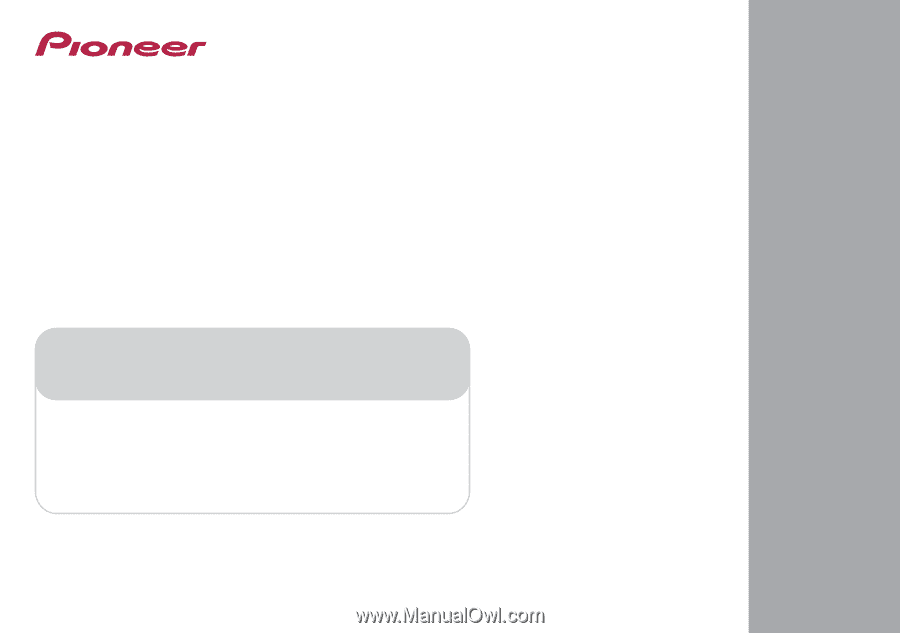
Register your product on
http://www.pioneerelectronics.ca (Canada)
•
Protect your new investment
The details of your purchase will be on file for reference in the event of an insurance claim such as loss or theft.
•
Improve product development
Your input helps us continue to design products that meet your needs.
•
Receive a free Pioneer newsletter
Registered customers can opt in to receive a monthly newsletter.
•
Receive free tips, updates and service bulletins on your new product
AV Receiver
VSX-1023
-K
VSX-823
-K
Operating Instructions