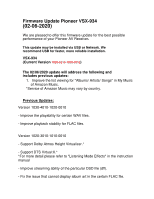Pioneer VSX-934 Firmware Update Instructions
Pioneer VSX-934 Manual
 |
View all Pioneer VSX-934 manuals
Add to My Manuals
Save this manual to your list of manuals |
Pioneer VSX-934 manual content summary:
- Pioneer VSX-934 | Firmware Update Instructions - Page 1
Firmware Update Pioneer VSX-934 (02-06-2020) We are pleased to offer this firmware update for the best possible performance of your Pioneer AV Receiver. This update may be installed via USB or Network. We recommend USB for faster, more reliable installation. VSX-934 (Current Version 1030-5010-1020- - Pioneer VSX-934 | Firmware Update Instructions - Page 2
://jp.pioneer-audiovisual.com/manual/vsx934/supple_934.pdf -Minor bug fixes and improvements stability. Firmware Update Instructions Update the firmware via network or USB connection. "Updating the firmware via network" You can update the firmware by connecting the unit to a network. "Updating the

Firmware Update Pioneer VSX-934
(02-06-2020)
We are pleased to offer this firmware update for the best possible
performance of your Pioneer AV Receiver
.
This update may be installed via USB or Network. We
recommend USB for faster, more reliable installation.
VSX-934
(Current Version
1030-5010-1020-0010
)
The 02/06/2020 update will address the following and
includes previous updates:
1.
Improve the list viewing for ''Albums/ Artists/ Songs'' in My Music
of Amazon Music.
*Service of Amazon Music may vary by country.
Previous Updates:
Version 1030-4010-1020-0010
- Improve the playability for certain WAV files.
- Improve playback stability for FLAC files.
Version 1020-3010-1010-0010
- Support Dolby Atmos Height Virtualizer.*
- Support DTS Virtual:X.*
*For more detail please refer to "Listening Mode Effects" in the instruction
manual
- Improve streaming ability of the particular DSD file (dff).
- Fix the issue that cannot display album art in the certain FLAC file.