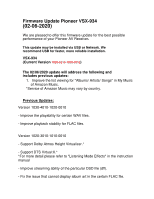Pioneer VSX-934 Firmware Update Instructions - Page 2
For details, see Firmware Update of the Instruction Manual.
 |
View all Pioneer VSX-934 manuals
Add to My Manuals
Save this manual to your list of manuals |
Page 2 highlights
- Change maximum volume level of Personal Preset as default from -32dB to 0dB. Version 1010-2000-0000-0010 -Minor bug fixes and improvements stability. Version 1010-1000-0000-0010 - Support AirPlay2. - Add setting to switch ''Standard'' and ''Enhanced'' according to HDMI 4K signal format. For detail about updated function, please refer to the link below. https://jp.pioneer-audiovisual.com/manual/vsx934/supple_934.pdf -Minor bug fixes and improvements stability. Firmware Update Instructions Update the firmware via network or USB connection. "Updating the firmware via network" You can update the firmware by connecting the unit to a network. "Updating the firmware via USB connection" You need a 128 MB or larger capacity USB storage for updating. For details, see "Firmware Update" of the Instruction Manual.