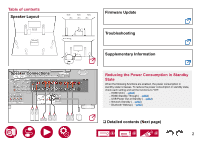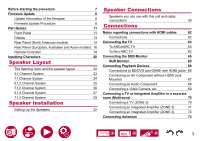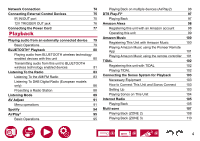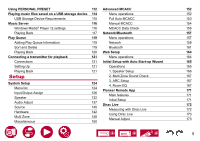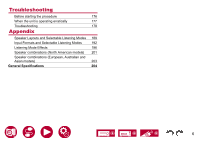Pioneer VSX-LX505 Instruction Manual English
Pioneer VSX-LX505 Manual
 |
View all Pioneer VSX-LX505 manuals
Add to My Manuals
Save this manual to your list of manuals |
Pioneer VSX-LX505 manual content summary:
- Pioneer VSX-LX505 | Instruction Manual English - Page 1
Instruction Manual En AV RECEIVER VSX-LX505 - Pioneer VSX-LX505 | Instruction Manual English - Page 2
Layout Main Room Zone 2 Speaker Connections Firmware Update Troubleshooting Supplementary Information Reducing the Power Consumption in Standby Standby Through ( →p142) -- USB Power Out at Standby ( →p144) -- Network Standby ( →p145) -- Bluetooth Wakeup ( →p145) ‰‰Detailed contents (Next page) 2 - Pioneer VSX-LX505 | Instruction Manual English - Page 3
Channel System 23 7.1 Channel System 24 5.1.2 Channel System 25 7.1.2 Channel System 26 5.1.4 Channel System 27 7.1.4 Channel 66 Connections to BD/DVD and GAME with HDMI jacks 66 Connecting an AV Component without HDMI Jack Mounted 67 Connecting an Audio Component 68 Connecting - Pioneer VSX-LX505 | Instruction Manual English - Page 4
Network Connection 74 Connecting External Control Devices 75 IR IN/OUT port 75 12V TRIGGER OUT jack 76 Connecting the Power Cord 77 Playback Playing audio from an externally connected device 79 Basic Operations 79 BLUETOOTH® Playback 80 Playing audio from BLUETOOTH wireless - Pioneer VSX-LX505 | Instruction Manual English - Page 5
Source 140 Hardware 142 Multi Zone 148 Miscellaneous 150 Advanced MCACC Menu operations Full Auto MCACC Manual MCACC MCACC Data Check Network/Bluetooth Menu operations Network Bluetooth Web Setup Menu operations Initial Setup with Auto Start-up Wizard Operations 1. Speaker Setup 2. Multi - Pioneer VSX-LX505 | Instruction Manual English - Page 6
Before starting the procedure 176 When the unit is operating erratically 177 Troubleshooting 178 Appendix Speaker Layouts and Selectable Listening Modes 189 Input Formats and Selectable Listening Modes 192 Listening Mode Effects 196 Speaker combinations (North American models - Pioneer VSX-LX505 | Instruction Manual English - Page 7
from the connection with equipment manufactured by other companies. • Network services and content that can be used may no longer be available (European models) (1) G Power cord (1) • Initial Setup Guide (1) * This document is an online instruction manual. This is not supplied with the product. 7 - Pioneer VSX-LX505 | Instruction Manual English - Page 8
applications • Check that the unit is turned on, and the connection to the Internet is secured. • Turn off control devices (PC etc.) connected to the network. • Stop any playing Internet radio, USB storage device, or server content. • If the multi-zone function is active, turn it off. • If "HDMI CEC - Pioneer VSX-LX505 | Instruction Manual English - Page 9
network Unplug and plug the power cords of this unit and the router. This may solve the problem . If you are still unable to connect to the Internet, the DNS server or proxy server may be temporarily down. Check the server operation status with your Internet service devices supports FAT16 or - Pioneer VSX-LX505 | Instruction Manual English - Page 10
4. Connect the USB storage device to the USB port of this unit. • If an AC adapter is supplied with the USB storage device, connect the AC adapter, and use it with a household outlet. • If the USB storage device has been partitioned, each section will be treated as an independent device. 5. Press . - Pioneer VSX-LX505 | Instruction Manual English - Page 11
) -- USB Power Out at Standby ( →p144) -- Network Standby ( →p145) -- Bluetooth Wakeup ( →p145) E Remote control sensor: Receives signals from the remote controller. • The signal range of the standby mode is not supported. ( →p114) M AUX INPUT HDMI jack: Connect a video camera, etc. using an HDMI cable. - Pioneer VSX-LX505 | Instruction Manual English - Page 12
) Y PERSONAL PRESET 1/2/3 buttons: Registers the current setting conditions such as input selector, listening mode, etc. or call the registered settings. ( →p112) Q RU N AV ADJUST button: Settings such as "HDMI" and "Audio" can be made quickly during play on the TV screen. ( →p91) O Cursor buttons - Pioneer VSX-LX505 | Instruction Manual English - Page 13
models): Receiving RDS broadcasting. TUNED: Receiving DAB . J Speaker/Channel display: Displays the output channel that corresponds to BLUETOOTH. : Connected by Wi-Fi. NET: Lights when connected to the network with the "NET" input selector. It will blink if incorrectly connected to the network - Pioneer VSX-LX505 | Instruction Manual English - Page 14
Wireless antenna: Used for Wi-Fi connection or when using a BLUETOOTH enabled device. Adjust the angles according to the connection status. 90 and audio signals with an HDMI cable connected to an AV component. H NETWORK port: Connect to the network with an Ethernet cable. I USB port: Connect a - Pioneer VSX-LX505 | Instruction Manual English - Page 15
of the turntable. L AUDIO IN jacks: Input AV component audio signals with an analog audio cable. M IR IN/OUT port: Connect a remote control receiver unit. ( →p75) N RS-232C port: : Connect speakers with speaker cables. (Support banana plugs. Use a plug 4 mm in diameter. Y plug connection is - Pioneer VSX-LX505 | Instruction Manual English - Page 16
AV component video signals with an analog video cable. E Wireless antenna: Used for Wi-Fi connection or when 90° using a BLUETOOTH enabled and audio signals with an HDMI cable connected to an AV component. H NETWORK port: Connect to the network with an Ethernet cable. I USB port: Connect a - Pioneer VSX-LX505 | Instruction Manual English - Page 17
speaker cables. (Y plug connection is not supported.) N KL MO P QRS T K SIGNAL GND terminal: Connect the ground wire of the turntable. L AUDIO IN jacks: Input AV component audio signals with an analog audio cable. M IR IN/OUT port: Connect a remote control receiver unit. ( →p75) N RS-232C port - Pioneer VSX-LX505 | Instruction Manual English - Page 18
USB device ( →p114). Also, switching to "CEC MODE" with "21. MODE button" allows you to operate an HDMI CEC function-enabled AV component. (Some devices may not be operated.) E (AV ADJUST) button: Settings such as "HDMI" and "Audio" can be made quickly during play on the TV screen. ( →p91) F Cursor - Pioneer VSX-LX505 | Instruction Manual English - Page 19
radio stations. ( →p88) U MODE button: Switches between automatic tuning and manual tuning ( →p83) for AM (North American, Australian and Asian models)/ DAB stations ( →p87). Also, when an HDMI CEC function-enabled AV component is connected to this unit, you can switch "4. Play buttons" between " - Pioneer VSX-LX505 | Instruction Manual English - Page 20
Inputting Characters You can input characters or symbols on the keyboard displayed on the TV screen such as when inputting a password for Wi-Fi Setup ( →p158) or naming a preset radio station ( →p140). 1. Select a character or symbol with the cursors / / / on the remote controller and press the - Pioneer VSX-LX505 | Instruction Manual English - Page 21
Speaker Layout Speaker Layout This unit can be used in different ways, depending on the layout of the speakers you are installing. Select the speaker layout that suits the installation environment, then confirm the methods for installation and connection. ‰‰Speaker layout ( →p23) ‰‰Speaker - Pioneer VSX-LX505 | Instruction Manual English - Page 22
The listening room and the speaker layout ZONE A (Main Room) Speaker Layout A ZONE A Speakers The speaker system set up in the main room (where this unit is located). B ZONE 2 Speakers The 2 ch speaker system set up in a separate room (ZONE 2). This enables you to play the same source in the main - Pioneer VSX-LX505 | Instruction Manual English - Page 23
5.1 Channel System This is a basic 5.1 Channel System. Basic system ( →p33) 5.1 ch + ZONE 2 ( →p33) Main Room Speaker Layout 5.1 ch + ZONE 2/ZONE 3 ( →p33) Main Room 5.1 ch (Bi-Amping (Front)) ( →p33) Zone 2 Zone 2 Zone 3 5.1ch 7.1ch 5.1.2ch 7.1.2ch 5.1.4ch 7.1.4ch 23 - Pioneer VSX-LX505 | Instruction Manual English - Page 24
Speaker Layout 7.1 Channel System This is a 7.1 Channel System that consists of the basic 5.1 Channel System and added surround back speakers. Basic system ( →p33) 7.1 ch + ZONE 2 ( →p33) 7.1 ch (Bi-Amping (Front)) ( →p33) Main Room Zone 2 5.1ch 7.1ch 5.1.2ch 7.1.2ch 5.1.4ch 7.1.4ch 24 - Pioneer VSX-LX505 | Instruction Manual English - Page 25
System A Speaker System that is a 5.1 Channel System with one set of height speakers added. Speaker Layout 5.1.2 ch (Front High or Rear High) ( →p34) 5.1.2 ch (Top Front or Top Middle or Top - Pioneer VSX-LX505 | Instruction Manual English - Page 26
System A Speaker System that is a 7.1 Channel System with one set of height speakers added. Speaker Layout 7.1.2 ch (Front High or Rear High) ( →p35) 7.1.2 ch (Top Front or Top Middle or Top - Pioneer VSX-LX505 | Instruction Manual English - Page 27
A Speaker System that is a 5.1 Channel System with two sets of height speakers added. Speaker Layout 5.1.4 ch (Front High and Rear High) ( →p36) 5.1.4 ch (Front High and Top Middle) ( →p36) 5.1.4 ch ( - Pioneer VSX-LX505 | Instruction Manual English - Page 28
5.1.4 Channel System 5.1.4 ch (Top Front and Dolby Enabled Speakers (Surround)) ( →p36) 5.1.4 ch (Top Middle and Rear High) ( →p36) Speaker Layout 5.1.4 ch (Dolby Enabled Speakers (Front and - Pioneer VSX-LX505 | Instruction Manual English - Page 29
A Speaker System that is a 7.1 Channel System with two sets of height speakers added. Speaker Layout 7.1.4 ch (Front High and Rear High) ( →p37) 7.1.4 ch (Front High and Top Middle) ( →p37) 7.1.4 ch ( - Pioneer VSX-LX505 | Instruction Manual English - Page 30
7.1.4 Channel System 7.1.4 ch (Top Front and Rear High) ( →p37) 7.1.4 ch (Top Front and Dolby Enabled Speakers (Surround)) ( →p37) Speaker Layout 7.1.4 ch (Top Front and Dolby Enabled - Pioneer VSX-LX505 | Instruction Manual English - Page 31
7.1.4 Channel System 7.1.4 ch (Dolby Enabled Speakers (Front and Rear High) ( →p37) 7.1.4 ch (Dolby Enabled Speakers (Front and Top Rear) ( →p37) Speaker Layout 7.1.4 ch + ZONE 2 (North American models) ( →p37) Main Room Zone 2 5.1ch 7.1ch 5.1.2ch 7.1.2ch 5.1.4ch 7.1.4ch 31 - Pioneer VSX-LX505 | Instruction Manual English - Page 32
Speaker Installation Speaker Installation Setting Up the Speakers How the speakers are set up depends on the size and shape of the room, so here we introduce just a basic layout example. The alphabetic symbols used in this chapter represent the following speakers: FL FR C SW SL SR SBL SBR FHL - Pioneer VSX-LX505 | Instruction Manual English - Page 33
System Speaker Installation „„7.1 Channel System FL SW C a b SL FR SR FL, FR C SW SL, SR a: 22° to 30°, b: 120° Place the Left and Right Front Speakers to match ear - Pioneer VSX-LX505 | Instruction Manual English - Page 34
„„5.1.2 Channel System High Speakers FHL FHR 3´(0.9 m) or more a b RHL RHR a: 22° to 30° b: 120° 3´(0.9 m) or more FHL, FHR Place the front high speakers directly above the - Pioneer VSX-LX505 | Instruction Manual English - Page 35
„„7.1.2 Channel System High Speakers FHL FHR 3´(0.9 m) or more a: 22° to 30° b: 90° to 110° c: 135° to 150° a b c RHL RHR 3´(0.9 m) or more FHL, FHR Place the front - Pioneer VSX-LX505 | Instruction Manual English - Page 36
„„5.1.4 Channel System High Speakers FHL FHR 3´(0.9 m) or more a b RHL RHR a: 22° to 30° b: 120° 3´(0.9 m) or more FHL, FHR Place the front high speakers directly above the - Pioneer VSX-LX505 | Instruction Manual English - Page 37
„„7.1.4 Channel System High Speakers FHL FHR 3´(0.9 m) or more a: 22° to 30° b: 90° to 110° c: 135° to 150° a b c RHL RHR 3´(0.9 m) or more FHL, FHR Place the front - Pioneer VSX-LX505 | Instruction Manual English - Page 38
) Speakers you can use with this unit and cable connections 39 A B C 4-16Ω Connect the Subwoofer 5.1 Channel System 7.1 Channel System 5.1.2 Channel System 7.1.2 Channel System 5.1.4 Channel System 7.1.4 Channel System Connecting a Power Amplifier 40 41, 42, 43, 44 45, 46, 47, 48 49, 50, 51 - Pioneer VSX-LX505 | Instruction Manual English - Page 39
this unit This unit supports speakers with 4 Ω to 16 Ω impedance. For speaker impedance, check the speaker instruction manual. „„(Note) Speaker speaker's jacks (+ side to + side, and - side to - side) for each channel. If the connection is wrong, a bass sound will not be reproduced properly due to - Pioneer VSX-LX505 | Instruction Manual English - Page 40
„„Connect the Subwoofer a a Subwoofer cable Speaker Connections Connect a powered subwoofer with this unit using a subwoofer cable. Up to two powered subwoofers can be connected. The same signal is output from each SUBWOOFER PRE OUT jack. 5.1ch 7.1ch 5.1.2ch 7.1.2ch 5.1.4ch 7.1.4ch 40 - Pioneer VSX-LX505 | Instruction Manual English - Page 41
„„5.1 Channel System FL SW C FR SL SR Speaker Connections FR FL C SR SL 5.1ch 7.1ch SW 5.1.2ch 7.1.2ch 5.1.4ch 7.1.4ch 41 - Pioneer VSX-LX505 | Instruction Manual English - Page 42
„„5.1 Channel System + ZONE SPEAKER (North American models) MAIN ROOM FL SW C FR SL SR Speaker Connections ZONE 2 ZONE 3 FL(Z2) FR(Z2) FL(Z3) FR(Z3) 5.1ch FR FL C SR SL FR FL FR FL SW (Z3) (Z3) (Z2) (Z2) 7.1ch 5.1.2ch To output audio from an externally connected AV component to - Pioneer VSX-LX505 | Instruction Manual English - Page 43
Connections „„5.1 Channel System + ZONE SPEAKER (European, Australian and Asian models) MAIN ROOM FL SW C FR SL SR ZONE 2 ZONE 3 FL(Z2) FR(Z2) FL(Z3) FR(Z3) 5.1ch FR FL C SR SL FR FL FR FL (Z2) (Z2) (Z3) (Z3) 7.1ch SW 5.1.2ch To output audio from an externally connected AV component - Pioneer VSX-LX505 | Instruction Manual English - Page 44
C SR SL FL 7.1ch SW 5.1.2ch Be sure to remove the jumper bar connecting between the woofer jacks and tweeter jacks of the Bi-Amping supported speakers. Refer to the instruction manual of your speakers as well. 7.1.2ch 5.1.4ch 7.1.4ch 44 - Pioneer VSX-LX505 | Instruction Manual English - Page 45
„„7.1 Channel System FL SW C FR SL SR SBL SBR Speaker Connections FR FL C SR SL SBR SBL 5.1ch 7.1ch SW 5.1.2ch 7.1.2ch 5.1.4ch 7.1.4ch 45 - Pioneer VSX-LX505 | Instruction Manual English - Page 46
„„7.1 Channel System + ZONE SPEAKER (North American models) MAIN ROOM FL SW C FR SL SR Speaker Connections SBL ZONE 2 FL(Z2) FR(Z2) SBR FR FL C SR SL SBR SBL FR FL SW (Z2) (Z2) 5.1ch 7.1ch 5.1.2ch 7.1.2ch 5.1.4ch 7.1.4ch 46 - Pioneer VSX-LX505 | Instruction Manual English - Page 47
Speaker Connections „„7.1 Channel System + ZONE SPEAKER (European, Australian and Asian models) MAIN ROOM FL SW C FR SL SR SBL ZONE 2 FL(Z2) FR(Z2) SBR FR FL C SR SL FR FL SBR SBL (Z2) (Z2) 5.1ch 7.1ch SW 5.1.2ch 7.1.2ch 5.1.4ch 7.1.4ch 47 - Pioneer VSX-LX505 | Instruction Manual English - Page 48
FL SBR SBL 7.1ch SW 5.1.2ch Be sure to remove the jumper bar connecting between the woofer jacks and tweeter jacks of the Bi-Amping supported speakers. Refer to the instruction manual of your speakers as well. 7.1.2ch 5.1.4ch 7.1.4ch 48 - Pioneer VSX-LX505 | Instruction Manual English - Page 49
„„5.1.2 Channel System HL HR FL SW C FR SL SR Speaker Connections FR FL C SR SL HR HL SW *1 *1 Connect the Height Speakers you have actually installed (HL/HR: Height Speakers, Top Speakers, Dolby Enabled Speakers). 5.1ch 7.1ch 5.1.2ch 7.1.2ch 5.1.4ch 7.1.4ch 49 - Pioneer VSX-LX505 | Instruction Manual English - Page 50
„„5.1.2 Channel System + ZONE SPEAKER (North American models) MAIN ROOM HL HR FL SW C FR Speaker Connections SL SR ZONE 2 FL(Z2) FR(Z2) FR FL C SR - Pioneer VSX-LX505 | Instruction Manual English - Page 51
Speaker Connections „„5.1.2 Channel System + ZONE2/ZONE 3 SPEAKER (North American models) MAIN ROOM HL HR FL SW C FR SL SR ZONE 2 ZONE 3 FL(Z2) FR(Z2) FL(Z3) FR( - Pioneer VSX-LX505 | Instruction Manual English - Page 52
Speaker Connections „„5.1.2 Channel System + ZONE SPEAKER (European, Australian and Asian models) MAIN ROOM HL HR FL SW C FR SL SR ZONE 2 FL(Z2) FR(Z2) FR FL C SR - Pioneer VSX-LX505 | Instruction Manual English - Page 53
SW 5.1.2ch Be sure to remove the jumper bar connecting between the woofer jacks and tweeter jacks of the Bi-Amping supported speakers. Refer to the instruction manual of your speakers as well. *1 Connect the Height Speakers you have actually installed (HL/HR: Height Speakers, Top Speakers, Dolby - Pioneer VSX-LX505 | Instruction Manual English - Page 54
„„7.1.2 Channel System HL HR FL FR C SL SW SR SBL SBR Speaker Connections FR FL C SR SL HR HL SBR SBL SW *1 *1 Connect the Height Speakers you have actually installed (HL/HR: Height Speakers, Top Speakers, Dolby Enabled Speakers). 5.1ch 7.1ch 5.1.2ch 7.1.2ch 5.1.4ch 7.1.4ch 54 - Pioneer VSX-LX505 | Instruction Manual English - Page 55
Speaker Connections „„7.1.2 Channel System + ZONE SPEAKER (For North American models only) MAIN ROOM HL HR FL FR C SL SW SR SBL SBR ZONE 2 FL(Z2) FR(Z2) FR - Pioneer VSX-LX505 | Instruction Manual English - Page 56
„„5.1.4 Channel System HL1 HR1 FL SW C FR SL HL2 SR HR2 Speaker Connections FR FL C SR SL HR1 HL1 HR2 HL2 SW *1 *2 *1 Connect the Height Speakers - Pioneer VSX-LX505 | Instruction Manual English - Page 57
Speaker Connections „„5.1.4 Channel System + ZONE SPEAKER (For North American models only) MAIN ROOM HL1 HR1 FL SW C FR SL HL2 SR HR2 ZONE 2 FL(Z2) FR(Z2) FR - Pioneer VSX-LX505 | Instruction Manual English - Page 58
„„7.1.4 Channel System RHL TML TMR RHR FL FR C SW SL SR SBL SBR Speaker Connections Power amplifier SBR SBL FR FL C SR SL HR1 HL1 HR2 - Pioneer VSX-LX505 | Instruction Manual English - Page 59
Speaker Connections „„7.1.4 Channel System + ZONE SPEAKER (For North American models only) MAIN ROOM RHL TML TMR RHR FL FR C SW SL SR SBL SBR ZONE 2 FL(Z2) FR( - Pioneer VSX-LX505 | Instruction Manual English - Page 60
. For details, refer to the power amplifier's instruction manual. • Connect as shown on the left using the PRE OUT jacks. Setup • Set "System Setup" - "Speaker" - "Configuration" - "Speaker Channels" ( →p132) in accordance to the number of channels for the connected speakers 5.1ch 7.1ch 5.1.2ch - Pioneer VSX-LX505 | Instruction Manual English - Page 61
TV 63 Connecting the SUB Monitor 65 Connecting Playback Devices 66 Connecting a TV or Integrated Amplifier in a separate room (Multi-zone) 70 Connecting Antennas 73 Network Connection 74 Connecting External Control Devices 75 Connecting the Power Cord 77 61 - Pioneer VSX-LX505 | Instruction Manual English - Page 62
Connections Notes regarding connections with HDMI cables HDMI (High-Definition Multimedia Interface) is a digital interface standard for connecting TVs, projectors, Blu-ray Disc players, game consoles, and other video components. With HDMI, a single cable can carry control signals, digital video, - Pioneer VSX-LX505 | Instruction Manual English - Page 63
receiver side. • When a TV compatible with the eARC function is connected, use an HDMI cable that supports Ethernet. To Non-ARC TV ARC TV HDMI IN (ARC) If the TV does not support the ARC (Audio Return Channel TV supports the ARC function and eARC function, refer to the instruction manual of the - Pioneer VSX-LX505 | Instruction Manual English - Page 64
• Settings are required when 4K or 8K high-quality video is to be played. Refer to "HDMI 4K/8K Signal Format" ( →p127) for information on the settings. Also, use an HDMI cable that supports 4K or 8K video. Connections 64 - Pioneer VSX-LX505 | Instruction Manual English - Page 65
be connected to the HDMI OUT SUB jack. • Switch between MAIN and SUB using the HDMI MAIN/SUB button on the remote controller ( →p18) or "AV Adjust" ( →p91). Note that this jack is not ARC-compatible. • If devices with different resolutions are connected to HDMI OUT MAIN jack and SUB jack - Pioneer VSX-LX505 | Instruction Manual English - Page 66
HDMI Standby Through function that can transmit video and audio signals of the AV component to the TV even if this unit is in standby mode. →p127) for information on the settings. Also, use an HDMI cable that supports 4K or 8K video. • The corresponding resolution is different depending on the HDMI - Pioneer VSX-LX505 | Instruction Manual English - Page 67
a connection example of an AV component unequipped with an HDMI jack. Select cables that match the jacks of the AV component for connection. For example is no option such as 480i, select interlace. If your player does not support 480i or 576i output, use the VIDEO IN jack. • To enjoy digital - Pioneer VSX-LX505 | Instruction Manual English - Page 68
Connecting an Audio Component Connections This is a connection example of an audio component. Connect a CD player using a analog audio cable. You can also connect a turntable that has an MMtype cartridge to the PHONO jack. • If the turntable has a built-in phono equalizer, connect it to any of the - Pioneer VSX-LX505 | Instruction Manual English - Page 69
Connecting a Video Camera, etc. Connections Connect a video camera, etc. to the AUX INPUT HDMI jack on the front panel using an HDMI cable. Be sure to insert the HDMI cable all the way in. a Video camera a HDMI cable 69 - Pioneer VSX-LX505 | Instruction Manual English - Page 70
can play the video and audio of the same Blu-ray Disc player or another AV component on the TV equipped with an HDMI IN jack in a separate room (ZONE played on the TV in the separate room. • The audio from externally connected AV components can be output only when the signal is 2 ch PCM audio. It - Pioneer VSX-LX505 | Instruction Manual English - Page 71
output audio from an externally connected AV component to ZONE 2, connect it to any of HDMI IN1 to IN3 jacks. If the AV component is not equipped with an cable or digital optical cable, change the audio output of the AV component to the PCM output. a Input Terminal Integrated amplifier Setup - Pioneer VSX-LX505 | Instruction Manual English - Page 72
the main room and ZONE 3 simultaneously. Also, different sources can be played back in both rooms. • To output audio from an externally connected AV component to ZONE 3, use an analog audio cable for connection. Note that ZONE 3 output is not possible with the connection using a HDMI cable, digital - Pioneer VSX-LX505 | Instruction Manual English - Page 73
North American, Australian and Asian models Connect the antenna to this unit, and set up the antenna at the best position for listening while receiving radio signals. Attach the indoor FM antenna to the wall using push pins or adhesive tape. a c European models Make sure the plug is pushed - Pioneer VSX-LX505 | Instruction Manual English - Page 74
" ( →p166) of Initial Setup, and then follow the on-screen instructions. To set in the System Setup menu after completing Initial Setup, press on the remote controller, then from the Home screen displayed, set in "Network/Bluetooth" - "Network" ( →p158). For the Wi-Fi connection, stand the wireless - Pioneer VSX-LX505 | Instruction Manual English - Page 75
IR IN/OUT port When connecting a remote control receiver unit consisting of an IR Receiver, etc. to this unit, operation using the remote by connecting other devices to this unit. For installing a remote control receiver unit, contact the specialized stores. • For the type of cable required for - Pioneer VSX-LX505 | Instruction Manual English - Page 76
12V TRIGGER OUT jack a BD/DVD a Monaural mini plug cable (ø1/8″ / 3.5 mm) Connections When connecting a device equipped with a TRIGGER IN jack such as a BD/ DVD player to this unit, the device can be turned on or set to standby by interlocking the operation on this unit. When the desired input is - Pioneer VSX-LX505 | Instruction Manual English - Page 77
Connecting the Power Cord Connections Connect the power cord after all the connections are completed. • This unit includes a removable power cord. Be sure to connect the power cord to the AC IN of the unit first, and then connect it to the outlet. Always disconnect the outlet side first when - Pioneer VSX-LX505 | Instruction Manual English - Page 78
Playback Playback Basic Operations Playing audio from an externally connected device 79 BLUETOOTH® Playback 80 Listening To the Radio 83 Listening Mode 89 AV Adjust 91 Network Services Spotify 94 AirPlay® 95 DTS Play-Fi® 97 Amazon Alexa 98 Amazon Music 100 TIDAL 102 - Pioneer VSX-LX505 | Instruction Manual English - Page 79
as Blu-ray disc players through this unit. • When a TV is connected to the HDMI OUT SUB jack, use the HDMI MAIN/SUB button or "AV Adjust" ( →p91) to switch between MAIN and SUB. Basic Operations TV's REMOTE INPUT TV Inputs TV HDMI 1 HDMI 2 HDMI 3 Perform the following procedure when this - Pioneer VSX-LX505 | Instruction Manual English - Page 80
illustration shows an image. Pioneer VSX-LX 2. Enable (turn on) the BLUETOOTH function of the BLUETOOTH enabled device, and then select this unit from among the devices displayed. If a password is requested, enter "0000". • This unit is displayed as "Pioneer VSX-LX505 XXXXXX". This display can be - Pioneer VSX-LX505 | Instruction Manual English - Page 81
to receive, then a list of relevant devices is displayed. 5. Select the device you want to output the audio from, and when you press ENTER the message "Now Pairing..." is displayed and the two are paired. • Depending on the BLUETOOTH wireless technology enabled device, you may need to pair manually - Pioneer VSX-LX505 | Instruction Manual English - Page 82
and there is audio output from a network service/content (some services excluded) When not using this function, select "Off" in "Bluetooth Transmitter" to cancel the connection. Also disconnect on the receiving device (if disconnection is possible on the receiving device). • Audio cannot be output - Pioneer VSX-LX505 | Instruction Manual English - Page 83
Playback Listening To the Radio You can receive AM (North American, Australian and Asian models), FM When FM broadcasts reception is poor: Perform the procedure for "Tuning Manually" ( →p84). Note that if you tune manually, the reception for FM broadcasts will be monaural rather than stereo, - Pioneer VSX-LX505 | Instruction Manual English - Page 84
to select either "AM" or "FM". 2. Press MODE repeatedly to display "TunMode: Manual" on the display. 3. While pressing the cursors / , select the desired radio display. Pressing the ENTER button in this state will receive that station. If you don't press the ENTER button, the unit starts to search - Pioneer VSX-LX505 | Instruction Manual English - Page 85
• If no stations are found, the message "Not Found" is displayed. • Unusual characters may be displayed when the unit receives unsupported characters. This is not a malfunction. Also, if the signal from a station is weak, information may not be displayed. Playback ‰‰Presetting a Radio Station ( → - Pioneer VSX-LX505 | Instruction Manual English - Page 86
Listening To DAB Digital Radio (European models only) Playback Tuning into a Radio Station Perform the following procedure when this unit is on. 1. Press TUNER repeatedly to select "DAB". • The very first time you select DAB, the Auto Tuning function automatically scans the DAB Band 3 for the - Pioneer VSX-LX505 | Instruction Manual English - Page 87
„„Changing the order stations are displayed You can sort the available stations alphabetically or by multiplex. 1. Press MODE repeatedly to set the method for sorting the display order from the following. Alphabet (default setting): Sort stations alphabetically. Multiplex: Sort stations by multiplex - Pioneer VSX-LX505 | Instruction Manual English - Page 88
Presetting a Radio Station „„Registration Procedure You can preset up to 40(*) of your favorite radio stations. (*)North American, Australian and Asian models: AM and FM stations European models: FM and DAB stations After tuning in to the radio station you want to register, perform the following - Pioneer VSX-LX505 | Instruction Manual English - Page 89
" or "Pure Direct") is displayed, then the most suitable listening mode for the audio format is selected automatically (DTS for multi-channel input signals, Stereo for 2 channel input signals, etc.) and an indicator such as "DTS" is displayed on the display. The display changes automatically. 89 - Pioneer VSX-LX505 | Instruction Manual English - Page 90
button on the remote controller switches the display of the main unit in the following order. • The content displayed depends on the source, BLUETOOTH, etc., being played. • Not all the information is necessarily displayed. Input source and volume Listening mode „„STEREO button You can select the - Pioneer VSX-LX505 | Instruction Manual English - Page 91
TV screen while playing something. Press on the remote controller to display the AV Adjust menu. Note that there is no display on the TV screen when unit's display while doing the operations. AV Adjust HDMI Audio Room EQ Level HDMI Out Sound Delay Audio Return Channel BD/DVD Select the item with - Pioneer VSX-LX505 | Instruction Manual English - Page 92
each input selector. • It cannot be set if the listening mode is Pure Direct and the input signal is either analog or DSD. Audio Return Channel: You can enjoy the sound of the HDMI-connected ARCcompatible TV through the speakers connected to the unit. Select "On" when listening to the audio - Pioneer VSX-LX505 | Instruction Manual English - Page 93
The Dirac Live measurement results are saved in "Slot1" to "Slot3", but you are able to register your own original sound quality with Manual Adjust ( →p173). • This cannot be selected when measurements are made using "Full Auto MCACC". MCACC EQ (*1)(*3): Enable or disable the equalizer function that - Pioneer VSX-LX505 | Instruction Manual English - Page 94
Spotify Use your phone, tablet or computer as a remote control for Spotify. Go to spotify.com/connect to learn how. Playback 94 - Pioneer VSX-LX505 | Instruction Manual English - Page 95
the music app on an iOS device that supports AirPlay and select this unit from the list of devices displayed. 3. Play the music file on the iOS device. • If "System Setup" - "Hardware" - "Power Management" - "Network Standby" is set to "Off " in the Home, manually turn the unit on and then press NET - Pioneer VSX-LX505 | Instruction Manual English - Page 96
the right side. • Multiple AirPlay2-supported devices can be selected. • The volume can be adjusted on individual devices. 3. Play the music file on the iOS device. • If "System Setup" - "Hardware" - "Power Management" - "Network Standby" is set to "Off " in the Home, manually turn the unit on and - Pioneer VSX-LX505 | Instruction Manual English - Page 97
such as a music streaming distribution service is displayed. Select the content to play, and perform operation according to the on-screen instructions. • If "System Setup" - "Hardware" - "Power Management" - "Network Standby" is set to "Off " in the Home, manually turn the unit on and then - Pioneer VSX-LX505 | Instruction Manual English - Page 98
network menu, tap the "amazon alexa" icon. • If the login screen is not displayed, but rather a screen prompting installation of Service Unlocker, then install that first. Available services Amazon Alexa screen. 6. Follow the on screen instructions to enter the Amazon account information, such as - Pioneer VSX-LX505 | Instruction Manual English - Page 99
7. When registration is finished, the screen returns to the one for Pioneer Remote App. Follow the on screen instructions and talk to the terminal with Amazon Alexa (an Amazon Echo, etc.), and confirm that you can use voice commands. For example: "Alexa, raise the - Pioneer VSX-LX505 | Instruction Manual English - Page 100
, and after switching to the network screen, tap the "Amazon Music" icon to display the Amazon Music login screen. (Depending on the model, the icon names may be different.) • If the login screen is not displayed, but rather a screen prompting installation of Service Unlocker, then install that first - Pioneer VSX-LX505 | Instruction Manual English - Page 101
. Playing Amazon Music using the remote controller 1. Switch the input on the TV to the input connected to the unit. 2. Pressing NET will display the Network Functions list screen on the TV. 3. Select "Amazon Music" with the cursors and press ENTER to confirm. 4. Select the content that you want to - Pioneer VSX-LX505 | Instruction Manual English - Page 102
TIDAL onscreen instructions. Playback Registering this unit with TIDAL allows you to enjoy the music distribution service provided by and select this unit displayed. 2. Tap "NET" or "NETWORK" on the upper part of the screen to switch to the network screen. Then tap the "TIDAL" icon. 3. Select the - Pioneer VSX-LX505 | Instruction Manual English - Page 103
Sonos Connect, you can play your unit through other Sonos devices in the network in the same group, or you can just play on your unit. . • You can also connect with a digital cable. For details, refer to the instruction manual of the Sonos. • You can rename the input that is displayed on the unit to - Pioneer VSX-LX505 | Instruction Manual English - Page 104
Sonos Connect. • Up to 32 devices can be displayed on the Sonos product list screen. If you cannot find the Sonos Connect to be interlocked, return to the previous screen, turn off the product you do not want to interlock, and try again. Output Zone: With the cursors / , select the ZONE where you - Pioneer VSX-LX505 | Instruction Manual English - Page 105
connected to the unit. 2. Pressing NET will display the Network Services list screen on the TV. 3. Select your preferred Internet radio service using cursor, and press ENTER to confirm the selection. 4. Following the on-screen instructions, select a radio station and program using cursor, and then - Pioneer VSX-LX505 | Instruction Manual English - Page 106
Menu You can bookmark specific stations, or delete stations that have been bookmarked. The displayed menu varies according to the service being selected. The menu icon is displayed while a station is being played. When only this icon is displayed, pressing ENTER will display the menu on - Pioneer VSX-LX505 | Instruction Manual English - Page 107
can be played back in the main room and ZONE 2/ZONE 3 simultaneously. Also, different sources can be played back in both rooms. For the "NET", "BLUETOOTH" or "USB" input selector, you can select only the same source for the main room and separate room. If you select "NET" in the main - Pioneer VSX-LX505 | Instruction Manual English - Page 108
2 to on while the unit is in standby also switches the playback mode to playback in the separate room only. • The audio from externally connected AV components can be output to ZONE 2 only when the audio is analog or 2 ch PCM signal. When the - Pioneer VSX-LX505 | Instruction Manual English - Page 109
cable, digital coaxial cable or digital optical cable, change the audio output of the AV component to the PCM output. • When video and audio via HDMI input are turns off if you use "Transmitting audio from this unit to BLUETOOTH wireless technology enabled devices" ( →p81). To set the function - Pioneer VSX-LX505 | Instruction Manual English - Page 110
amplifier: Set "Speaker" "Configuration" ( →p132) in the System Setup to one of the following. -- Set "Speaker Channels" to "2.1 ch", "3.1 ch", "4.1 ch", or "5.1 ch" -- Set "Speaker Channels" to "2.1.2 ch", "3.1.2 ch", "4.1.2 ch", or "5.1.2 ch", and set "Bi-Amp" and "Zone Speaker" to "No" 1. Point - Pioneer VSX-LX505 | Instruction Manual English - Page 111
in a separate room only. • For ZONE 3 output, audio from externally connected AV components can be output only when it is an analog audio signal. • DSD function turns off if you use "Transmitting audio from this unit to BLUETOOTH wireless technology enabled devices" ( →p81). To set the function to - Pioneer VSX-LX505 | Instruction Manual English - Page 112
and call a registered setting in a single operation. e.g.) Pressing the PERSONAL PRESET button will automatically switch the input selector to "TUNER" to receive the registered station. Also, the listening mode and volume level are switched as registered. Perform the following steps in the state of - Pioneer VSX-LX505 | Instruction Manual English - Page 113
Settings that can be registered The following settings can be registered with PERSONAL PRESET. -- Input selector (Network service or AM (North American, Australian and Asian models)/FM/DAB (European models) radio stations can also be registered.) -- Output destination (HDMI) -- Listening mode -- - Pioneer VSX-LX505 | Instruction Manual English - Page 114
Playback Playing music files saved on a USB storage device You can play music files stored on a USB storage device. USB Front Perform the following procedure when this unit is on. 1. Switch the input on the TV to the input connected to the unit. 2. Plug your USB storage device with the music - Pioneer VSX-LX505 | Instruction Manual English - Page 115
Lossless files with the same format, sampling frequency, the number of channels and quantization bit rate. • To display an album title, artist name the USB mass storage class standard. Also the format of USB storage devices supports FAT16 or FAT32 file system format. • If the USB storage device has - Pioneer VSX-LX505 | Instruction Manual English - Page 116
Playback Music Server Streaming play of music files stored on PCs or NAS devices connected to the same network as this unit is supported. • The network servers this unit is compatible with are those PCs with players installed that have the server functionality of Windows Media® Player 12 or NAS that - Pioneer VSX-LX505 | Instruction Manual English - Page 117
12 or NAS device) containing the music files to play. 3. Make sure that the PCs and/or NASs are properly connected to the same network as this unit. 4. Press NET to display the network service list screen. • If the "NET" indicator on the display blinks, the unit is not properly connected to the - Pioneer VSX-LX505 | Instruction Manual English - Page 118
music files stored on your PC by operating the PC in your home network. The unit supports remote playback via Windows Media® Player 12. To use the remote playback in the following conditions. -- It is using a network service. -- It is playing a music file on a USB storage device. • Remote play of FLAC and - Pioneer VSX-LX505 | Instruction Manual English - Page 119
storage device connected to this unit and music files stored in PC or NAS connected to the same network as this unit, and you can play the music on the playlist. The Play Queue information is effective Select the "NET" input, tap the "Play Queue" icon, and enter the Play Queue service screen. 119 - Pioneer VSX-LX505 | Instruction Manual English - Page 120
track from Play Queue. Playing Back Playback starts when you select "Play Now " for Play Queue addition, or select the track in the Play Queue service screen. Playback 120 - Pioneer VSX-LX505 | Instruction Manual English - Page 121
the main unit lights up. a Transmitter a Analog audio cable 3. Start play on the AV component. 4. Adjust the volume on the transmitter, etc., in ZONE B. • When "Zone 2 Preout" is set to "Zone B" and "Audio" - "Zone B" at AV Adjust is set to "On (A+B)", the output of ZONE A is as shown below. - Pioneer VSX-LX505 | Instruction Manual English - Page 122
When using a speaker layout of 3.1 ch or more, you can select only the "Ext. Stereo" listening mode. Playback 122 - Pioneer VSX-LX505 | Instruction Manual English - Page 123
Setup System Setup Advanced MCACC Network/Bluetooth Web Setup Initial Setup with Auto Start-up Wizard Pioneer Remote App Dirac Live Setup 124 152 157 164 165 171 172 123 - Pioneer VSX-LX505 | Instruction Manual English - Page 124
controller. PERSONAL PRESET Information Confirm the registered contents of 1 to 3 buttons of PERSONAL PRESET. Speaker Configuration Crossover Distance Channel Level Dolby Enabled Speaker Speaker Virtualizer Change the settings of connection environment of the speakers. Change the settings of - Pioneer VSX-LX505 | Instruction Manual English - Page 125
Audio Adjust Source Hardware Multi Zone Miscellaneous Dual Mono/Mono Dolby DTS/IMAX Volume Change the settings of multiplex audio playback. Change the setting of when Dolby signals are input. Change the setting of when DTS signals are input. Change the Volume settings. Input Volume Absorber Name - Pioneer VSX-LX505 | Instruction Manual English - Page 126
HDMI input video signals, upscaling to 4K or 8K is not correctly performed. Check the frequency of 4K/8K resolution supported by the TV, and change the resolution of the video signals input from the AV component. Off Auto When this function is not used • Select "Off" if your TV does not - Pioneer VSX-LX505 | Instruction Manual English - Page 127
disruption depending on the connected component and the HDMI cable. If this occurs, switch to "4K Standard". When using a PREMIUM High Speed HDMI Cable that supports 18 Gbps to connect a TV or player compatible with 4K 120Hz, 5K 30Hz, or 8K 30Hz signal formats When using an ULTRA High Speed HDMI - Pioneer VSX-LX505 | Instruction Manual English - Page 128
Input/Output Assign „„HDMI Input Change input assignment between the input selectors and HDMI IN jacks. ‰‰BD/DVD (Default Value: HDMI 1 (HDCP 2.3)) GAME (Default Value: HDMI 2 (HDCP 2.3)) CBL/SAT (Default Value: HDMI 3 (HDCP 2.3)) STRM BOX (Default Value: HDMI 4 (HDCP 2.3)) "HDMI 1 (HDCP - Pioneer VSX-LX505 | Instruction Manual English - Page 129
(Default Value: Use) PHONO (Default Value: Use) TUNER (Default Value: Use) NET (Default Value: Use) USB Front (Default Value: Use) USB Rear (Default Value: Use) BLUETOOTH (Default Value: Use) Use Skip Use this input. Skip this input. 129 - Pioneer VSX-LX505 | Instruction Manual English - Page 130
is displayed only when the input selector is set to "TUNER". • "Station" is displayed only when the input selector is set to "TUNER" or "NET". • "Network Service" is displayed only when the input selector is set to "NET". • Preset Name of "Band/Station" (only when the input selector is set to "TUNER - Pioneer VSX-LX505 | Instruction Manual English - Page 131
is displayed only when the input selector is set to "TUNER". • "Station" is displayed only when the input selector is set to "TUNER" or "NET". • "Network Service" is displayed only when the input selector is set to "NET". • Preset Name of "Station" (only when the input selector is set to "TUNER") is - Pioneer VSX-LX505 | Instruction Manual English - Page 132
be selected under any of following conditions. Set the height speakers type to "Height 2 Speaker". -- "Bi-Amp" is set to "Yes" -- When "Speaker Channels" is set to "2.1.2 ch", "3.1.2 ch", "4.1.2 ch" or "5.1.2 ch", and "Zone Speaker" is set to "Zone 2" • When two sets of height speakers are being - Pioneer VSX-LX505 | Instruction Manual English - Page 133
is correct, check that the settings in "Speaker Channels" matches the number of connected channels. ‰‰Zone Speaker (Default Value: No) Set For impedance, check the indications on the back of the speakers or their instruction manual. 4ohms 6 ohms or above When any of the connected speakers have 4 - Pioneer VSX-LX505 | Instruction Manual English - Page 134
- "Subwoofer" is set to "No", "Front" will be fixed to "Large" and the low pitched range of the other channels will be output from the front speakers. Refer to the instruction manual of your speakers to make the setting. Center, Height 1, Height 2, Surround: Set according to the speakers to be used - Pioneer VSX-LX505 | Instruction Manual English - Page 135
Surr Back Right, Surr Back Left): • Depending on the use of the ZONE speakers, it may not be possible to select this setting. Setup „„Channel Level Adjust the volume level of each speaker. ‰‰Front Left (Default Value: 0.0 dB) Center (Default Value: 0.0 dB) Front Right (Default Value: 0.0 dB - Pioneer VSX-LX505 | Instruction Manual English - Page 136
Speaker „„Dolby Enabled Speaker Change the settings of Dolby Enabled Speakers. • This setting can be selected when "Configuration" - "Height 1 Speaker" / "Height 2 Speaker" is set to "Dolby Speaker". ‰‰Distance from the ceiling (Default Value: 6.0 ft/1.80 m) Set the distance between the Dolby - Pioneer VSX-LX505 | Instruction Manual English - Page 137
when playing back analog or 2 ch PCM signals in the Mono listening mode. Left Right Left + Right Left channel only Right channel only Left and right channels Setup „„Dolby Change the setting of when Dolby signals are input. ‰‰Loudness Management (Default Value: On) When playing Dolby TrueHD - Pioneer VSX-LX505 | Instruction Manual English - Page 138
by IMAX. To manually set "IMAX Bass Feeding" and "IMAX LFE Mute Level". Setup ‰‰IMAX Bass Feeding (Default Value: On) Set the route for the bass component of the audio. • This cannot be selected when the "IMAX User Setting" is "Auto". On The bass component of each channel is output according to - Pioneer VSX-LX505 | Instruction Manual English - Page 139
Audio Adjust „„Volume Change the Volume settings. ‰‰Mute Level (Default Value: -∞ dB) Set the volume lowered from the listening volume when muting is on. Select a value from "-∞ dB", "-40 dB" and "-20 dB". ‰‰Volume Limit (Default Value: Off) Set the maximum value to prevent the volume from becoming - Pioneer VSX-LX505 | Instruction Manual English - Page 140
)/FM, and select the preset number. (Preset names cannot be given to DAB stations (European models)) • This cannot be set if the "NET", "USB" or "BLUETOOTH" input is selected. 140 - Pioneer VSX-LX505 | Instruction Manual English - Page 141
compatible TV. • This item can be selected only when "Hardware" - "HDMI" - "Audio Return Channel (eARC supported)" is set to "On" and also the "TV" input is selected. When giving priority to input ". • The setting cannot be changed when "TUNER", "NET", "USB", or "BLUETOOTH" input is selected. 141 - Pioneer VSX-LX505 | Instruction Manual English - Page 142
Hardware „„HDMI Change the settings of the HDMI function. ‰‰HDMI CEC (Default Value: On) Setting this to "On" enables the input selection link and other link functions with HDMI-connected CEC-compatible device. When this setting is changed, turn off and then on again the power of all connected - Pioneer VSX-LX505 | Instruction Manual English - Page 143
/Output Assign" - "TV Out/ OSD" - "HDMI Out" or "HDMI" - "HDMI Out" in "AV Adjust" to "MAIN" or "MAIN+SUB" and "HDMI CEC" is set to "On". If you change TV speakers and the speakers of this unit. Setup ‰‰Audio Return Channel (eARC supported) (Default Value: On) You can enjoy the sound of an HDMI - Pioneer VSX-LX505 | Instruction Manual English - Page 144
any video or audio input. (When "USB Power Out at Standby" or "Network Standby" is enabled, the unit enters the HYBRID STANDBY mode which minimizes the is "On". • Supply of power to USB devices in the standby mode is not supported for the USB port on the front panel. • When this function is set to " - Pioneer VSX-LX505 | Instruction Manual English - Page 145
this function is not used • This setting is fixed to "Off" if "Network/Bluetooth" - "Bluetooth" - "Bluetooth Receiver" is set to "Off". • This setting is also fixed to "Off" if "Network/Bluetooth" - "Bluetooth" - "Bluetooth Receiver" - "Auto Input Change" is set to "Off". • Wait for a while if - Pioneer VSX-LX505 | Instruction Manual English - Page 146
Off) PHONO (Default Value: Off) TUNER (Default Value: Off) NET (Default Value: Off) USB Front (Default Value: Off) USB Rear (Default Value: Off) BLUETOOTH (Default Value: Off) Set the 12V trigger output setting to each input. Off Main Zone 2 Zone 3 When the control signal is not output - Pioneer VSX-LX505 | Instruction Manual English - Page 147
"Off" disables the interlock function with Sonos. ‰‰Connected Device (Default Value: -) Displays the Sonos Connect connected to the same network as the network of this unit. Press the ENTER button to select the connected Sonos Connect. • Products (e.g. Play:3 unequipped with an output terminal - Pioneer VSX-LX505 | Instruction Manual English - Page 148
Multi Zone „„Zone 2 Change the settings for Zone 2. ‰‰Output Level (Default Value: Fixed) Select whether to adjust the volume on the integrated amplifier in the separate room or on this unit when outputting to the separate room (Zone 2). Fixed Variable To adjust on the integrated amplifier in the - Pioneer VSX-LX505 | Instruction Manual English - Page 149
example, when playing only in the separate room, select "Zone 2" or "Zone 3". • This function may not work if playback is already proceeding with the same network function. 149 - Pioneer VSX-LX505 | Instruction Manual English - Page 150
Miscellaneous „„Tuner Change the settings for Tuner. ‰‰AM/FM Frequency Step (North American models) (Default Value: 10 kHz / 0.2 MHz) Select a frequency step to suit your residential area. Select "10 kHz/0.2 MHz" or "9 kHz/0.05 MHz". • When this setting is changed, all radio presets are deleted. - Pioneer VSX-LX505 | Instruction Manual English - Page 151
is no updatable firmware in the USB storage device. • Wait for a while if "Firmware Update" cannot be selected. It can be selected when the network function is activated. Setup „„Initial Setup Make the initial setup from the setup menu. • Wait for a while if "Initial Setup" cannot be selected. It - Pioneer VSX-LX505 | Instruction Manual English - Page 152
. • If Full Auto MCACC has been executed, the speaker calibration made with Dirac Live ( →p168, p172) is disabled. • When measurements are made using Dirac Live, "Manual MCACC" and "MCACC Data Check" cannot be set. 152 - Pioneer VSX-LX505 | Instruction Manual English - Page 153
changes each time you select the number of channels in "Speaker Channels". Setup 2. Place the supplied speaker setup microphone 4 are displayed. If there is no problem in the detection result of the speaker, and press ENTER, then follow the instructions. To not perform the measurement, select - Pioneer VSX-LX505 | Instruction Manual English - Page 154
Manual MCACC „„EQ Adjust You can adjust the output volume of the range of each connected speaker how ". • If an item cannot be selected even though connection is correct, check that the settings in "System Setup" - "Speaker" - "Configuration" - "Speaker Channels" matches the number of connected - Pioneer VSX-LX505 | Instruction Manual English - Page 155
Manual MCACC Height 1 Left, Height 1 Right, Height 2 Left, Height 2 Right, Surr Back that the settings in "System Setup" - "Speaker" - "Configuration" - "Speaker Channels" matches the number of connected channels. Subwoofer: After selecting the speaker frequency from between "31 Hz" and "250 Hz - Pioneer VSX-LX505 | Instruction Manual English - Page 156
small settings you have set for the low range reproduction capabilities for each of the speakers. „„Channel Level You can check the output level settings for each of the speakers. „„Speaker Distance You for the frequency characteristics of each speaker that were set in "Manual MCACC". Setup 156 - Pioneer VSX-LX505 | Instruction Manual English - Page 157
on-screen displays (OSD) that appear on the TV to make the settings. Press on the remote controller to display the Home screen, select "Network/ Bluetooth" with the cursors on the remote controller, then press ENTER. Select the item with the cursor / / / buttons of the remote controller and press - Pioneer VSX-LX505 | Instruction Manual English - Page 158
Connect the unit to the network via a wireless LAN router. • When switching between "On" and "Off(Wired)", stop the Network service. Also, when group playback set "IP Address", "Subnet Mask", "Gateway", and "DNS Server" manually. ‰‰IP Address (Default Value: 0.0.0.0) Displays/Sets the IP address. - Pioneer VSX-LX505 | Instruction Manual English - Page 159
proxy server port number when you input "Proxy URL". ‰‰Friendly Name (Default Value: Pioneer VSX-LX505 XXXXXX) Change the device name for this unit which is shown on other devices connected to the network to an easily recognized name. 1. Press ENTER to display the Edit screen. 2. Select a character - Pioneer VSX-LX505 | Instruction Manual English - Page 160
be saved. • This function cannot be used when registering this unit to Home App. ‰‰Privacy Statement (Default Value: Not Accepted) When using a network service that requires a login name, email address, password, etc., you need to agree to the Privacy Statement of our company. • This setting can be - Pioneer VSX-LX505 | Instruction Manual English - Page 161
in advance. For information on how to clear the pairing information, refer to the BLUETOOTH wireless technology enabled device's instruction manual. ‰‰Device (Default Value: -) Displays the name of the BLUETOOTH wireless technology enabled device connected to the unit. • The name is not displayed - Pioneer VSX-LX505 | Instruction Manual English - Page 162
use aptX HD to connect a BLUETOOTH wireless technology enabled device and this unit. • The codec of the receiving device must be compatible with aptX refer to the BLUETOOTH enabled device's instruction manual. ‰‰Device (Default Value: -) Displays the name of the BLUETOOTH wireless technology enabled - Pioneer VSX-LX505 | Instruction Manual English - Page 163
‰‰Status (Default Value: -) Displays the status of the BLUETOOTH wireless technology enabled device connected to the unit. Ready Pairing Connected Connected (aptX) Connected (aptX HD) Not paired Paired Successfully connected Successfully connected with aptX - Pioneer VSX-LX505 | Instruction Manual English - Page 164
"Network/Bluetooth" - "Network" Network Connection: You can select a network connection method. If you select "Wireless", select an access point from "Wi-Fi Setup" to connect. DHCP: You can change DHCP settings. If you select "Off", set "IP Address", "Subnet Mask", "Gateway" and "DNS Server" manually - Pioneer VSX-LX505 | Instruction Manual English - Page 165
the language with the cursors / and press ENTER. 5. To make the network connection settings, select "Yes" and press ENTER. • Select the item with end or select "Never Show Again" in the screen shown after setting the Network Connection, the wizard screen is shown every time the power is turned on - Pioneer VSX-LX505 | Instruction Manual English - Page 166
with this unit. • If you select "Scan Networks", there are another two types of connection methods. , press ENTER, and then follow the onscreen instructions. Setup Keyboard Input To switch between upper and changes each time you select the number of channels in "Speaker Channels". 1 2 3 4 5 6 7 8 - Pioneer VSX-LX505 | Instruction Manual English - Page 167
4. If there is no problem with the speaker connection, select "Next" and press ENTER. To room (ZONE 2) in addition to the main room. 3. ARC Setup If you have connected a TV that supports ARC, select "Yes" and press ENTER. 4. Room EQ Measurements are performed to calibrate the sound field to - Pioneer VSX-LX505 | Instruction Manual English - Page 168
Remote App, a screen automatically appears to guide you through measurement, so tap "Start". channels set in "1.Speaker Setup" in Initial Setup is different to the number of connected speaker channels in the listening position. Follow the on-screen instructions to measure. • Measurement may not be - Pioneer VSX-LX505 | Instruction Manual English - Page 169
). The equalizers that you register can be selected with "Room EQ" - "Dirac Live" ( →p93) in "AV Adjust". • When measurement is performed with Dirac Live, selection in "Advanced MCACC" - "Manual MCACC" ( →p154) and "MCACC Data Check" ( →p156) of the Home screen is no longer available. Furthermore - Pioneer VSX-LX505 | Instruction Manual English - Page 170
perform the measurement, select "Next" and press ENTER, then follow the instructions. To not perform the measurement, select "Finish (Calculate)" and press 4. The measurement results in step 3 are displayed. If there is no problem in the detection result of the speaker, select "Next" and press ENTER - Pioneer VSX-LX505 | Instruction Manual English - Page 171
your handset as a remote controller. Along with basic operations such as switching input and adjusting the volume, you can also select a radio station or network service (internet radio or play of a music file) without looking at the TV. • To use Pioneer Remote App, this unit needs to be connected - Pioneer VSX-LX505 | Instruction Manual English - Page 172
in "System Setup" - "Speaker" - "Configuration" - "Speaker Channels" ( →p132) is different to the number of connected speaker channels, an error is displayed and measurement cannot be performed. 5. Select the microphone in the listening position. Follow the on-screen instructions to measure. 172 - Pioneer VSX-LX505 | Instruction Manual English - Page 173
EQ" - "Dirac Live" ( →p93) in "AV Adjust", select from "Slot1" to "Slot3". Note that channels, etc., is changed in "System Setup" - "Speaker" - "Configuration" ( →p132), the measurement results are deleted. • When using Dirac Live, signals with a sampling frequency of 32 kHz are not supported. Manual - Pioneer VSX-LX505 | Instruction Manual English - Page 174
finished, tap 4 to recalculate, then tap 5 to transfer the adjusted data to the unit. • In the Home screen, when the number of speaker channels, etc., is changed in "System Setup" - "Speaker" - "Configuration", the adjusted content is deleted. Using an equalizer you have registered When you select - Pioneer VSX-LX505 | Instruction Manual English - Page 175
177 Resetting the unit (this resets the unit settings to the default) 177 Troubleshooting 178 „„Power 178 „„Audio 178 „„Listening Modes 180 „„Video 181 „„Linked operation 182 „„Tuner 182 „„BLUETOOTH function 182 „„Network function 184 „„USB storage device 185 „„Wireless LAN - Pioneer VSX-LX505 | Instruction Manual English - Page 176
simple measures on both the unit and the connected device. If the problem is that the video or audio is not output or the HDMI linked off and on the unit and the connected device. • The AV receiver contains a microPC for signal processing and control functions. In very rare . Troubleshooting 176 - Pioneer VSX-LX505 | Instruction Manual English - Page 177
and plug the power cords or HDMI cable of this unit and connected devices. 5" Troubleshooting ‰‰Resetting the unit (this resets the unit settings to the default) If the restart of the unit does not solve the problem, reset the unit, and restore all the settings to the factory default at the time - Pioneer VSX-LX505 | Instruction Manual English - Page 178
Troubleshooting Troubleshooting „„Power ‰‰When the power cord from the outlet immediately, and contact the dealer or our company's support. „„Audio • Make sure that the speaker setup microphone is no longer connected if the problem persists after you have confirmed the above. ( →p144) 178 - Pioneer VSX-LX505 | Instruction Manual English - Page 179
Troubleshooting ‰‰No sound from the TV • Change the input selector on this unit to the position of the terminal to which the TV is connected. • If the TV doesn't support the ARC function, along with connection by HDMI, connect the TV and this unit using a digital optical cable. ‰‰No sound from a - Pioneer VSX-LX505 | Instruction Manual English - Page 180
Troubleshooting ‰‰Noise can be heard • Using cable ties to bundle analog audio cables, power cords, speaker cables, etc. may degrade the audio performance. Do not bundle the cords. • An audio cable may be picking up interference. Change the position of the cables. ‰‰The beginning of audio received - Pioneer VSX-LX505 | Instruction Manual English - Page 181
Troubleshooting as a TV. Check the following if the problem persists after you have confirmed the above. ‰‰ jack, press the button on the remote controller to display "AV Adjust" and select "HDMI" - "HDMI Out", or press In this case, the TV does not support the resolution of the video input from the - Pioneer VSX-LX505 | Instruction Manual English - Page 182
Troubleshooting "AV Adjust . Check the instruction manual. • When BLUETOOTH enabled device. Restart of the BLUETOOTH enabled device may be effective. • BLUETOOTH enabled devices must support BLUETOOTH connection may not be possible. Check the following if the problem persists after you have confirmed the - Pioneer VSX-LX505 | Instruction Manual English - Page 183
unit. In the Home screen, select "Network/Bluetooth" - "Bluetooth" - "Bluetooth Receiver" "Pairing Information", then press ENTER while BLUETOOTH wireless technology enabled device. For information on how to clear the pairing information, refer to the BLUETOOTH enabled device's instruction manual - Pioneer VSX-LX505 | Instruction Manual English - Page 184
enabled device closer to the unit, or remove any obstacle between the BLUETOOTH enabled device and this unit. „„Network function • If you cannot select a network service, start up the network function to select it. It may take approx. one minute to start it up. • When the NET indicator is - Pioneer VSX-LX505 | Instruction Manual English - Page 185
. Match the network settings with the settings of this unit. • Connection to an SSID that includes multi-byte characters is not supported. Set the those problems by changing the channel of your wireless LAN router. For instructions on changing channels, refer to the instruction manual supplied - Pioneer VSX-LX505 | Instruction Manual English - Page 186
Troubleshooting „„ZONE B function ‰‰Cannot output audio to ZONE B • To output audio to ZONE B, set the audio output destination for "Audio" - "Zone B" on AV Adjust to "On (A+B)" or "On (B)" and also set "Speaker" - "Configuration" - "Zone 2 Preout" on the System Setup menu to "Zone B". ( →p121) - Pioneer VSX-LX505 | Instruction Manual English - Page 187
Troubleshooting „„Others ‰‰Strange noise can be heard from the unit • If you returned to the default values • When measurements are made with Dirac Live, if you change the settings in "Speaker Channels", "Subwoofer", "Height 1 Speaker", or "Height 2 Speaker" in "Speaker" - "Configuration" ( →p132) - Pioneer VSX-LX505 | Instruction Manual English - Page 188
Appendix Appendix Speaker Layouts and Selectable Listening Modes 189 Input Formats and Selectable Listening Modes 192 Listening Mode Effects 196 Speaker combinations (North American models) 201 Speaker combinations (European, Australian and Asian models) 203 General Specifications 204 - Pioneer VSX-LX505 | Instruction Manual English - Page 189
Speaker Layouts and Selectable Listening Modes Appendix See the following table for selectable listening modes for each speaker layout. Listening mode Speaker layout (ch) 2.1 3.1 4.1 5.1 6.1 DD (Dolby Audio - DD) (*1) (*1) (*1) (*2) DD+ (Dolby Audio - DD+) DTHD (Dolby Audio - TrueHD) Atmos - Pioneer VSX-LX505 | Instruction Manual English - Page 190
Listening mode DTS ES Discrete (DTS-ES Discrete) ES Matrix (DTS-ES Matrix) DTS 96/24 DTS-HD HR (DTS-HD High Resolution) DTS-HD Master (DTS-HD Master Audio) DTS Express DTS:X DTS Neural:X IMAX DTS IMAX DTS:X IMAX Neural:X Appendix Speaker layout (ch) 2.1 3.1 4.1 5.1 6.1 7.1 2.1.2 3.1.2 4.1.2 5.1.2 - Pioneer VSX-LX505 | Instruction Manual English - Page 191
of input signals. *2: If 4.1 ch or 5.1 ch Dolby signals (DD, DD+, DTHD) are input, surround channel audio is output from the surround back speakers. *3: Not output from height speakers. *4: Surround channel audio is output from the surround back speakers. *5: Not output from surround back speakers - Pioneer VSX-LX505 | Instruction Manual English - Page 192
Direct Direct Stereo DD (Dolby Audio - DD) (*2) DD+ (Dolby Audio - DD+) (*2)(*3) DTHD (Dolby Audio TrueHD) (*2) Atmos (*13) DSur (Dolby Audio - Surr) (*13) 2-channel signal input Analog / PCM Music files / DSD (*1) DD / DD+ / DTHD DTS / DTS 96/24 / DTS Express / DTSHD HR / DTS-HD MSTR Multi - Pioneer VSX-LX505 | Instruction Manual English - Page 193
input Analog / PCM Music files / DSD (*1) DD / DD+ / DTHD DTS / DTS 96/24 / DTS Express / DTS-HD HR / DTS-HD MSTR Multi-channel signal input Multich PCM DSD (*1) DD DD+ DTHD ATMOS DTS DTS 96/24 DTS Express DTS-HD HR DTS-HD MSTR DTS-ES Discrete DTS- - Pioneer VSX-LX505 | Instruction Manual English - Page 194
input Analog / PCM Music files / DSD (*1) DD / DD+ / DTHD DTS / DTS 96/24 / DTS Express / DTS-HD HR / DTS-HD MSTR Multi-channel signal input Multich PCM DSD (*1) DD DD+ DTHD ATMOS DTS DTS 96/24 DTS Express DTS-HD HR DTS-HD MSTR DTS-ES Discrete DTS- - Pioneer VSX-LX505 | Instruction Manual English - Page 195
to be installed. Can be selected when the input format is 5.1 ch. (*6) If the input format is any of the following and the number of channels is monaural, this listening mode becomes unavailable. -- DTS, DTS 96/24, DTS Express, DTS-HD HR, DTS-HD MSTR, PCM, music file (*7) Surround speakers or - Pioneer VSX-LX505 | Instruction Manual English - Page 196
speakers. You can select this mode when inputting the Dolby Atmos audio format. Unlike existing surround systems, Dolby Atmos does not rely on channels, but rather enables the accurate placement of sound objects that have independent motion in a 3D space with even greater clarity. Dolby Atmos is - Pioneer VSX-LX505 | Instruction Manual English - Page 197
Digital Plus is an optional audio format based on 5.1 ch for Blu-ray Discs. It is possible to record a maximum of 7.1 channels with additional channels such as the surround back channel. • To enable transfer of this audio format, connect via an HDMI cable and set the audio output on the player to - Pioneer VSX-LX505 | Instruction Manual English - Page 198
is an optional audio format based on 5.1 ch for Blu-ray Discs. It is possible to record a maximum of 7.1 channels with additional channels such as the surround back channel. It also supports low bit rates. • To enable transfer of this audio format, connect via an HDMI cable and set the audio output - Pioneer VSX-LX505 | Instruction Manual English - Page 199
It is possible to record a maximum of 6.1 channels with a monaural surround back channel added. • To enable transfer of this audio projectors, sound bars and A/V receivers that meet stringent performance standards established services, it leverages DTS:X codec technology integrated in - Pioneer VSX-LX505 | Instruction Manual English - Page 200
content is recognized, but when playing IMAX Enhanced content received through streaming services on a TV, etc., the IMAX Enhanced content may and DTS audio format that includes 5.1-channel IMAX Enhanced content is played with IMAX DTS, the surround channel audio is output from the surround back - Pioneer VSX-LX505 | Instruction Manual English - Page 201
(North American models) Appendix • Up to two powered subwoofers can be connected in either combination. Speaker Channels 2.1 ch 3.1 ch 4.1 ch 5.1 ch 6.1 ch (*1) 7.1 ch (*1) 2.1.2 ch (*2) 3.1.2 ch (*2) 4.1.2 ch (*2) 5.1.2 ch (*2) 6.1.2 ch (*1) 7.1.2 ch (*1) 4.1.4 ch (*1) 5.1.4 ch (*1) 6.1.4 ch - Pioneer VSX-LX505 | Instruction Manual English - Page 202
Appendix About the HEIGHT 1/HEIGHT 2 When connecting 2 sets of the height speakers, the combination of the height speakers that can be selected is as follows. -- Height 1 Speaker: Top Middle, Height 2 Speaker: Rear High -- Height 1 Speaker: Front High, Height 2 Speaker: One of Rear High/Top Middle/ - Pioneer VSX-LX505 | Instruction Manual English - Page 203
and Asian models) Appendix • Up to two powered subwoofers can be connected in either combination. Speaker Channels 2.1 ch 3.1 ch 4.1 ch 5.1 ch 6.1 ch (*1) 7.1 ch (*1) 2.1.2 ch (*2) 3.1.2 ch (*2) 4.1.2 ch (*2) 5.1.2 ch (*2) 6.1.2 ch (*1) 7.1.2 ch (*1) 4.1.4 ch (*1) 5.1.4 ch (*1) 6.1.4 ch - Pioneer VSX-LX505 | Instruction Manual English - Page 204
Tone Control Characteristics Signal to Noise Ratio Supported impedance of Speakers Headphone Rated Output Supported impedance of Headphones Headphones Frequency Response North American models European models Australian and Asian models With 8 ohm loads, both channels driven, from 20 Hz - 20 kHz - Pioneer VSX-LX505 | Instruction Manual English - Page 205
Channel BLUETOOTH Section Communication system Frequency band Modulation method Compatible BLUETOOTH profiles Supported Australian and Asian models BLUETOOTH Specification version 4.2 2.4 GHz band FHSS (Frequency Hopping Spread Spectrum) A2DP 1.2, AVRCP 1.3 Receiving: SBC, AAC Transmitting - Pioneer VSX-LX505 | Instruction Manual English - Page 206
Format : 2 ch linear PCM (32 kHz, 44.1 kHz, 48 kHz, 88.2 kHz, 96 kHz, 176.4 kHz, 192 kHz, 16/20/24 bit) Multi-channel linear PCM (Maximum 7.1 channels, 32 kHz, 44.1 kHz, 48 kHz, 88.2 kHz, 96 kHz, 176.4 kHz, 192 kHz, 16/20/24 bit) Bitstream (Dolby Digital, Dolby Digital Plus - Pioneer VSX-LX505 | Instruction Manual English - Page 207
compression technique that enables the transmission of high-resolution video, which requires high bandwidth, via HDMI. (*2)5K, 48 Hz, YCbCr4:2:0, 8/10/12 bit is not supported. 207 - Pioneer VSX-LX505 | Instruction Manual English - Page 208
brand players and recorders; Sharp brand players and recorders (when used with a Sharp brand television) Network Section Ethernet LAN Wireless LAN ■Music Server ( →p116) Supported Audio Formats North American models European models Australian and Asian models 1 (10BASE-T/100BASE-TX) IEEE 802 - Pioneer VSX-LX505 | Instruction Manual English - Page 209
USB USB Section ■USB Storage Device ( →p114) Supported Audio Formats General Power Supply Power Consumption Full Standby mode Network Standby (wired) Network Standby (wireless) Bluetooth Wakeup HDMI CEC Standby Appendix North American models European models Australian and Asian models 2 ( - Pioneer VSX-LX505 | Instruction Manual English - Page 210
equipment with HiNA functionality. If you do not to use the Network function, please set Network Standby setting to Off. You can reduce power consumption under models 5 (Including 1 × PHONO) 2 (COAXIAL×1, OPTICAL×1) • Supported sampling rates for PCM signals (stereo, mono) from a digital input - Pioneer VSX-LX505 | Instruction Manual English - Page 211
2 PREOUT or ZONE 3 PRE/LINE OUT FRONT L/R, CENTER, SURROUND L/R, HEIGHT 1 L/R, HEIGHT 2 L/R or SURROUND BACK L/R or ZONE 3 L/R, ZONE 2 L/R (Support banana plugs) FRONT L/R, CENTER, SURROUND L/R, HEIGHT 1 L/R or ZONE 2 L/R, HEIGHT 2 L/R or SURROUND BACK L/R or ZONE 3 L/R 1 (ø 6.3 mm, 1/4") Others - Pioneer VSX-LX505 | Instruction Manual English - Page 212
Entertainment Corporation. All rights reserved. ©2021 Onkyo Home Entertainment Corporation, Tous droits de reproduction et de traduction réservés. https://pioneer-audiovisual.com/privacy/ "Pioneer", "ELITE" and "MCACC logo" are trademarks of Pioneer Corporation, and are used under license. F2104-0
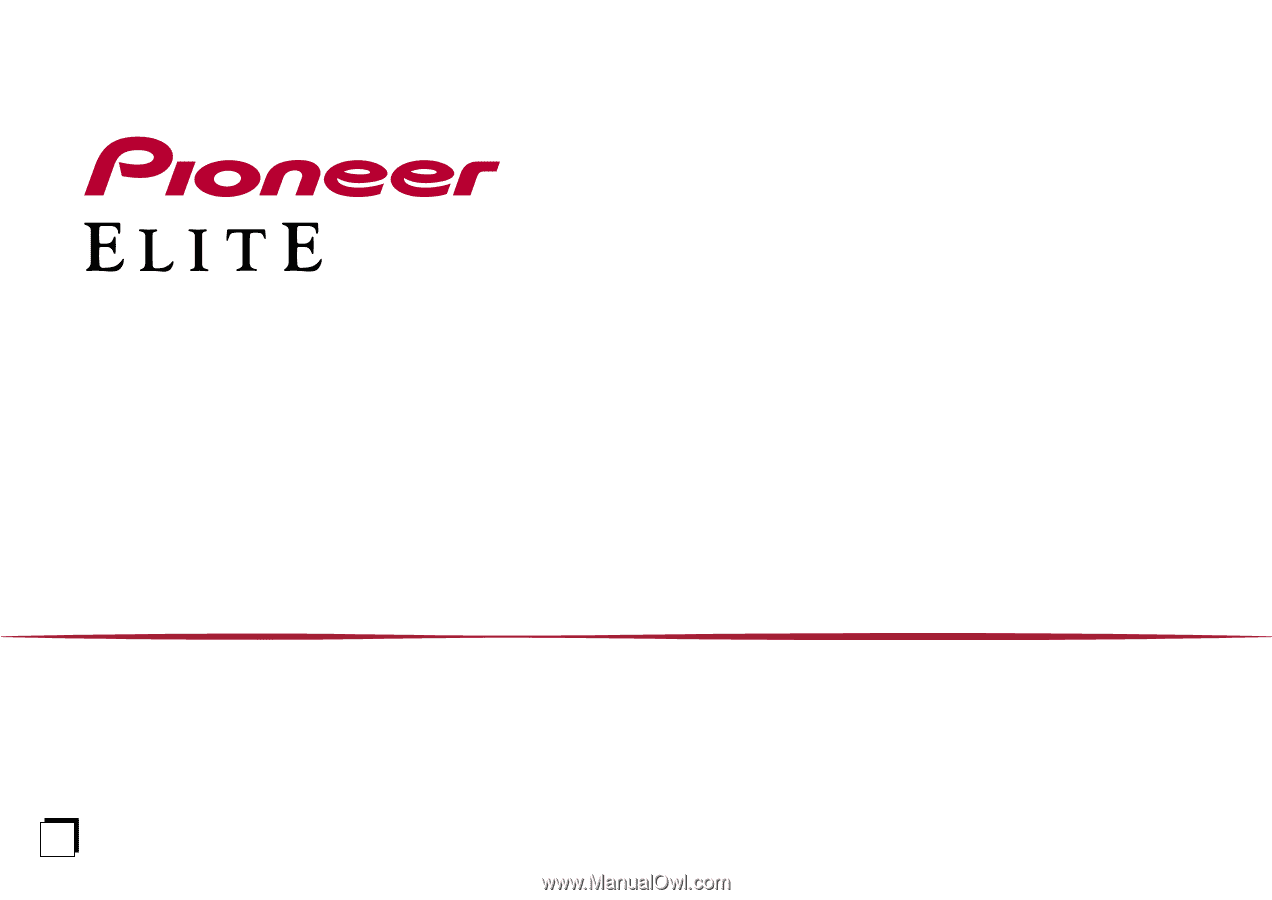
Instruction Manual
AV RECEIVER
VSX-LX505
En