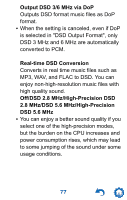Pioneer XDP-100R-K Instruction Manual 24 MB - Page 75
Always keep screen on, Output Audio Route, SEARCH FOR USB DEVICES, USB Audio, USB Host Audio Driver
 |
View all Pioneer XDP-100R-K manuals
Add to My Manuals
Save this manual to your list of manuals |
Page 75 highlights
Always keep screen on Turns the function that keeps the light on all the time on or off. Output Audio Route A list of output destinations is displayed, including headphones, Bluetooth enabled device, and USB devices. Select from the list to change the audio output destination. 0 Tap "SEARCH FOR USB DEVICES" to search for USB devices connected to this unit. SEARCH FOR USB DEVICES Searches for USB devices connected to this unit. USB Audio USB Host Audio Driver is valid. You can output high-res sources by USB when you enable this setting. Enables volume control in the background. This setting allows you to control the volume of a connected USB device with this unit. 75

75
Always keep screen on
Turns the function that keeps the light on
all the time on or off.
Output Audio Route
A list of output destinations is displayed,
including headphones,
Bluetooth
enabled
device, and USB devices. Select from the
list to change the audio output destination.
0
Tap "SEARCH FOR USB DEVICES" to
search for USB devices connected to this
unit.
SEARCH FOR USB DEVICES
Searches for USB devices connected to
this unit.
USB Audio
USB Host Audio Driver is valid.
You can output high-res sources by USB
when you enable this setting.
Enables volume control in the
background.
This setting allows you to control the
volume of a connected USB device with
this unit.