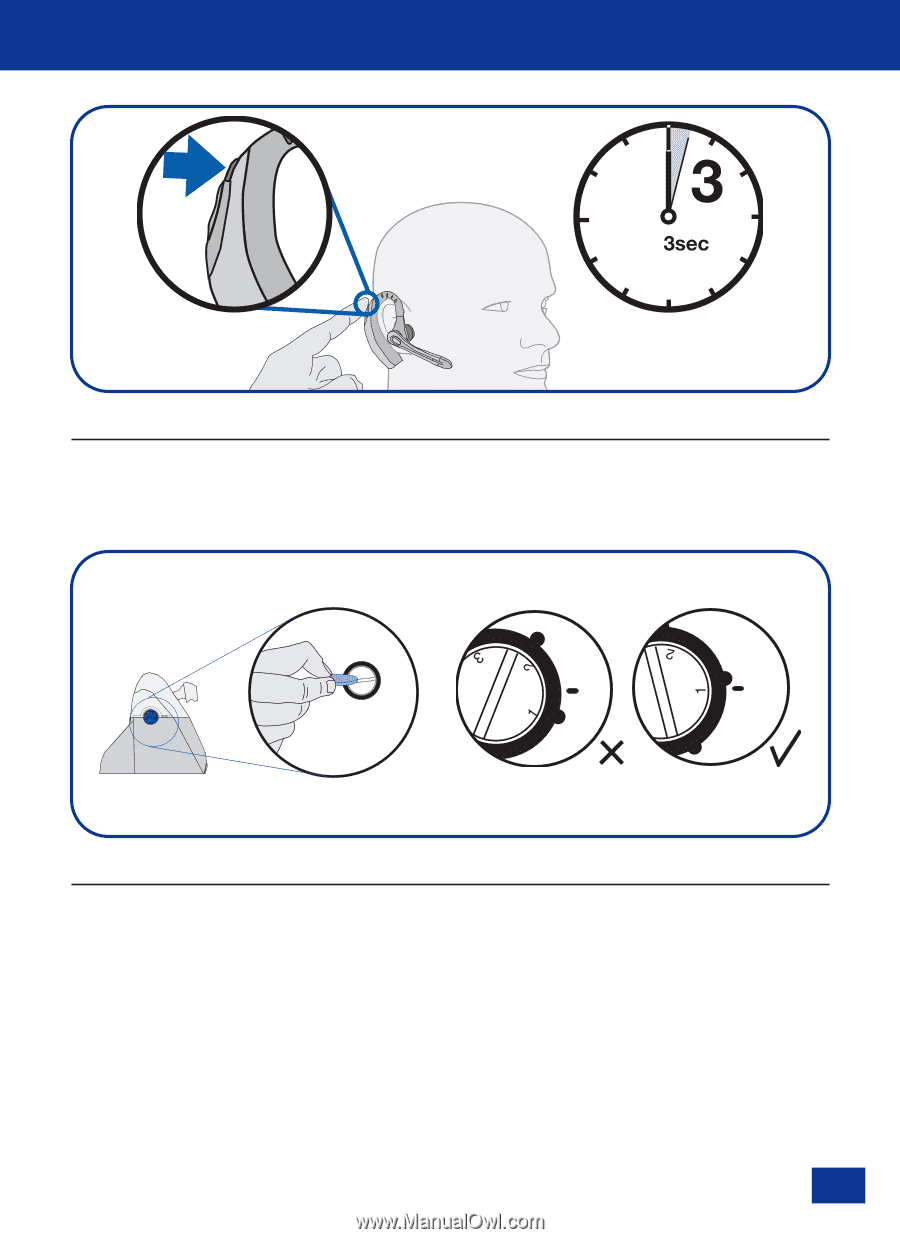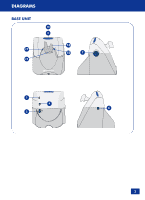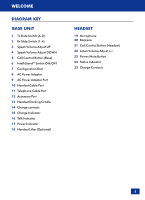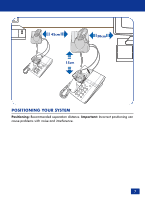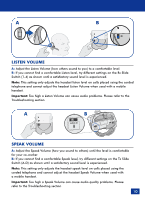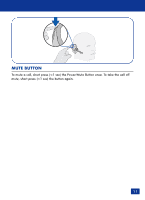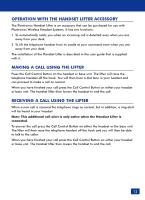Plantronics 510 User Guide - Page 9
Powering The Headset On & Off, Compatibility With Your Telephone
 |
View all Plantronics 510 manuals
Add to My Manuals
Save this manual to your list of manuals |
Page 9 highlights
POWERING THE HEADSET ON & OFF To turn the headset on press in and hold the Power/Mute Button for 3 seconds until the Status Indicator flashes blue. To turn off, press and hold the button again for 3 seconds until the Status Indicator flashes red. COMPATIBILITY WITH YOUR TELEPHONE It is very important that the Configuration Dial is positioned correctly. Audio problems may be experienced if this is incorrectly set. If you cannot hear a dial tone through your headset, turn the configuration dial until you obtain it. Then dial a co-worker and while speaking, turn the configuration dial through the 4 positions. Select the position that provides the best sound quality for both you and your co-worker. During this call you should also adjust the Listen and Speak Volume as described next. Once set, the configuration dial will not require any further adjustment. 8