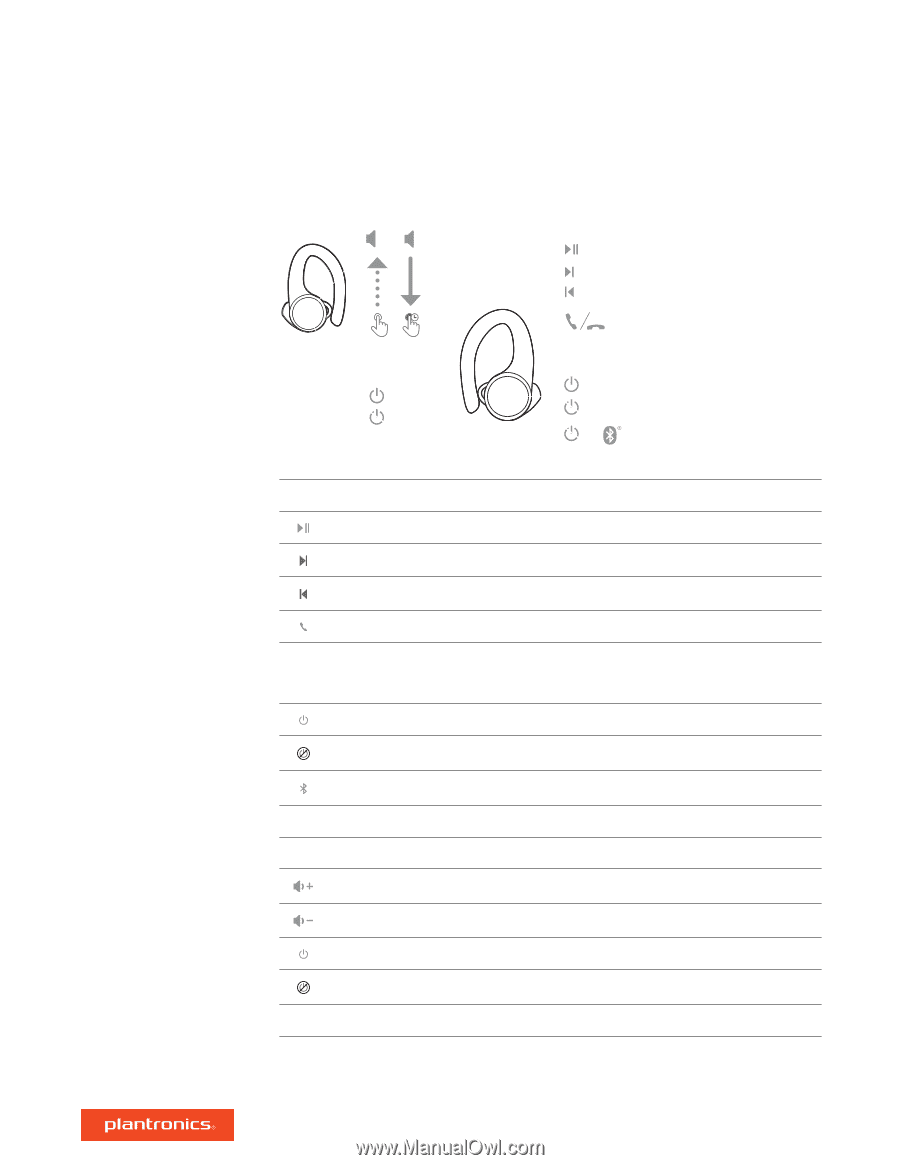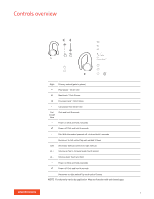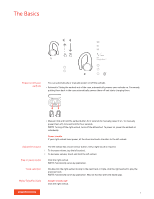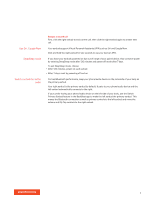Plantronics BackBeat FIT 3150 User Guide - Page 3
Controls overview
 |
View all Plantronics BackBeat FIT 3150 manuals
Add to My Manuals
Save this manual to your list of manuals |
Page 3 highlights
Controls overview x1 x2 x3 x1 L Siri Google Now™ :02 :02 :04 R :02 :04 :04 Right Primary earbud (pairs to phone) Play/pause * Click 1 time Next track * Click 2 times Previous track * Click 3 times Call answer/end Click 1 time Siri/ Google Now Click and hold 2 seconds Power on Click and hold 2 seconds Power off Click and hold 4 seconds Pair With the earbud powered off, click and hold 4 seconds Reconnect to left earbud Tap each earbud 3 times Left Secondary earbud (connects to right earbud) Volume up Tap to increase levels (touch sensor) Volume down Touch and hold Power on Click and hold 2 seconds Power off Click and hold 4 seconds Reconnect to right earbud Tap each earbud 3 times NOTE *Functionality varies by application. May not function with web-based apps. 3