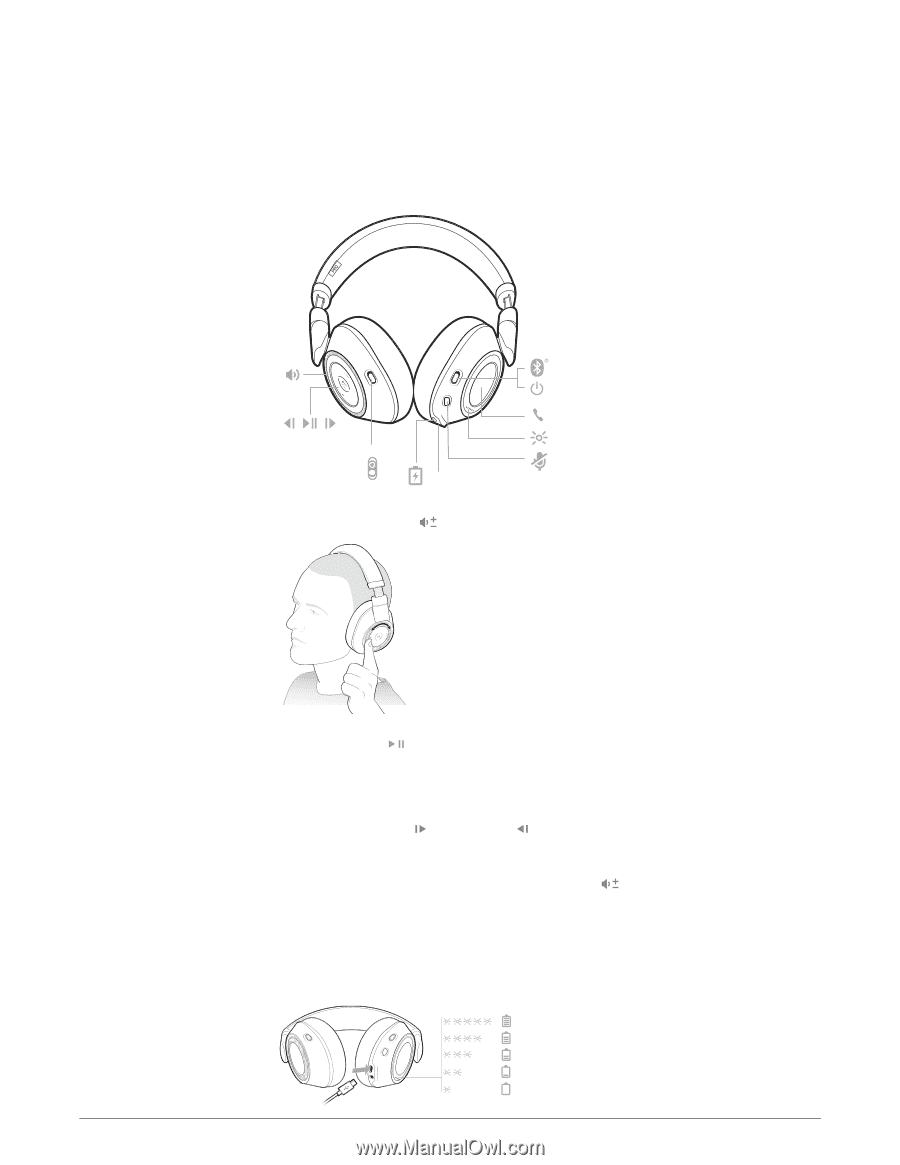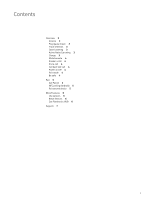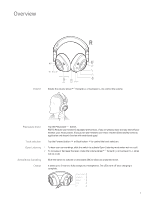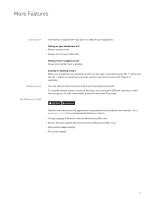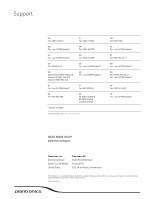Plantronics BackBeat PRO 2 User Guide - Page 3
Overview
 |
View all Plantronics BackBeat PRO 2 manuals
Add to My Manuals
Save this manual to your list of manuals |
Page 3 highlights
Overview R Volume Open Listening OFF ANC 3.5mm Rotate the volume wheel forward (+) or backward (-) to control the volume. Play/pause music Tap the Play/pause button. NOTE Because your headset is equipped with sensors, if you are playing music and you take off your headset, your music pauses. If you put on your headset, your music resumes (functionality varies by application and doesn't function with web-based apps). Track selection Tap the Forward button or Back button to control the track selection. Open Listening 1 To hear your surroundings, slide the switch to activate Open Listening mode when not on a call. 2 To increase or decrease the level, rotate the volume wheel forward (+) or backward (-), when not on a call. Active Noise Canceling Slide the switch to activate or deactivate ANC to block out unwanted noise. Charge It takes up to 3 hours to fully charge your headphones. The LEDs turn off once charging is complete. = = = = = 3