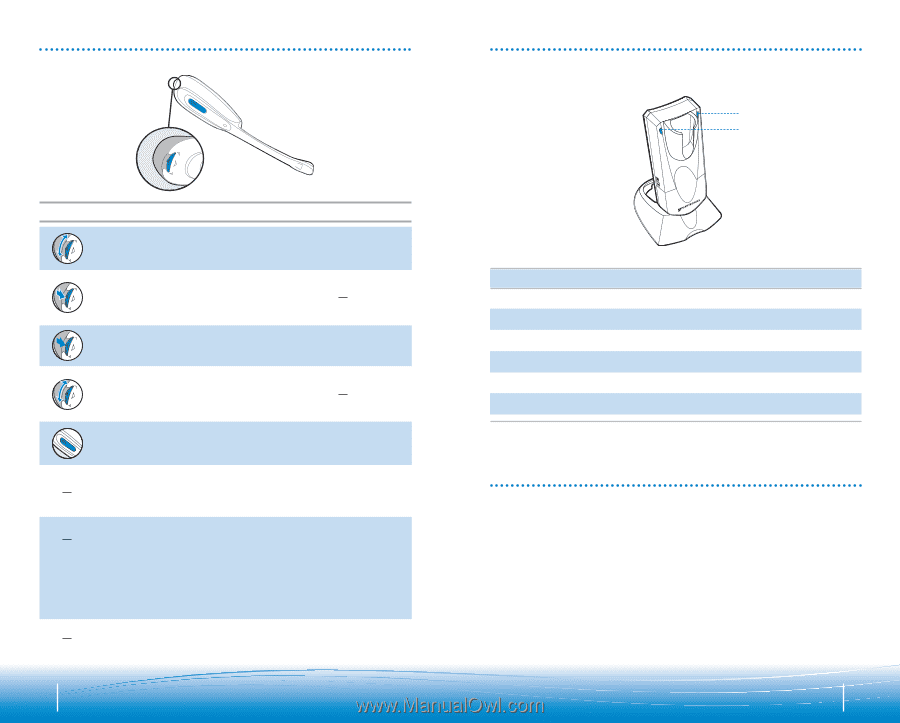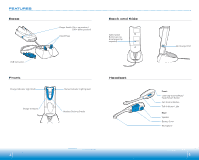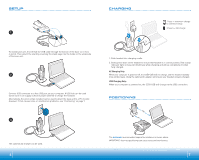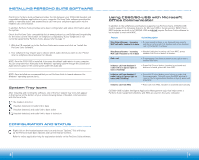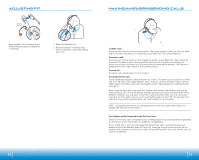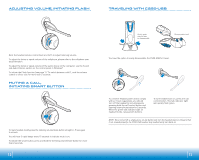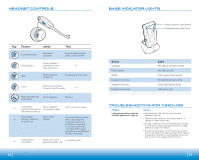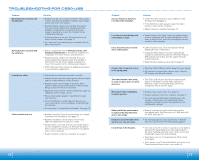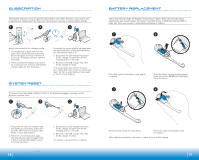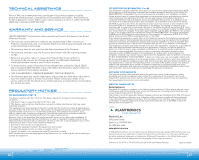Plantronics CS50 User Guide - Page 9
Base Indicator Lights, Troubleshooting For Cs50-usb, Headset Controls
 |
UPC - 017229115767
View all Plantronics CS50 manuals
Add to My Manuals
Save this manual to your list of manuals |
Page 9 highlights
HEADSET CONTROLS Key Feature Listening volume Smart Button Mute Action Rock back and forth Tone Ascending/descending tones, 2 tones at limit Press straight in and hold for more than 2 seconds Short key press straight in 3 tones every 15 seconds Flash Rock in one direction for more than 2 seconds Making/answering/ ending calls Short key press Mid tone Low battery Return headset warning (5 minutes of to charging cradle talk time remaining) Out of range warning - when on an active call Move closer to base 1 tone every 10 seconds 2 tones just before range limit. 3 tones beyond range limit and active call will be suspended. 1 tone will sound when returning within range; call will be re-established if within 15 minutes Incoming call notification Press call control 3 repetitive tones button to answer call 14 BASE INDICATOR LIGHTS Status Indicator Light (green) Charge Indicator Light (red) Action Charging Fully charged Muted Headset not in base Headset link active Headset link inactive Light Red light illuminates brightly Red light goes off Green light flashes quickly Red light illuminates softly Green light flashes slowly Solid green light TROUBLESHOOTING FOR CS50-USB Problem I plugged everything in but the indicator lights won't come on. Solution • Check that the USB cable is connected to a powered computer. • Check that the computer is turned on and not in standby or hibernation mode. • If using a USB hub, check that the AC power supply is correctly connected and that the hub can supply 250mA to charge the headset. • If using the AC charger, check that the AC charger jack is connected to the base unit, that the AC charger is securely connected to a working wall outlet, and that it is the model supplied by Plantronics. 15