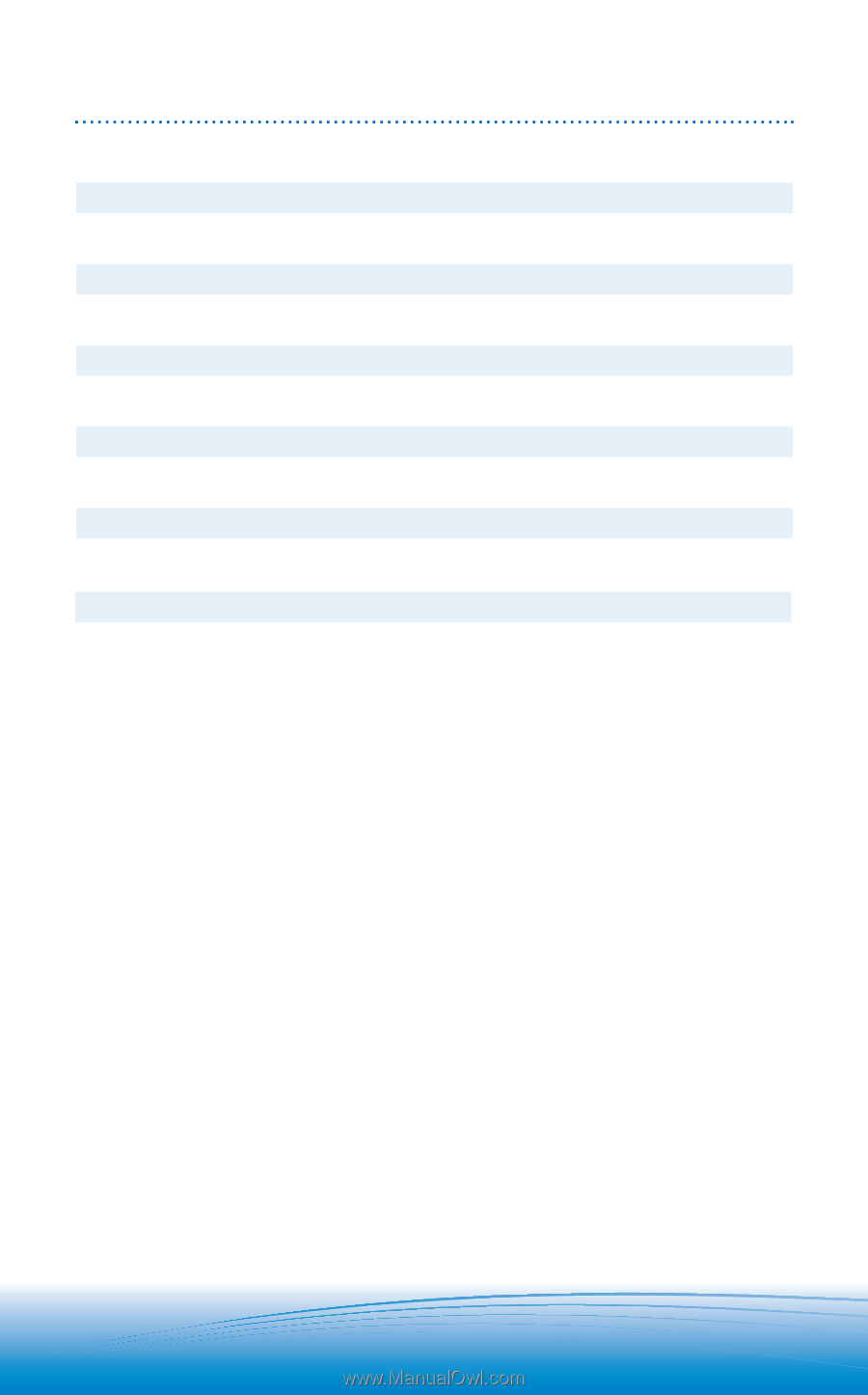Plantronics EXPLORER 340 User Guide - Page 2
Table Of Contents - review
 |
View all Plantronics EXPLORER 340 manuals
Add to My Manuals
Save this manual to your list of manuals |
Page 2 highlights
TABLE OF CONTENTS Package Contents & Features 3 Charging & Powering 5 Pairing 6 Adjusting Fit 7 Using Your Headset 8 Indicator Lights 9 Accessories 10 Troubleshooting 12 Product Specifications 12 Technical Assistance 13 Warranty 13 Regulatory Notices 14 WELCOME Thank you for purchasing a Plantronics headset. Let us provide you with the best possible service and technical support. After you review this user guide, if you need additional assistance or have any product questions, please contact: • Plantronics Technical Assistance Center at 866-363-BLUE (2583) • www.plantronics.com/support Before getting started, please review the safety booklet included in the package. REGISTER YOUR PRODUCT ONLINE Visit www.plantronics.com/productregistration to register your product online so we can provide you with the best possible service and technical support.