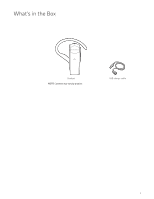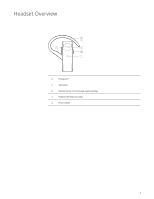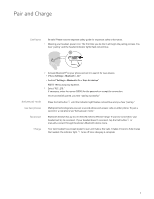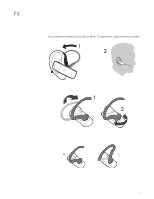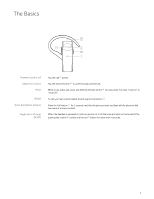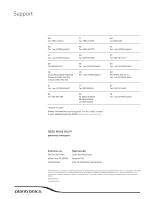Plantronics Explorer 10 User Guide - Page 8
The Basics
 |
View all Plantronics Explorer 10 manuals
Add to My Manuals
Save this manual to your list of manuals |
Page 8 highlights
The Basics Answer or end a call Adjust the volume Mute Redial Voice dial (phone feature) Toggle Voice Prompt On/Off Tap the Call button. Tap the Volume button to cycle through preset levels. While on an active call, press and hold the Volume button for 2 seconds. You hear "mute on" or "mute off." To call your last number dialed, double tap the Call button . Press the Call button for 2 seconds, wait for the phone prompt and then tell the phone to dial the name of a stored contact. When the headset is powered on and you are not on a call the voice prompts can be turned off by pushing the volume button and the call button for more than 4 seconds. 8

Tap the Call
button.
Tap the Volume button
to cycle through preset levels.
While on an active call, press and hold the Volume button
for 2 seconds. You hear “mute on” or
“mute off.”
To call your last number dialed, double tap the Call button
.
Press the Call button
for 2 seconds, wait for the phone prompt and then tell the phone to dial
the name of a stored contact.
When the headset is powered on and you are not on a call the voice prompts can be turned off by
pushing the volume
button and the call
button for more than 4 seconds.
The Basics
Answer or end a call
Adjust the volume
Mute
Redial
Voice dial (phone feature)
Toggle Voice Prompt
On/Off
8