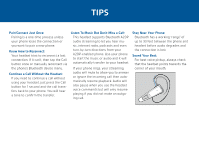Plantronics Savor M1100 User Guide - Page 8
Voice Commands - pairing mode
 |
View all Plantronics Savor M1100 manuals
Add to My Manuals
Save this manual to your list of manuals |
Page 8 highlights
VOICE COMMANDS You can give your headset a command, and it will whisper the answer or do what you say. If your command is not recognized by the headset, you may hear a helpful prompt like "Always remember the "What Can I Say?" command for a list of active commands". Know How to Control the Headset: First tap the VR Button then say: • What Can I Say? • Pair Mode • Am I Connected? • Check Battery • Redial • Cancel • Call Information (USA only; dials Bing 411™) • Call Vocalyst™ (USA only) • Answer (no need to tap VR first) • Ignore (no need to tap VR first)

VOICE COMMANDS
You can give your headset a
command, and it will whisper
the answer or do what you say.
If your command is not recognized
by the headset, you may hear a help-
ful prompt like “Always remember the
“What Can I Say?” command for
a list of active commands”.
Know How to Control the Headset:
First tap the VR Button then say:
• What Can I Say?
• Pair Mode
• Am I Connected?
• Check Battery
• Redial
• Cancel
• Call Information (USA only; dials
Bing 411™)
• Call Vocalyst™ (USA only)
• Answer (no need to tap VR first)
• Ignore (no need to tap VR first)