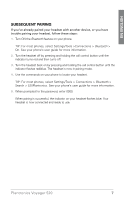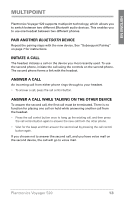Plantronics VOYAGER 520 User Guide - Page 10
En English - instructions
 |
View all Plantronics VOYAGER 520 manuals
Add to My Manuals
Save this manual to your list of manuals |
Page 10 highlights
EN ENGLISH Tips • If you're wearing the headset, you hear ascending tones when the power turns on and descending tones when the power turns off. • When you receive a call, your phone may ring before your headset rings. Wait until you hear the ring in your headset before you press the call control button to answer the call. • For best performance, position your phone on the same side of your body as your headset. • To quickly re-connect to your recently used device that is within range, briefly press the call control button. • To cancel an outgoing call, briefly press the call control button. • If your phone supports voice dialling see Hands-Free Features on page 12 for instructions. 10 Plantronics Voyager 520

10
Plantronics Voyager 520
TIPS
If you’re wearing the headset, you hear ascending tones when the power turns
on and descending tones when the power turns off.
When you receive a call, your phone may ring before your headset rings. Wait
until you hear the ring in your headset before you press the call control button
to answer the call.
For best performance, position your phone on the same side of your body as
your headset.
To quickly re-connect to your recently used device that is within range, briefly
press the call control button.
To cancel an outgoing call, briefly press the call control button.
If your phone supports voice dialling see Hands-Free Features on page 12 for
instructions.
•
•
•
•
•
•
EN ENGLISH