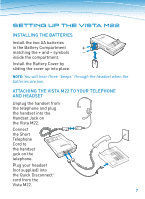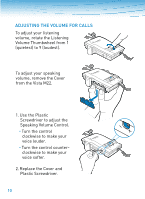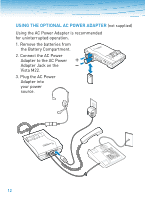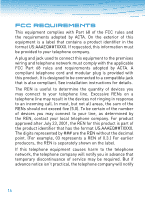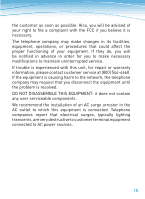Plantronics Vista M22 User Guide - Page 11
Muting A Call, Making And Receiving Calls With The Handset - headsets
 |
View all Plantronics Vista M22 manuals
Add to My Manuals
Save this manual to your list of manuals |
Page 11 highlights
MUTING A CALL To turn on the mute, press the Mute Button to show the green indicator. To turn off the mute, press the Mute Button again. MAKING AND RECEIVING CALLS WITH THE HANDSET To turn off the headset, press the Handset/Headset Button to show the black indicator. Use the handset and telephone to make your calls. 11
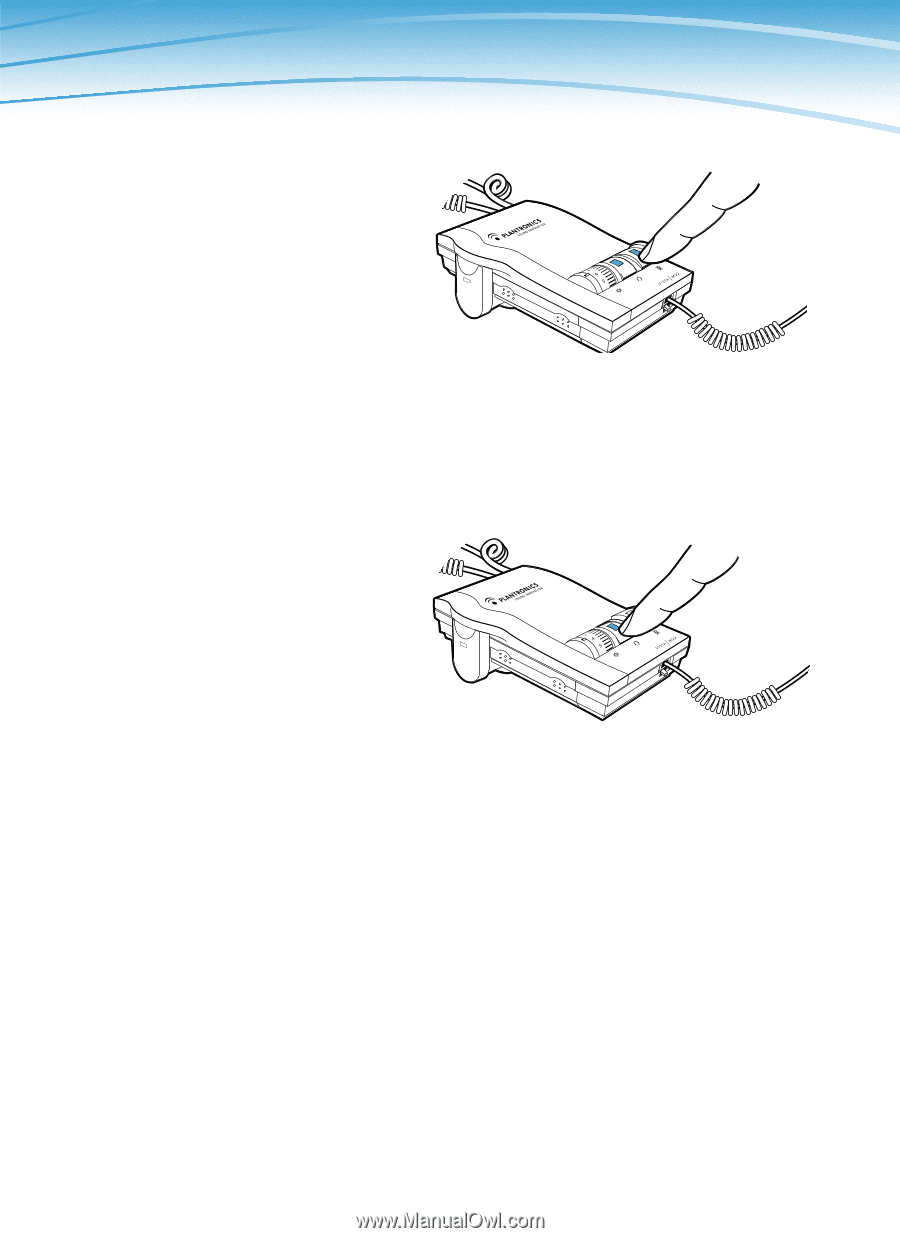
11
MUTING A CALL
To turn on the mute,
press the Mute Button to
show the green indicator.
To turn off the mute,
press the Mute Button
again.
MAKING AND RECEIVING CALLS WITH THE HANDSET
To turn off the headset,
press the Handset/Headset
Button to show the black
indicator.
Use the handset and
telephone to make
your calls.