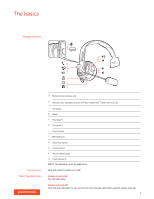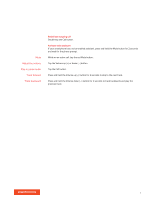Plantronics Voyager 104 User Guide - Page 7
Adjust the volume, Play or pause audio, Track forward, Track backward
 |
View all Plantronics Voyager 104 manuals
Add to My Manuals
Save this manual to your list of manuals |
Page 7 highlights
Mute Adjust the volume Play or pause audio Track forward Track backward Redial last outgoing call Double-tap the Call button. Activate voice assistant If your smartphone has a voice-enabled assistant, press and hold the Mute button for 2 seconds and wait for the phone prompt. While on an active call, tap the red Mute button. Tap the Volume up (+) or down (-) button. Tap the Call button. Press and hold the Volume up (+) button for 2 seconds to skip to the next track. Press and hold the Volume down (-) button for 2 seconds to track backwards and play the previous track. 7

Redial last outgoing call
Double-tap the Call button.
Activate voice assistant
If your smartphone has a voice-enabled assistant, press and hold the Mute button for 2 seconds
and wait for the phone prompt.
While on an active call, tap the red Mute button.
Tap the Volume up (+) or down (–) button.
Tap the Call button.
Press and hold the Volume up (+) button for 2 seconds to skip to the next track.
Press and hold the Volume down (–) button for 2 seconds to track backwards and play the
previous track.
Mute
Adjust the volume
Play or pause audio
Track forward
Track backward
7