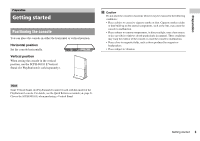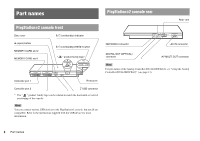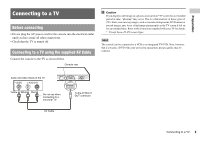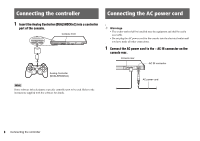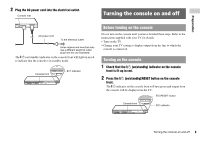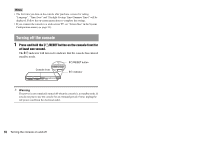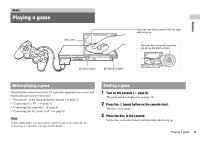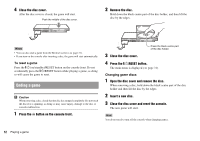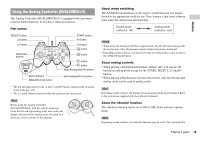PlayStation 97003 User Guide - Page 8
Connecting the controller, Connecting the AC power cord
 |
UPC - 711719770107
View all PlayStation 97003 manuals
Add to My Manuals
Save this manual to your list of manuals |
Page 8 highlights
Connecting the controller Connecting the AC power cord 1 Insert the Analog Controller (DUALSHOCK®2) into a controller port of the console. MEMORY CARD Console front MEMORY CARD MEMORY CARD Warnings • The socket-outlet shall be installed near the equipment and shall be easily accessible. • Do not plug the AC power cord for the console into the electrical outlet until you have made all other connections. 1 Connect the AC power cord to the ~ AC IN connector on the console rear. Console rear ~AC IN connector Analog Controller (DUALSHOCK®2) Hint Some software titles designate a specific controller port to be used. Refer to the instructions supplied with the software for details. AC power cord 8 Connecting the controller
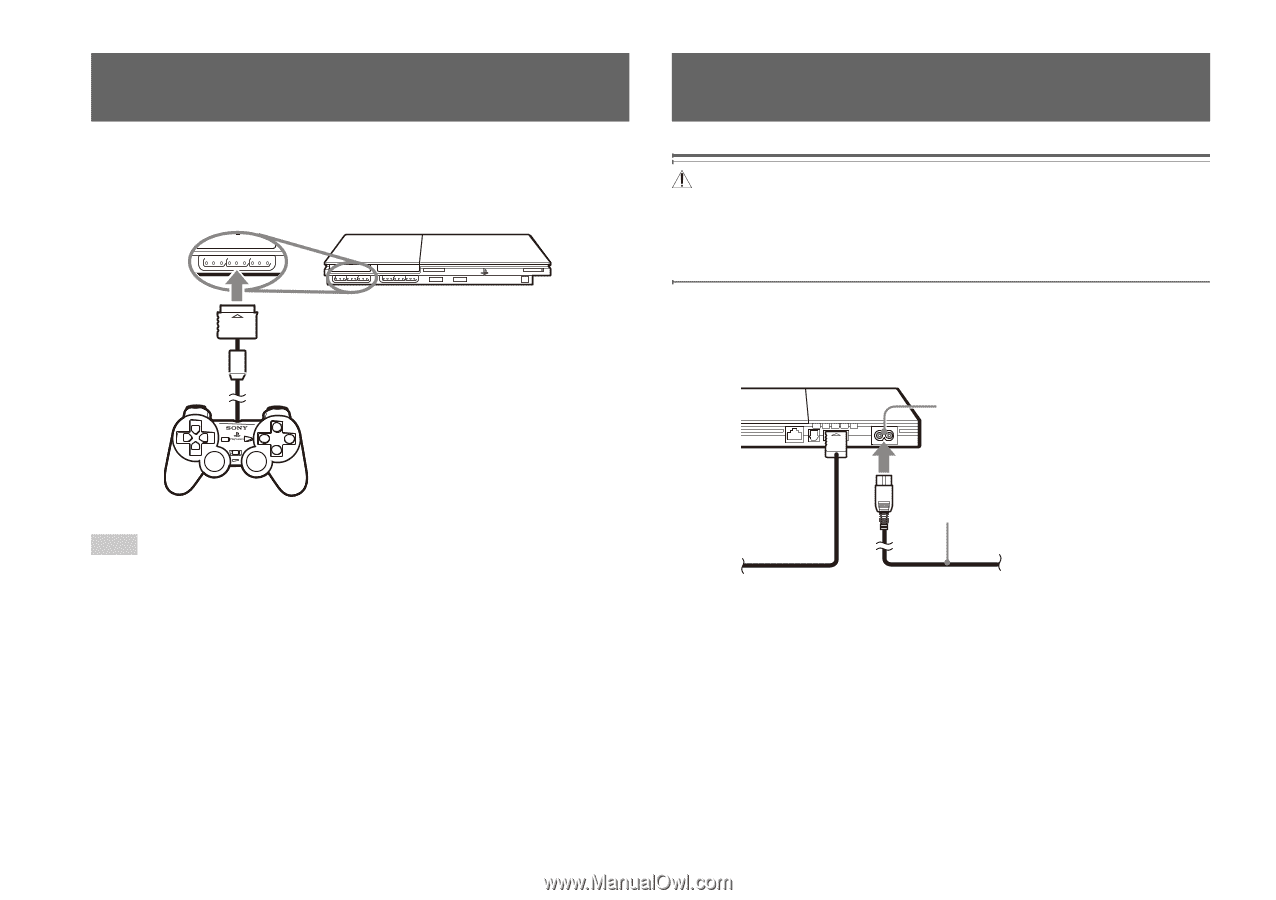
8
Connecting the controller
1
Insert the Analog Controller (DUALSHOCK
®
2) into a controller
port of the console.
Hint
Some software titles designate a specific controller port to be used. Refer to the
instructions supplied with the software for details.
Warnings
•
The socket-outlet shall be installed near the equipment and shall be easily
accessible.
•
Do not plug the AC power cord for the console into the electrical outlet until
you have made all other connections.
1
Connect the AC power cord to the ~ AC IN connector on the
console rear.
Connecting the controller
MEMORY CARD
MEMORY CARD
MEMORY CARD
Console front
Analog Controller
(DUALSHOCK
®
2)
Connecting the AC power cord
Console rear
AC power cord
~AC IN connector