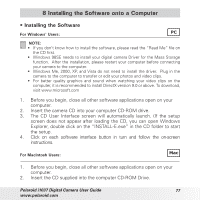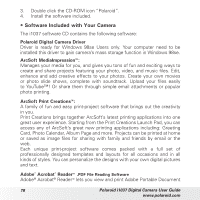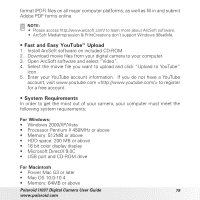Polaroid CIA-01037H User Manual - Page 82
Connecting the Camera to a Printer
 |
View all Polaroid CIA-01037H manuals
Add to My Manuals
Save this manual to your list of manuals |
Page 82 highlights
LCD display. • Connecting the Camera to a Printer You You can print your photos directly using a PictBridge compatible printer. 1. Turn on your camera. 2. Set PictBridge settings. 3. Connect the camera to the printer using the USB cable. For more details on how to print photos, see "PictBridge" on page 71. 82 Polaroid i1037 Digital Camera User Guide www.polaroid.com

82
Polaroid i1037 Digital Camera User Guide
www.polaroid.com
LCD display.
•
Connecting the Camera to a Printer
You You can print your photos directly
using a PictBridge compatible printer.
1.
Turn on your camera.
2. Set PictBridge settings.
3. Connect the camera to the printer using
the USB cable.
For more details on how to print photos, see “PictBridge” on page 71.