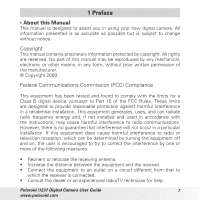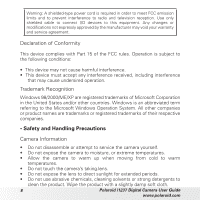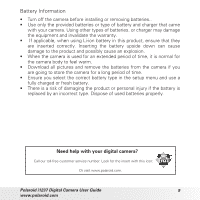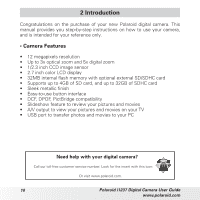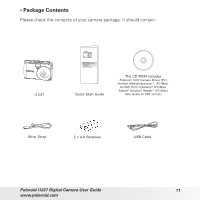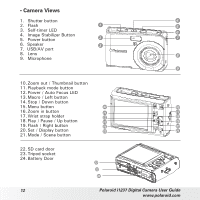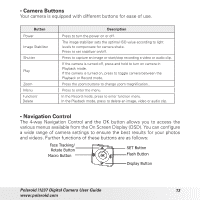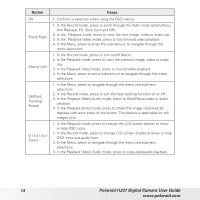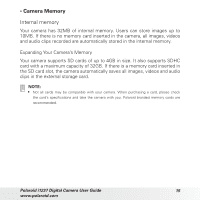Polaroid CIM-1237R User Manual - Page 12
Camera Views
 |
View all Polaroid CIM-1237R manuals
Add to My Manuals
Save this manual to your list of manuals |
Page 12 highlights
• Camera Views 1. Shutter button 4 2. Flash 1 5 3. Self-timer LED 4. Image Stabilizer Button 6 5. Power button 2 7 6. Speaker 3 7. USB/AV port 8. Lens 8 9. Microphone 9 10. Zoom out / Thumbnail button 11. Playback mode button 12. Power / Auto Focus LED 13. Macro / Left button 14. Stop / Down button 15. Menu button 10 16. Zoom in button 11 17. Wrist strap holder 12 18. Play / Pause / Up button 13 19. Flash / Right button 14 20. Set / Display button 15 21. Mode / Scene button 16 17 18 19 menu scene 20 21 22. SD card door 23. Tripod socket 24. Battery Door 22 23 24 12 Polaroid i1237 Digital Camera User Guide www.polaroid.com

12
Polaroid i1237 Digital Camera User Guide
www.polaroid.com
•
Camera Views
1. Shutter button
2. Flash
3. Self-timer LED
4. Image Stabilizer Button
5. Power button
6.
Speaker
7.
USB/AV port
8. Lens
9. Microphone
1
3
2
1
3
4
4
5
5
6
6
7
7
8
2
9
10. Zoom out / Thumbnail button
11. Playback mode button
12. Power / Auto Focus LED
13. Macro / Left button
14. Stop / Down button
15. Menu button
16. Zoom in button
17. Wrist strap holder
18. Play / Pause / Up button
19. Flash / Right button
20. Set / Display button
21. Mode / Scene button
scene
menu
10
11
12
13
14
15
16
17
18
19
20
21
22. SD card door
23. Tripod socket
24. Battery Door
22
23
24