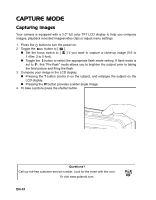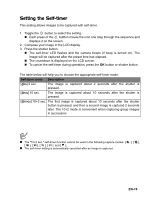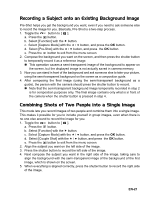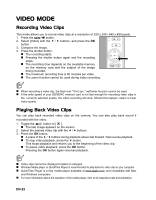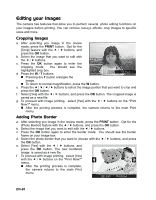Polaroid CZA-05300 User Manual - Page 24
Playback Mode
 |
View all Polaroid CZA-05300 manuals
Add to My Manuals
Save this manual to your list of manuals |
Page 24 highlights
PLAYBACK MODE Playback of Still Images You can play back your still images on the LCD display. 1. Toggle the button to [ 7 ]. „ The last image appears on the screen. 2. The images can be displayed in forward or reverse sequence using the e / f buttons. „ To view the previous image, press the e button. „ To view the next image, press the f button. „ Pressing the d button during image! playback will result in a 90-degree clockwise rotation display. „ Pressing the T button enlarges the image. „ To return to normal magnification, press the W button. „ An [ 6 ] icon is displayed with the video data. Video clips cannot be rotated. „ An [ a ] icon is displayed with images which have an audio memo recorded. EN-23
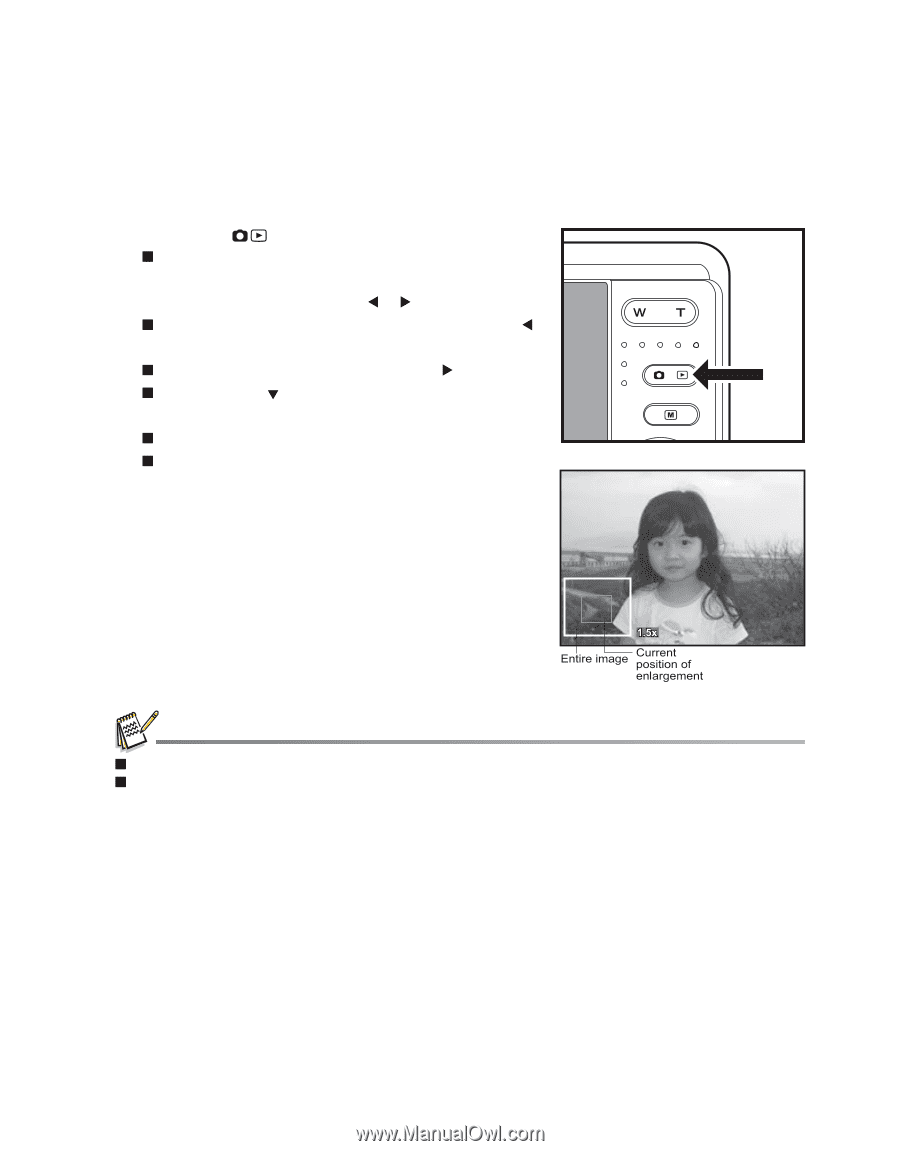
EN-23
PLAYBACK MODE
Playback of Still Images
You can play back your still images on the LCD display.
1.
Toggle the
button to [
7
].
The last image appears on the screen.
2. The images can be displayed in forward or
reverse sequence using the
/
buttons.
To view the previous image, press the
button.
To view the next image, press the
button.
Pressing the
button during image
playback will
result in a 90-degree clockwise rotation display.
Pressing the
T
button enlarges the image.
To return to normal magnification, press the
W
button.
An [
6
] icon is displayed with the video data. Video clips cannot be rotated.
An [
a
] icon is displayed with images which have an audio memo recorded.