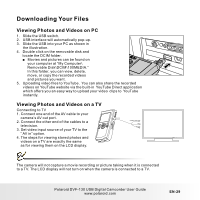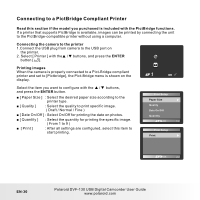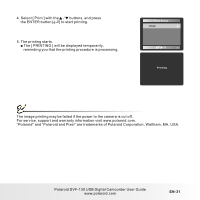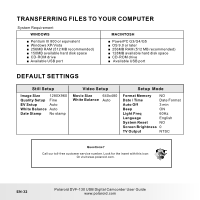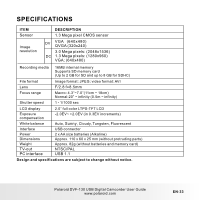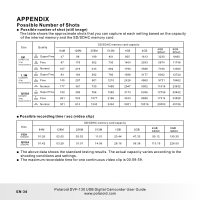Polaroid DVF 130 User Manual - Page 31
Polaroid DVF 130 - USB Camcorder With LCD Display YouTube Camera Ready Manual
 |
UPC - 989898161126
View all Polaroid DVF 130 manuals
Add to My Manuals
Save this manual to your list of manuals |
Page 31 highlights
Connecting to a PictBridge Compliant Printer Read this section if the model you purchased is included with the PictBridge functions. If a printer that supports PictBridge is available, images can be printed by connecting the unit to the PictBridge-compatible printer without using a computer. Connecting the camera to the printer 1.Connect the USB plug from camera to the USB port on the printer. 2. Select [ Printer ] with the / buttons, and press the ENTER USB button [ ]. Printing images When the camera is properly connected to a Pict-Bridge compliant printer and set to [Pictbridge], the Pict-Bridge menu is shown on the OK display. Select the item you want to configure with the / buttons, and press the ENTER button. ■ [ Paper Size ] : Select the desired paper size according to the printer type. ■ [ Quality ] : Select the quality to print specific image. ( Draft / Normal / Fine ) ■ [ Date On/Off ] : Select On/Off for printing the date on photos. ■ [ Quantity ] : Select the quantity for printing the specific image. ( From 1 to 9 ) ■ [ Print ] : After all settings are configured, select this item to start printing. Print Setup Paper Size Quality Date On/Off Quantity OK /2 Print Setup Print OK 2/2 EN-30 Polaroid DVF-130 USB Digital Camcorder User Guide www.polaroid.com