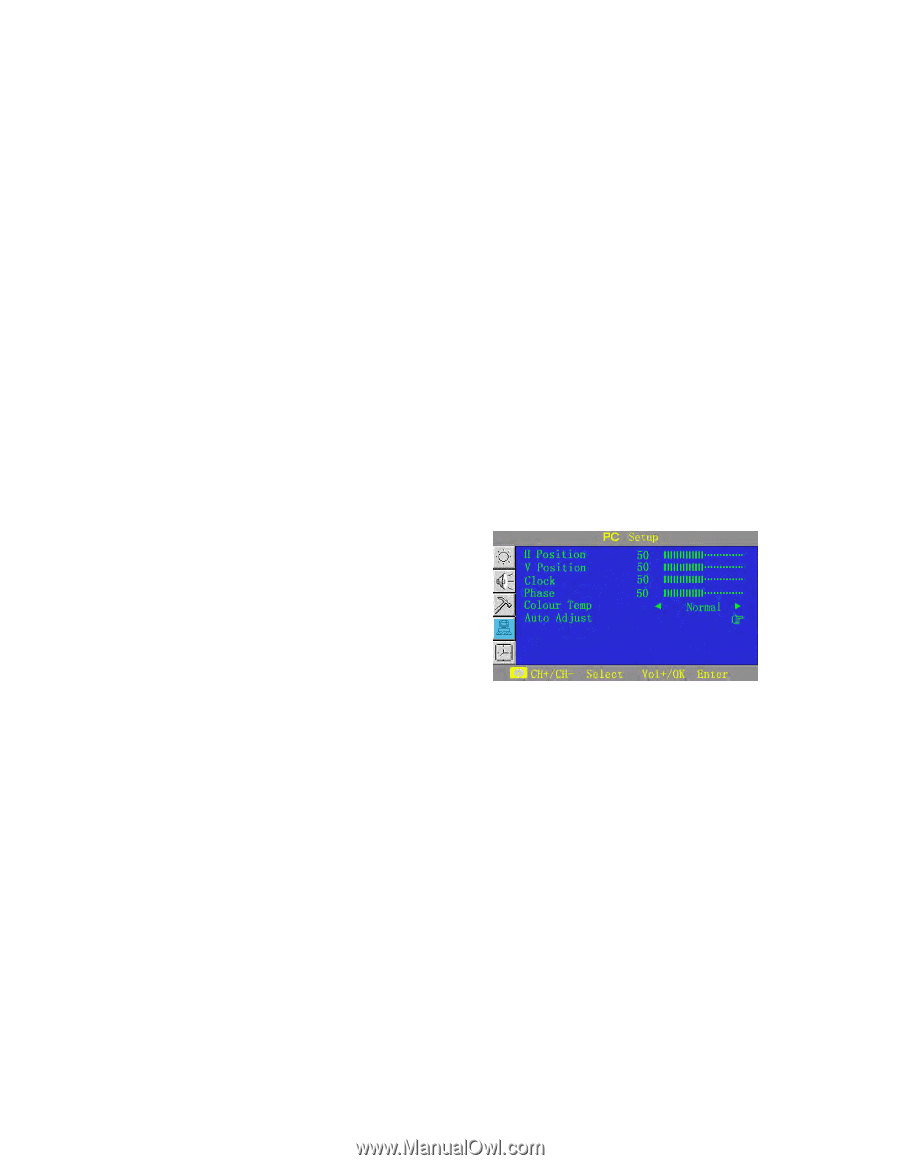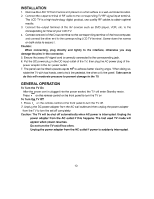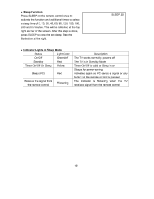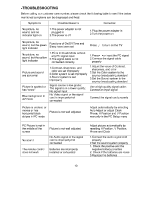Polaroid FLM 1512 User Guide - Page 15
Polaroid FLM 1512 - 15" LCD TV Manual
 |
View all Polaroid FLM 1512 manuals
Add to My Manuals
Save this manual to your list of manuals |
Page 15 highlights
3. This function is only available when the main power supply is connected. 4. For the ClockTime and Off Time, "Minute" ranges from 00 to 59 and "Hour" ranges from 1 to12 AM and 1 to 12 PM. When "Hour" turns to "--" "Minute"also turns to "--" and the Clock function stops. ● Channel Select the On Program channel from 2 to 69 (Air mode) or from 1 to 125 (Cable mode) by pressing Vol+/Vol- repeatedly or numeric buttons directly. Select the items by pressing CH+/CH-. 1. When TV is on, it turns directly to the preset channel at the preset TIME. When TV is in standby mode, at the preset time it first turns on and then goes to the preset channel. 2. There will be no operation of the preset program during Auto Search and Always modes. 3. If On Mode is in Once mode, this function is turned Off automatically. 4. When the TV is on and the values of On Time and Off Time are the same, only Off Time is valid. After the Once operation is done, this function is turned Off automatically. Always remains active. When the TV is off, if the values of On Time and Off Time are the same, only On Time is valid. 5. When the TV is restarted after disconnecting the AC power, all settings are lost and must be reset. If the TV is turned off using the remote control, all settings are saved. Note: The TV can be turned on automatically only while it is in standby mode. The Clock menu functions in other signal sources the same as it does in TV mode. PC Setup ● H Position To adjust picture horizontally ● V Position To adjust picture vertically ● Clock To adjust the picture's sampling clock ● Phase To adjust pictures' sampling phase ● Colour Temp Four modes of Warm, Normal, Cool and User to choose from with Vol+/Vol-. In User mode, adjustments can be made to three options: User Red, User Green and User Blue. ● Auto Adjust To adjust the picture's clock phase and color temperature to the appropriate value Note: The PC Setup menu is only available for the PC signal source. 15