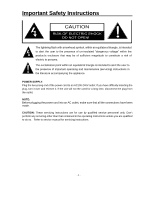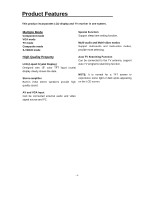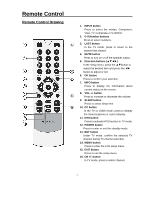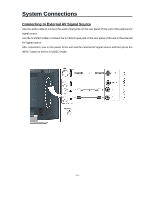Polaroid FLM-1514B User Manual - Page 7
Rear Panel - tv
 |
UPC - 826219006325
View all Polaroid FLM-1514B manuals
Add to My Manuals
Save this manual to your list of manuals |
Page 7 highlights
Rear Panel 1. Component Input / L/R Audio Input Jack Connected to the Component (YPbPr) input in Component mode. Connected to the L/R audio input in Component mode. 2. S-VIDEO Input Jacks 3. VIDEO/L/R Audio Input Jack Connected to the VIDEO input in Composite mode. Connected to the L/R audio input in Composite mode. 4. DC 9.5V/12V In Jack Connected to power adapter. 5. VGA Input Jack Connected to the VGA output jack on a personal computer. 6. PC AUDIO Input Jack Connected to the PC audio output jack. 7. TV Signal Input Jack Connected for the external NTSC TV signal input. - 6 -

- 6 -
Rear Panel
1.
Component Input / L/R Audio Input Jack
Connected to the Component (YPbPr) input
in Component mode.
Connected to the L/R audio input in
Component mode.
2. S-VIDEO Input Jacks
3.
VIDEO/L/R Audio Input Jack
Connected
to
the
VIDEO
input
in
Composite mode.
Connected to the L/R audio input in
Composite mode.
4. DC 9.5V/12V In Jack
Connected to power adapter.
5. VGA Input Jack
Connected to the VGA output jack on a
personal computer.
6.
PC AUDIO Input Jack
Connected to the PC audio output jack.
7. TV Signal Input Jack
Connected for the external NTSC TV
signal input.