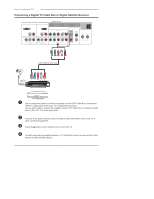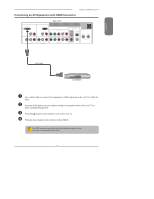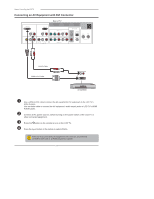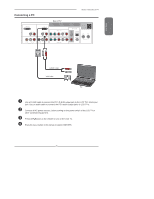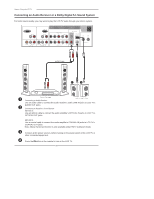Polaroid FLM-323B User Guide - Page 27
Using The Features - tv won t come on
 |
View all Polaroid FLM-323B manuals
Add to My Manuals
Save this manual to your list of manuals |
Page 27 highlights
ENGLISH Chapter 3 USING THE FEATURES Chapter 3 Using the LCD TV Using Picture-In-Picture The PIP/POP feature allows simultaneous viewing of video from two sources (TV, VCR, DVD etc). Only one source's audio is played at a time; the user may select which source's audio is heard. NOTE: Picture-in-Picture/Picture-on-Picture do not work when both picture sources are coming from component input (YPbPr). Press the PIP button once to enter picture in picture mode. Main Sub ▪ Press ◄ ► to toggle the audio source between the main window and the sub window. ▪ Press the OK button to change the position of the second window. SUB MAIN 1 2 3 5 4 ▪ Press ◄ ► to activate either the main or sub window, then press the Input button to display the Input List: Sub TV(CABLE/AIR) VIDEO1 (SIDE) VIDEO2 (REAR) VIDEO3 (S-VIDEO) VIDEO4 (YPbPr1) VIDEO5 (YPbPr2) COMPUTER (VGA) ▪ Press ▲▼ to change input source and press the OK button. 27