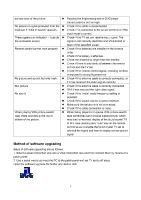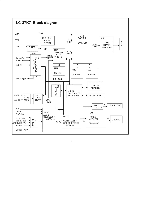Polaroid FLM 3701 Service Manual - Page 8
Polaroid FLM 3701 - 37" LCD TV Manual
 |
View all Polaroid FLM 3701 manuals
Add to My Manuals
Save this manual to your list of manuals |
Page 8 highlights
the value of the two levels gray-scale be the specified value. 3.4 white balance adjustment YPbPr channel input YpbPr signal of K-7253 to YPbPr-1 terminal, input TIME380(480i) PATTERN471 8 level gray-scale signal, set the value of Hor-width to 23, Ver-width to 5, S-bright to 120 and S-contrast to 140.Enter adjustment menu of white balance, adjust the third level using white balancer. Adjust offset_R, offset_G and offset_B, to let color coordinate of the third level be 270 and 275 and its brightness be about 24nit. Input 8 level gray-scale signal of TIME392(480p), TIME394(720p) and TIME396(1080i) separately, repeat the above operations to let color coordinate of the third level be 270 and 275 and its brightness be about 24nit. 4 Performance check 4.1 TV function Enter searching menu → auto search, connect RF-TV terminal with central signal source and check if there are channels be skipped 4.2 AV/S, YpbPr terminals Input AV/S, HD signal, check if it is normal. 4.3 VGA terminal Insert VGA terminal, input VGA format signal of 640 X 480@60 Hz, check if the display is normal. If interference exists, press the auto adjust button on remote control again and check if it is normal. 4.4 DVI terminal Insert DVI terminal, input signal of 640 X 480@60 Hz signal and check if the display is normal. 4.5 check sound channel Check the speaker and headphone of each channel. 4.6 presetting before ex-factory item Picture mode Sound mode N/R SCREEN setting NATURE NEWS WEAK 16:9 item OSD language VGA color temperature SPEAKER HEAD PHONE setting English 9300 ON ON item BALANCE SRS CCD Turn off setting 50 OFF OFF TV Trouble shooting Before servicing please check to find the possible causes of the troubles according to the table below. 1.Antenna(signal): Picture is out of focus or jumping Bad status in signal receiving Poor signal Check if there are failures with the electrical connector or the antenna. Check if the antenna is properly connected. 5