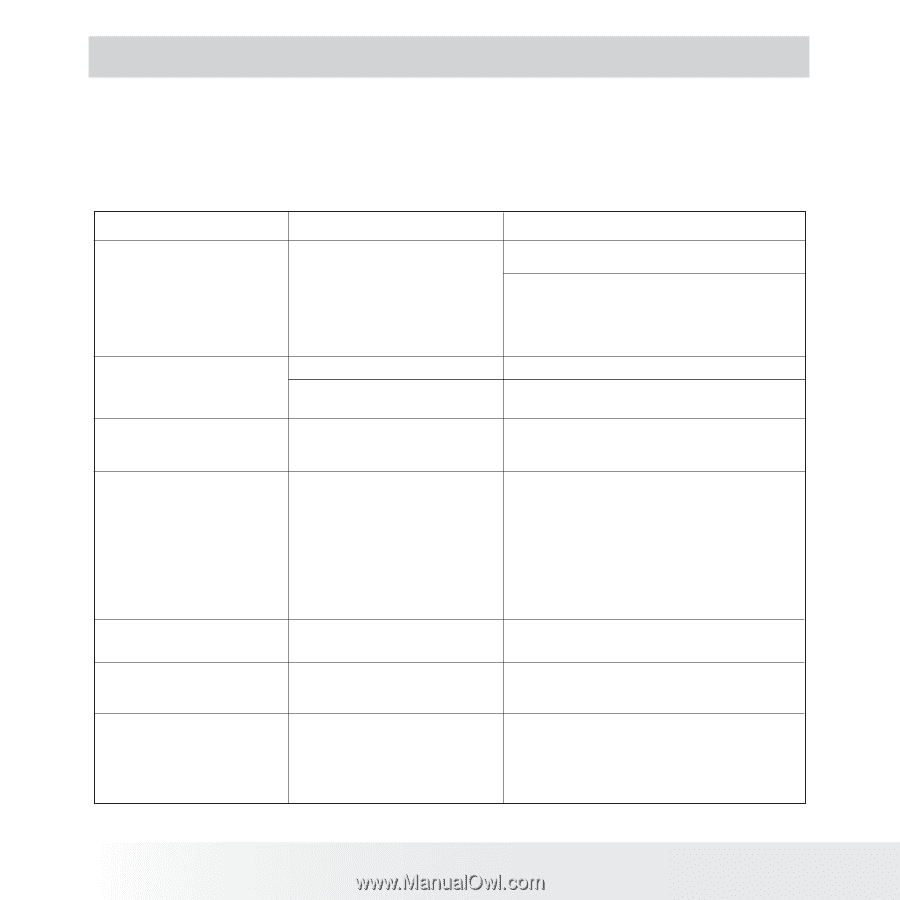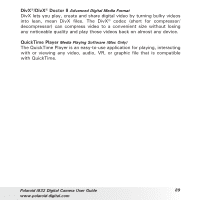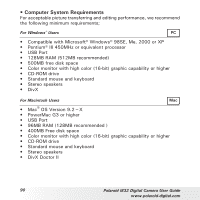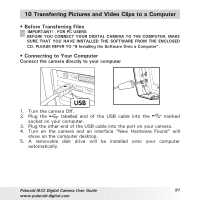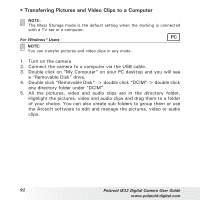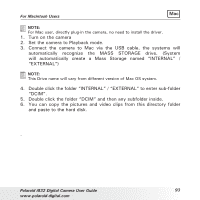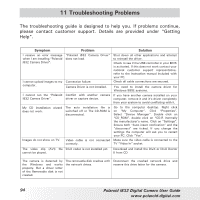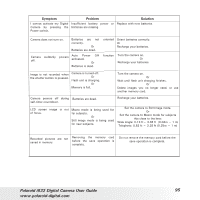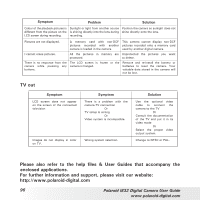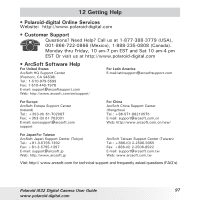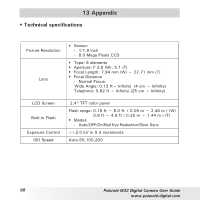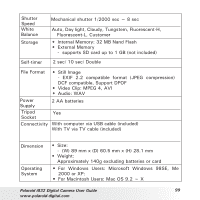Polaroid I832 User Guide - Page 94
Troubleshooting Problems - windows drivers
 |
UPC - 654348934161
View all Polaroid I832 manuals
Add to My Manuals
Save this manual to your list of manuals |
Page 94 highlights
11 Troubleshooting Problems The troubleshooting guide is designed to help you. If problems continue, please contact customer support. Details are provided under "Getting Help". Symptom Problem Solution I receive an error message when I am installing "Polaroid i832 Camera Driver". I cannot upload images to my computer. I cannot run the "Polaroid i832 Camera Driver". "Polaroid i832 Camera Driver" does not load. Connection failure. Camera Driver is not installed. Conflict with another camera driver or capture device. Shut down all other applications and attempt to reinstall the driver. Check to see if the USB controller in your BIOS is activated. If this does not work contact your national customer support representative, refer to the instruction manual included with your PC. Check all cable connections are secured. You need to install the camera driver for Windows 98SE systems. If you have another camera installed on your computer, remove it and it's driver completely from your system to avoid conflicting with it. My CD Installation wizard does not work. Images do not show on TV. The auto installation file is switched off or The CD-ROM is disconnected. Video cable is not connected correctly. Go to the computer desktop. Right click on "My Computer". Click "Properties". Select "Device Manager". Double click on "CD_ROM", double click on "CD-R (normally the manufacturer's name. Click on "Settings". Ensure both "Auto insert notification" and the "disconnect" are ticked. If you change the settings the computer will ask you to restart your PC. Click "Yes". Make sure the video cable is connected to the TV "Video In" socket. The video clip (AVI) file DivX codec is not installed yet. Download and install the DivX or DivX Doctor cannot be played. II from CD The camera is detected by the Windows and works properly. But a driver letter of the Removable disk is not created. The removable disk crashes with the network drives. Disconnect the crashed network drive and reserve this drive letter for the camera. 94 Polaroid i832 Digital Camera User Guide www.polaroid-digital.com