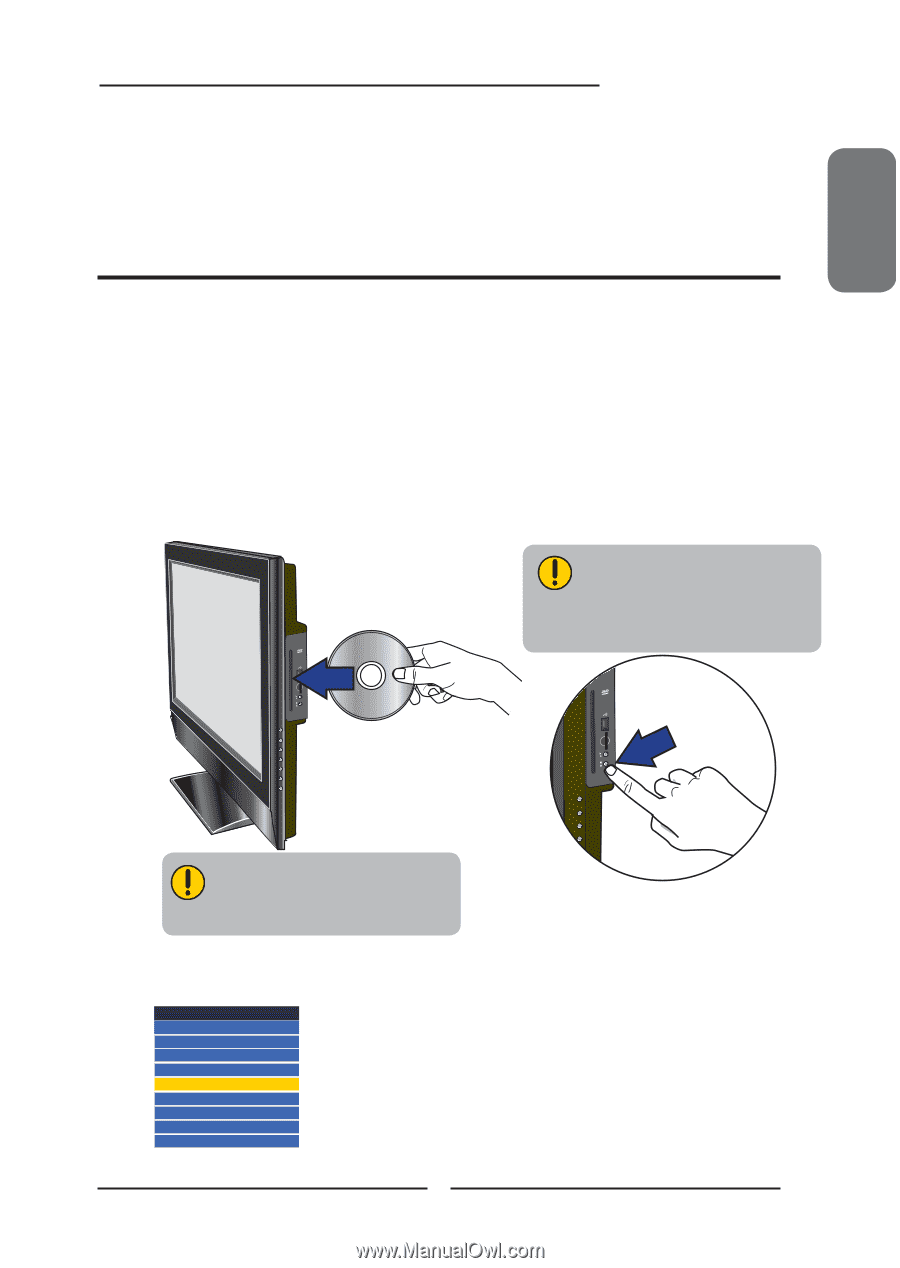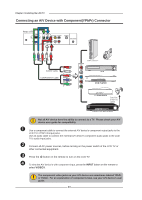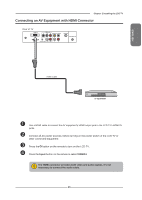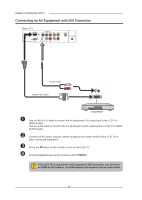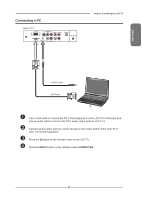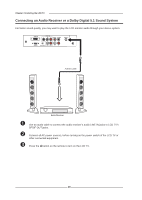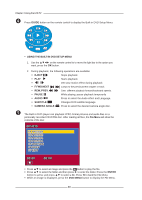Polaroid TDX-01530B User Manual - Page 31
Using The Features
 |
UPC - 826219011091
View all Polaroid TDX-01530B manuals
Add to My Manuals
Save this manual to your list of manuals |
Page 31 highlights
ENGLISH Chapter 3 USING THE FEATURES Chapter 3 Using the LCD TV Using The Built-in DVD Turn your LCD TV on. Insert a disc (DVD, VCD, SVCD, or audio CD). TO INSERT A DISC Any of the following disc types can be played on the DVD player: DVD-Video/DVD R/RW/SVCD/VCD/CD/CD-R/CD-RW. TO REMOVE A DISC When removing the disc, do not attempt to pull it from its slot. Please push the EJECT button as illustrated below. If the disc does not eject from the DVD player when the TV is turned on. Turn the TV off and then back on and press the EJECT button again. If the disc still does not eject, call the customer service number. Insert Push The DVD player will make a sound while the unit is turned on and the disc is loading. This sound is normal for the first 15-30 seconds while the disc is loading. Press the Input button on the remote, use ▲▼ to select DVD and press the OK button. Input Source TV(CABLE/AIR) VIDEO1 (AV) VIDEO2 (S-VIDEO) VIDEO3 (YPbPr) DVD USB CARD READER VIDEO4 (HDMI) COMPUTER(VGA) 29