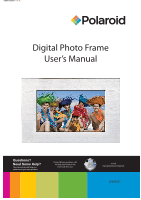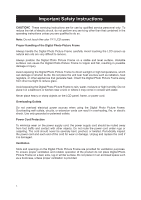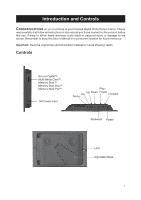Polaroid XSA-10169 User Manual - Page 5
Menus - digital frame
 |
UPC - 826219012739
View all Polaroid XSA-10169 manuals
Add to My Manuals
Save this manual to your list of manuals |
Page 5 highlights
Menus Control Button Functions All function settings for your Digital Photo Picture Frame can be achieved in the setup menu by navigating with the buttons located on the top of the device. OSD Menus Full Screen Slide Show Effect Slide Show Speed Slide Show Shuffle Reset Settings Language Brightness Contrast Auto Slide Set Sub-Menus On Off Off Random Pan and zoom Fade Shutter Cross Comb Mask Brick Dissolve Bar Fast Normal Slow On Off Are you sure? Yes No English Italian German French Spanish Off 30 Seconds 60 Seconds 5 Minutes 15 Minutes Description Pictures display in full screen or not Select style of transition Speed of slide show Reset to default settings Multiple languages Adjusting picture brightness Adjusting picture contrast The slide show will run automatically after the time is selected. 5