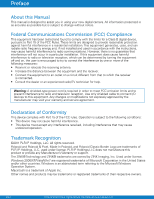Polaroid Z340 User Manual - Page 7
Camera Views - paper
 |
View all Polaroid Z340 manuals
Add to My Manuals
Save this manual to your list of manuals |
Page 7 highlights
Introduction Camera Views Top View Front View 13 14 12 3 15 16 11 10 9 Bottom View 17 4 Right View 5 19 6 19 7 8 Left View 22 21 19 Back View 19 EN-6 12 18 19 20 1 LCD release 2 LCD display 3 Power button 4 OK Button/4-way navigation control 5 Menu button 6 Function / Delete button 7 Mode Switch Photo mode Movie mode Playback mode 8 Shutter Button 9 Print button 10 Paper tray compartment door 11 Zoom button 12 Tripod screw hole 13. Lens 14. Self-timer LED/AF Assist Lamp 15 Flash 16 Paper exit 17 Microphone 18 Paper tray door release 19 Hand/Neck strap connector 20 Battery compartment 21 Memory card/Power adapter/USB out compartment 22 Speaker Polaroid Z340 Instant Digital Camera User Manual www.polaroid.com

Polaroid
Z340 Instant Digital Camera User Manual www.polaroid.com
Top View
Bottom View
Right View
Left View
Back View
Front View
Introduction
EN-6
Camera Views
1
9
11
10
2
3
4
5
6
7
8
1
LCD release
2
LCD display
3
Power button
4
OK Button/4-way navigation
control
5
Menu button
6
Function / Delete button
7
Mode Switch
Photo mode
Movie mode
Playback mode
8
Shutter Button
9
Print button
10
Paper tray compartment door
11 Zoom button
12 Tripod screw hole
13. Lens
14. Self-timer LED/AF Assist Lamp
15 Flash
16 Paper exit
17 Microphone
18 Paper tray door release
19 Hand/Neck strap connector
20 Battery compartment
21 Memory card/Power adapter/USB
out compartment
22 Speaker
12
13
14
15
16
17
18
22
19
19
19
19
19
21
20