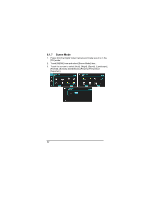Polaroid iD820 Polaroid ID820 Digital Camcorder Manual - Page 40
To exit the pre-recording function, please enter the menu and, turn off the pre-recording function.
 |
View all Polaroid iD820 manuals
Add to My Manuals
Save this manual to your list of manuals |
Page 40 highlights
Recording is on 4. To exit the pre-recording function, please enter the menu and turn off the pre-recording function. You will then be returned to the normal recording mode. Note: 1. If starting the pre-recording function or pressing the [Recording] Button within 3 seconds of completing the pre-recording, then the Digital Video Camera will not record the complete content 3 seconds before pressing the button. 2. Please notice the following restrictions with pre-recording: - Pre-recording is not available with time lapse. - Pre-recording is not available under DSC Mode or Voice Recording Mode. 40
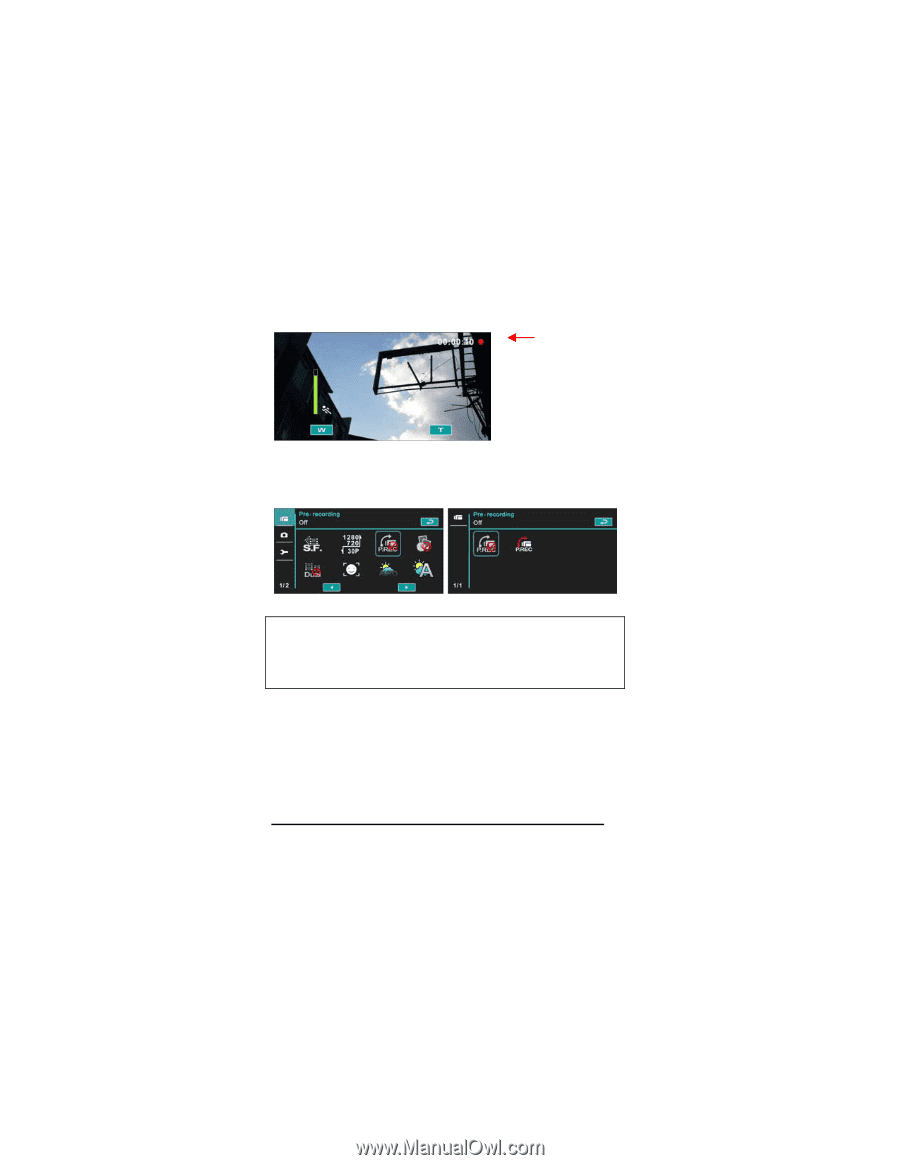
±
40
Recording is on
4.
To exit the pre-recording function, please enter the menu and
turn off the pre-recording function. You will then be returned to
the normal recording mode.
Note:
1. If starting the pre-recording function or pressing the [Recording] Button within
3 seconds of completing the pre-recording, then the Digital Video Camera will not
record the complete content 3 seconds before pressing the button.
2. Please notice the following restrictions with pre-recording:
- Pre-recording is not available with time lapse.
- Pre-recording is not available under DSC Mode or Voice Recording Mode.