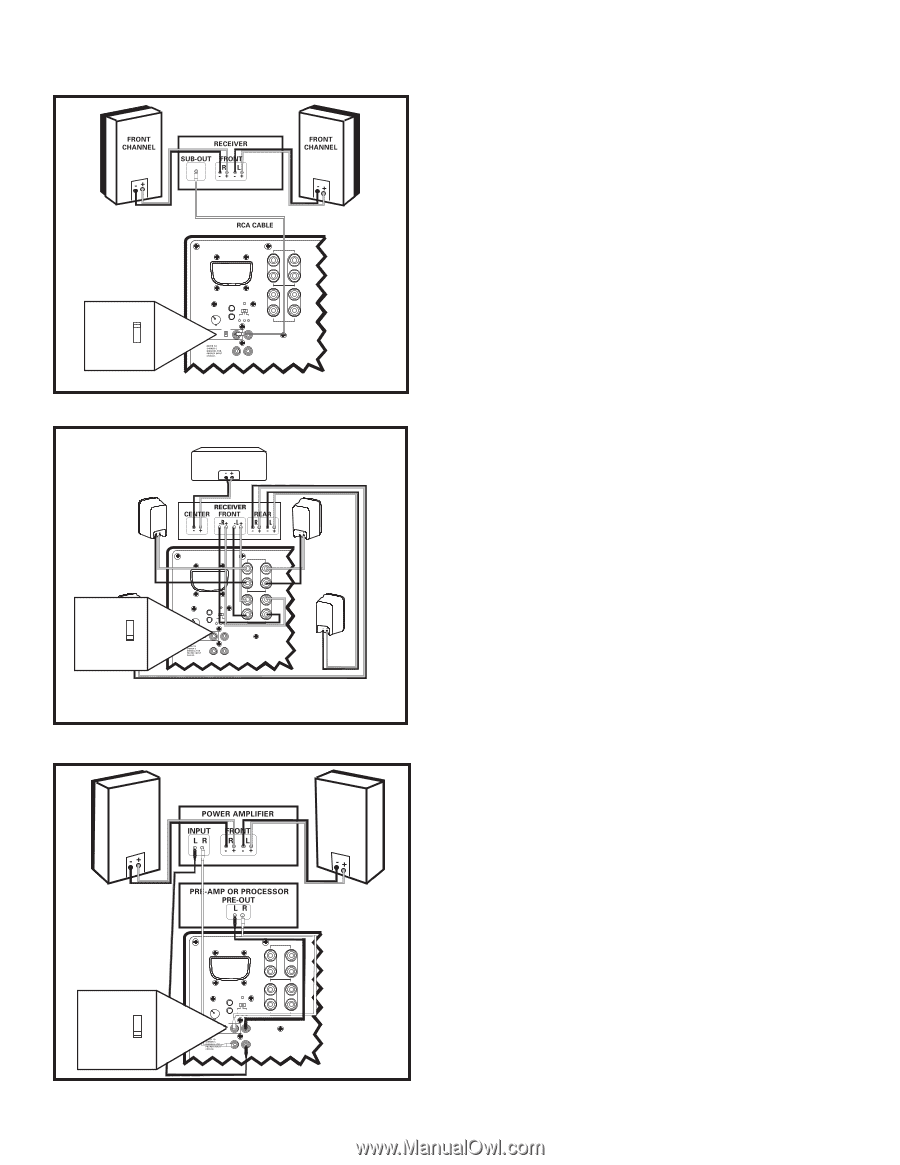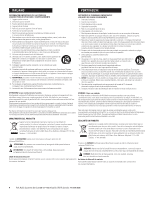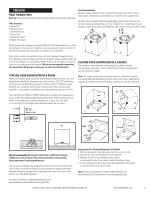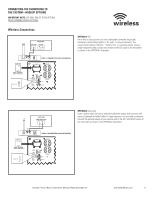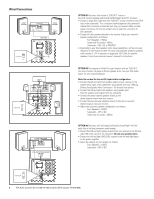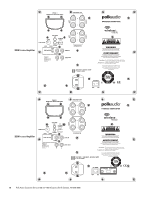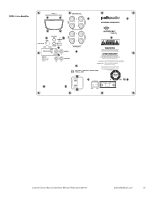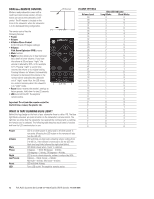Polk Audio DSW PRO 660 PRO - Page 8
Wired Connections
 |
View all Polk Audio DSW PRO 660 manuals
Add to My Manuals
Save this manual to your list of manuals |
Page 8 highlights
Wired Connections YES USE AS LFE NO PWSK-1 WIRELESS ADAPTOR PORT SPEAKER OUT + LEFT - + LEFT VOLUME UP POWER 110Hz LOW PASS STAND AUTO ON BY DOWN 60Hz 160Hz YES USE AS LFE NO LFE/R L LINE IN - SPEAKER IN LINE OUT R L RIGHT RIGHT PWSK-1 WIRELESS ADAPTOR PORT SPEAKER OUT + LEFT - + LEFT YES USE AS LFE NO VOLUME UP POWER 110Hz LOW PASS STAND AUTO ON BY DOWN 60Hz 160Hz YES USE AS LFE NO LFE/R L LINE IN - SPEAKER IN LINE OUT R L RIGHT RIGHT OPTION #1 Receivers that include a "SUB OUT" feature- the most common hookup method with Dolby Digital® and DTS® receivers. • Connect a single RCA cable from the "SUB OUT" of your receiver to the LFE/R input of the subwoofer. This connection method bypasses the subwoofer's internal filter and relies on the filter built into your receiver. Make no other signal connections. Do not use speaker wire to make the connection to the subwoofer. • Connect all other speakers directly to the receiver. Adjust your receiver's speaker configurations as follows: Front Speakers = SMALL Center and Surrounds = SMALL Subwoofer = ON, YES, or PRESENT • Depending on your front speakers' bass output capabilities, set the crossover frequency on the receiver to 80Hz for tower and bookshelf speakers (speakers with a woofer 5 1/4" in diameter or larger) and 100-120Hz for satellite speakers. Consult your receiver's owner's manual for instructions. OPTION #2 Two channel or Dolby Pro Logic® receiver with no "SUB OUT." Use two-conductor 16 gauge or thicker speaker wires. See your Polk Audio dealer for wire recommendations. Note: Do not use the line or LFE input in this configuration. • Connect the left and right front speaker outputs of your receiver to the speaker level inputs of the subwoofer using speaker wire (see "Making Binding Post/Speaker Wire Connections" for detailed instructions). • Connect the left and right front speakers using speaker wire from the speaker level outputs from the subwoofer. • Connect the center channel speaker directly to the center channel output from your receiver. • Connect the rear surround satellites directly to the rear or surround channel outputs from your receiver. • Adjust your receiver's speaker configurations as follows: Front Speakers = LARGE Subwoofer = OFF or NO Center and Surrounds = SMALL OPTION #3 Receivers with full-range (unfiltered) Left and Right "Pre Out" jacks (this is the least commonly used hookup). • Connect the left and right preamp outputs from your receiver to the left and right LINE LEVEL inputs of the subwoofer. Do not use speaker wires. • Connect the left and right LINE LEVEL outputs to the left and right inputs on the power amplifier. • Adjust the settings on your receiver as follows: Front Speakers = LARGE Subwoofer = OFF or NO PWSK-1 WIRELESS ADAPTOR PORT SPEAKER OUT + RIGHT LEFT - + RIGHT LEFT YES USE AS LFE NO VOLUME UP POWER 110Hz LOW PASS STAND AUTO ON BY DOWN 60Hz 160Hz YES USE AS LFE NO LFE/R L LINE IN - SPEAKER IN LINE OUT R L 8 Polk Audio Customer Service 800-377-7655 (Outside USA & Canada: 410-358-3600)