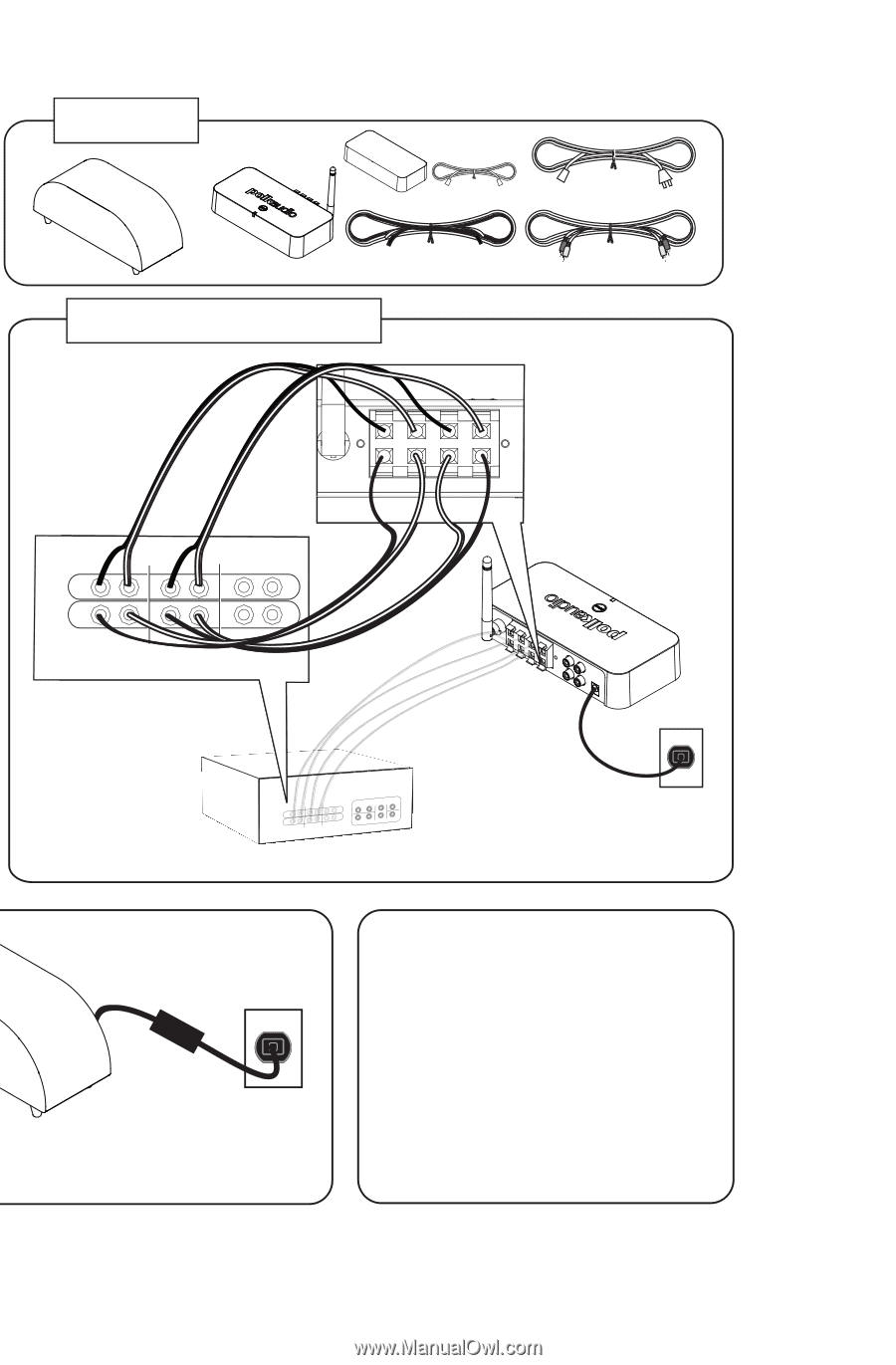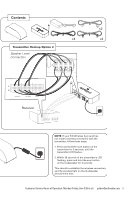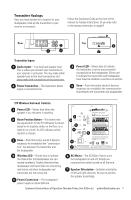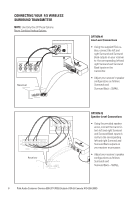Polk Audio F/X Wireless Surround F/X Wireless Surround Owner's Manual - Page 3
Contents - speakers
 |
View all Polk Audio F/X Wireless Surround manuals
Add to My Manuals
Save this manual to your list of manuals |
Page 3 highlights
Contents x4 Transmitter Hookup Option 2 Speaker Level Connection LL + - + - L R + -R ++ -- -- ++ susrurroruonudnd ssuurr.r.bbaacckk + L +L -+ R +R -+ - -+ L- -+ R- - surround surr. back front Receiver +L R +surr. back ++surround +L R +- front front L R surround center surr. back L R sub x2 x2 NOTE: If your F/X Wireless Surround has not made a wireless connection with the transmitter, follow these steps: 1. Press and hold the scan button on the transmitter for 3 seconds, until the transmitter LED flashes. 2. Within 30 seconds of the transmitter's LED flashing, press and hold the scan button on the loudspeaker for 3 seconds. This should re-establish the wireless connection, and the wireless light on the loudspeaker should shine blue. Customer Service Hours of Operation: Monday-Friday, 9AM-5:30PM EST [email protected] 3