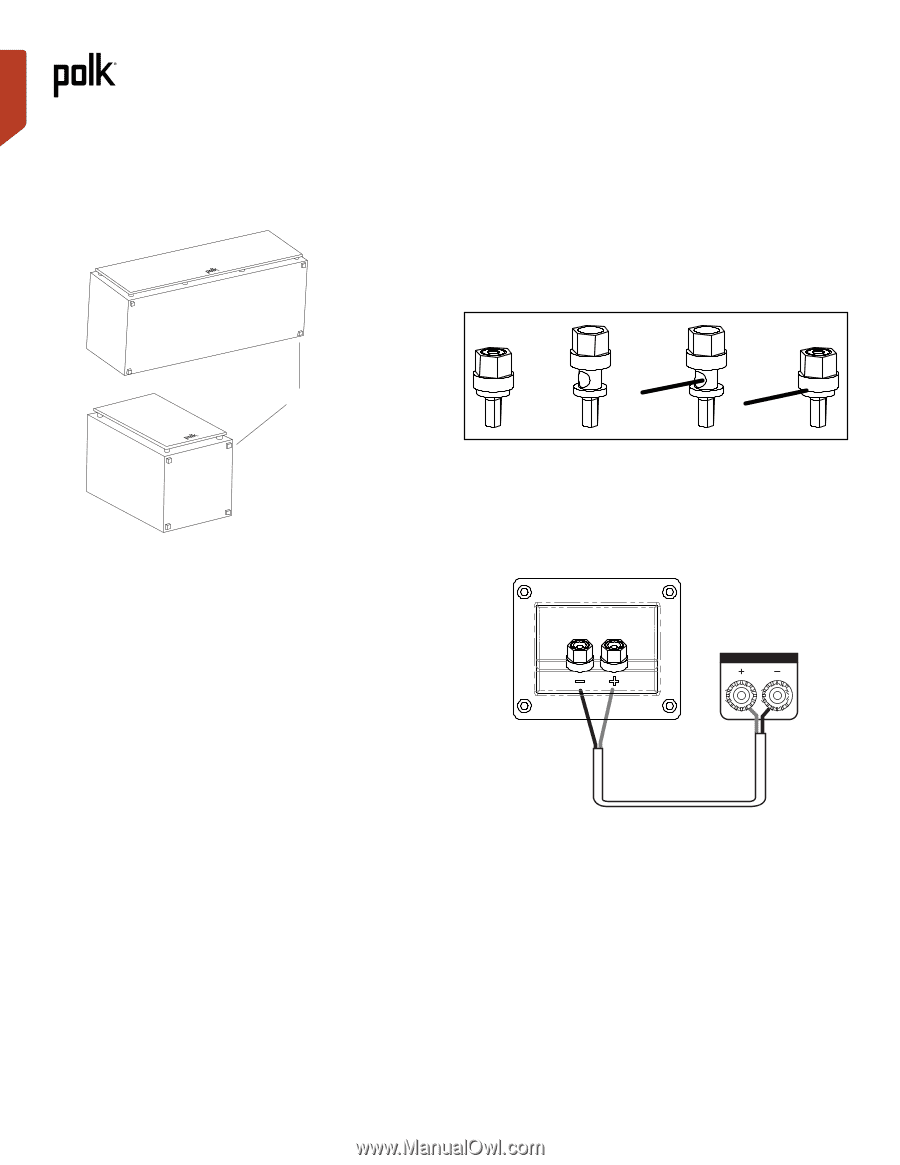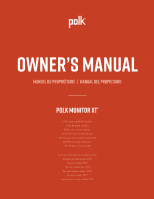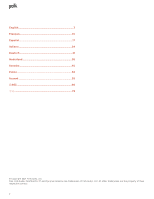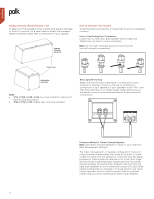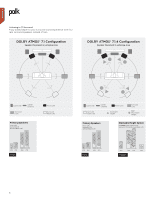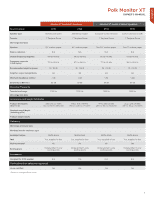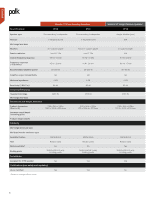Polk Audio Monitor XT15 User Guide 1 - Page 4
Adding Adhesive-Backed Rubber Feet, How to Connect Your System
 |
View all Polk Audio Monitor XT15 manuals
Add to My Manuals
Save this manual to your list of manuals |
Page 4 highlights
English Adding Adhesive-Backed Rubber Feet To keep your Polk speakers firmly in place and prevent damage to floors or furniture, it's a smart idea to attach the included adhesive-backed rubber feet to the bottom of your speaker. CENTER CHANNEL SPEAKERS How to Connect Your System To get the best sound quality, it's important to wire your speakers correctly. How to Use Binding Post Connectors Loosen hex nut and insert bare speaker wire through hole. Tighten hex nut down to make connection. Note: Do not insert insulated section of wire into hole (you will not get a connection). Rubber Feet BOOKSHELF SPEAKERS Note: • XT15 / XT20 / XT30 / XT35: You must install the rubber feet before using the product. • XT60 / XT70 / XT90: Rubber feet come pre-installed. Basic Speaker Hookup Make sure that the red (+) and black (-) connectors on your amplifier or receiver connect to the red (+) and black (-) connectors on your speakers. If your speakers sound "thin," with little bass and little or no center image, odds are that one of the speaker wires is connected backwards. Double check all connections. RIGHT FRONT Processor Mode for Center Channel Speaker Note: Set Center Channel Speaker to "small" in your receiver's Bass Management Settings. The "bass management" or "speaker configuration" menus of most surround receivers offer the choice of "normal" or "wide" modes for center channel operation. In discrete channel digital processors, these modes are referred to as "small" and "large." Normal (small) mode filters bass frequencies from the center channel speaker and sends them instead to the front left and right main speakers or to the subwoofer output (LFE) jack. Wide (large) mode sends an unfiltered, full-range signal to the center channel speaker. Use the Small (normal) mode for optimum center (and surround) channel performance and reliability. 4