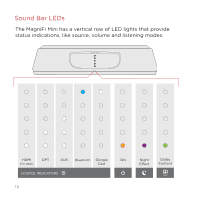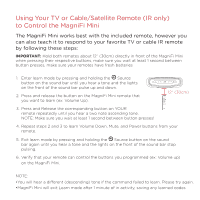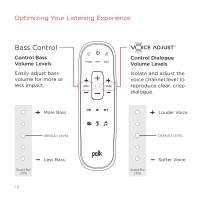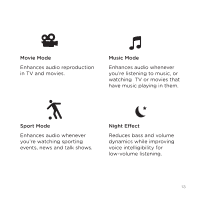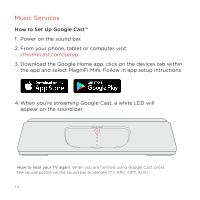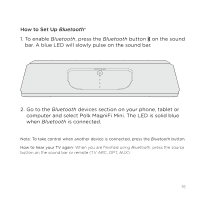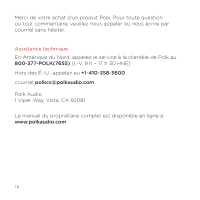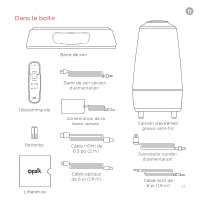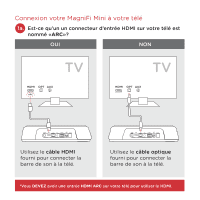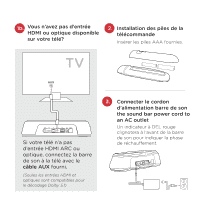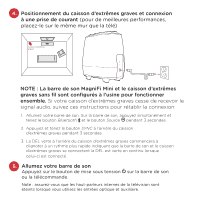Polk Audio REACT User Guide 1 - Page 15
How to Set Up
 |
View all Polk Audio REACT manuals
Add to My Manuals
Save this manual to your list of manuals |
Page 15 highlights
How to Set Up Bluetooth® 1. To enable Bluetooth, press the Bluetooth button on the sound bar. A blue LED will slowly pulse on the sound bar. 2. Go to the Bluetooth devices section on your phone, tablet or computer and select Polk MagniFi Mini. The LED is solid blue when Bluetooth is connected. Note: To take control when another device is connected, press the Bluetooth button. How to hear your TV again: When you are finished using Bluetooth, press the source button on the sound bar or remote (TV ARC, OPT, AUX). 15
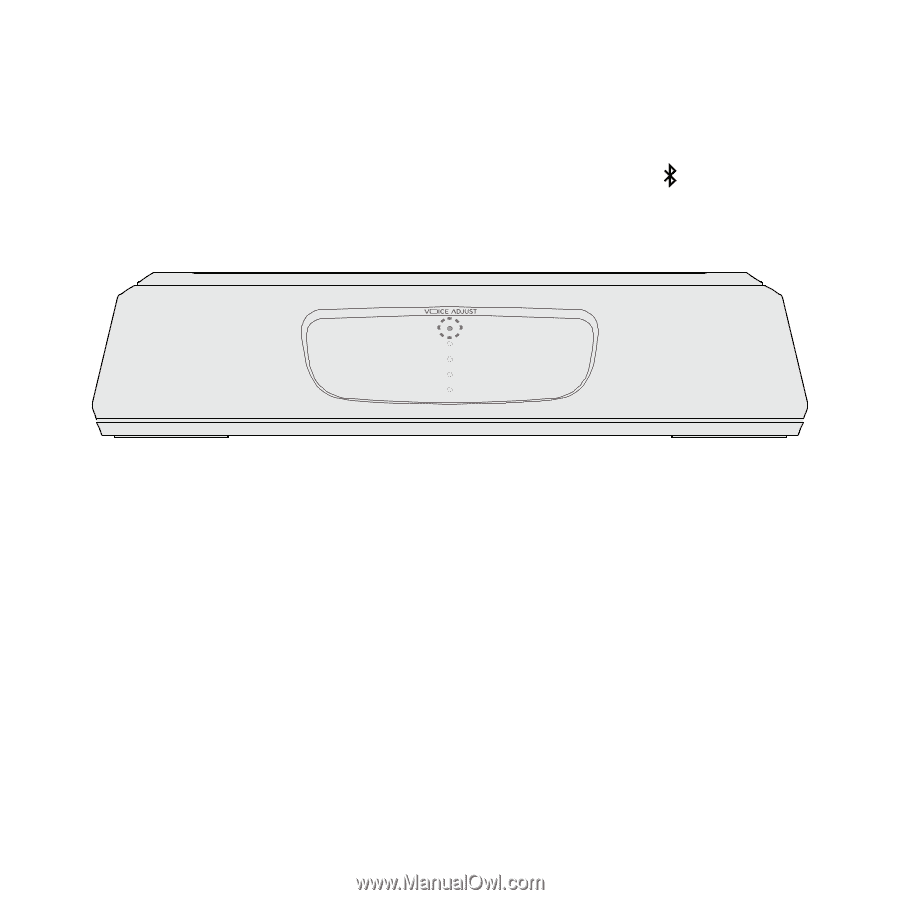
15
How to Set Up
Bluetooth
®
1. To enable
Bluetooth
, press the
Bluetooth
button
on the sound
bar. A blue LED will slowly pulse on the sound bar.
2. Go to the
Bluetooth
devices section on your phone, tablet or
computer and select Polk MagniFi Mini. The LED is solid blue
when
Bluetooth
is connected.
Note: To take control when another device is connected, press the
Bluetooth
button.
How to hear your TV again:
When you are finished using
Bluetooth
, press the source
button on the sound bar or remote (TV ARC, OPT, AUX).