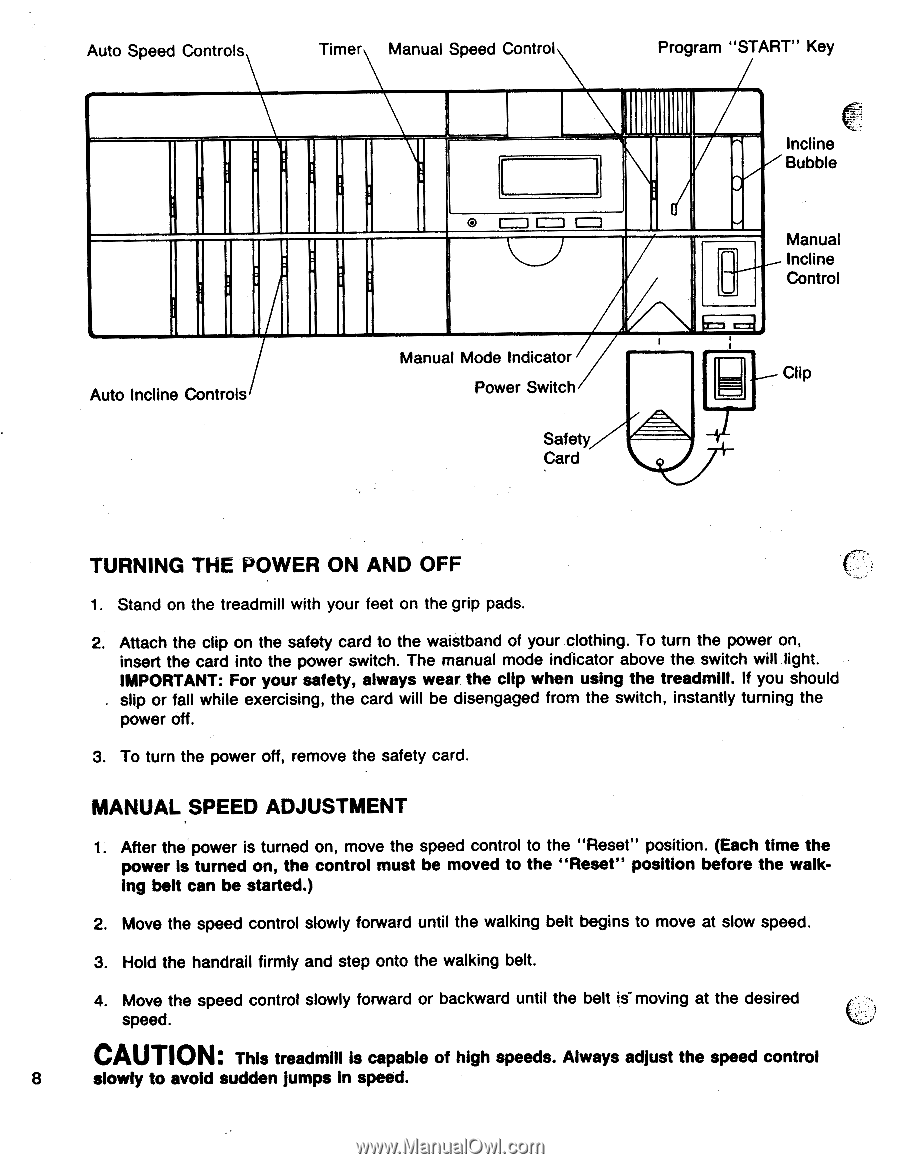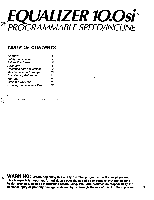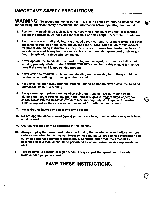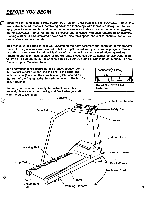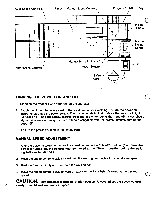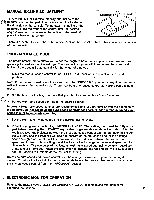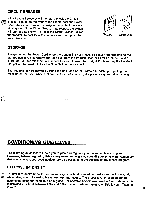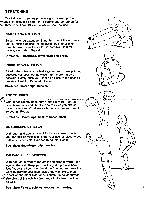ProForm 10.0 Treadmill English Manual - Page 8
Caution
 |
View all ProForm 10.0 Treadmill manuals
Add to My Manuals
Save this manual to your list of manuals |
Page 8 highlights
Auto Speed Controls Timer Manual Speed Control Program "START" Key 7 • Auto Incline Controls e 0 0 I Manual Mode Indicator Power Switch /\. Safety Card Incline Bubble Manual Incline Control Clip TURNING THE POWER ON AND OFF 1. Stand on the treadmill with your feet on the grip pads. 2. Attach the clip on the safety card to the waistband of your clothing. To turn the power on, insert the card into the power switch. The manual mode indicator above the switch will light. IMPORTANT: For your safety, always wear the clip when using the treadmill. If you should . slip or fall while exercising, the card will be disengaged from the switch, instantly turning the power off. 3. To turn the power off, remove the safety card. MANUAL SPEED ADJUSTMENT 1. After the power is turned on, move the speed control to the "Reset" position. (Each time the power is turned on, the control must be moved to the "Reset" position before the walking belt can be started.) 2. Move the speed control slowly forward until the walking belt begins to move at slow speed. 3. Hold the handrail firmly and step onto the walking belt. 4. Move the speed control slowly forward or backward until the belt is-moving at the desired speed. CAUTION: This treadmill is capable of high speeds. Always adjust the speed control 8 slowly to avoid sudden jumps in speed.