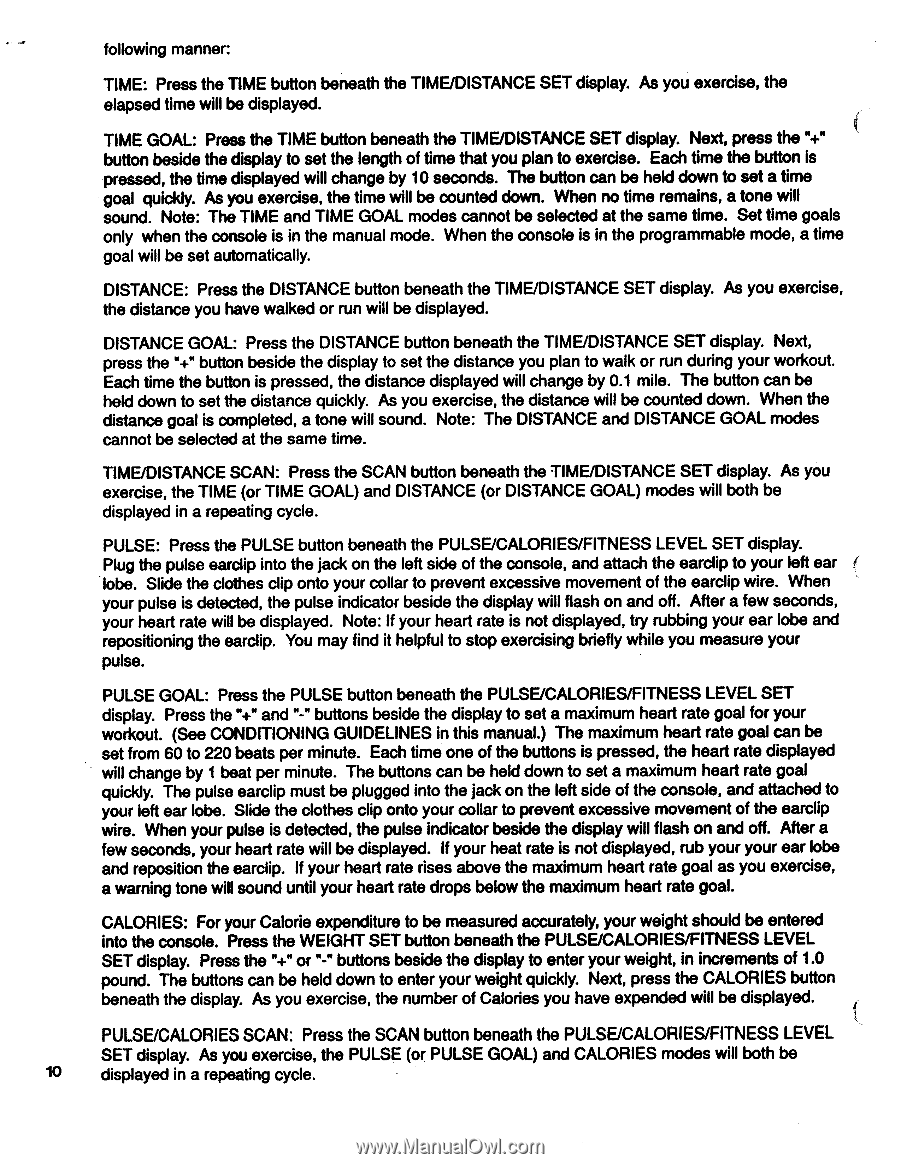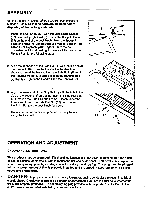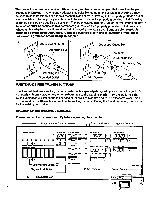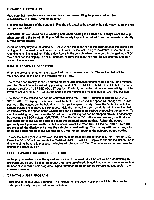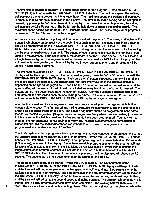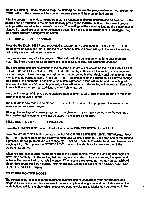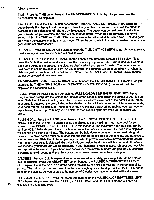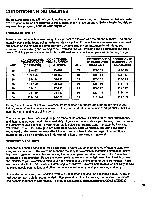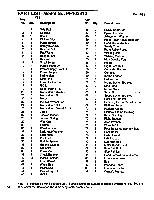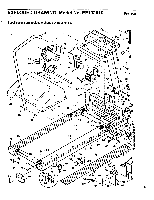ProForm 1026 Exp Owners Manual - Page 10
ProForm 1026 Exp Manual
 |
View all ProForm 1026 Exp manuals
Add to My Manuals
Save this manual to your list of manuals |
Page 10 highlights
following manner: TIME: Press the TIME button beneath the TIME/DISTANCE SET display. As you exercise, the elapsed time will be displayed. TIME GOAL: Press the TIME button beneath the TIME/DISTANCE SET display. Next, press the "+" button beside the display to set the length of time that you plan to exercise. Each time the button is pressed, the time displayed will change by 10 seconds. The button can be held down to set a time goal quickly. As you exercise, the time will be counted down. When no time remains, a tone will sound. Note: The TIME and TIME GOAL modes cannot be selected at the same time. Set time goals only when the console is in the manual mode. When the console is in the programmable mode, a time goal will be set automatically. DISTANCE: Press the DISTANCE button beneath the TIME/DISTANCE SET display. As you exercise, the distance you have walked or run will be displayed. DISTANCE GOAL: Press the DISTANCE button beneath the TIME/DISTANCE SET display. Next, press the "+" button beside the display to set the distance you plan to walk or run during your workout. Each time the button is pressed, the distance displayed will change by 0.1 mile. The button can be held down to set the distance quickly. As you exercise, the distance will be counted down. When the distance goal is completed, a tone will sound. Note: The DISTANCE and DISTANCE GOAL modes cannot be selected at the same time. TIME/DISTANCE SCAN: Press the SCAN button beneath the TIME/DISTANCE SET display. As you exercise, the TIME (or TIME GOAL) and DISTANCE (or DISTANCE GOAL) modes will both be displayed in a repeating cycle. PULSE: Press the PULSE button beneath the PULSE/CALORIES/FITNESS LEVEL SET display. Plug the pulse eardip into the jack on the left side,of the console, and attach the earclip to your left ear I lobe. Slide the clothes clip onto your collar to prevent excessive movement of the earclip wire. When your pulse is detected, the pulse indicator beside the display will flash on and off. After a few seconds, your heart rate will be displayed. Note: If your heart rate is not displayed, try rubbing your ear lobe and repositioning the earclip. You may find it helpful to stop exercising briefly while you measure your pulse. PULSE GOAL: Press the PULSE button beneath the PULSE/CALORIES/FITNESS LEVEL SET display. Press the "+" and "-" buttons beside the display to set a maximum heart rate goal for your workout. (See CONDITIONING GUIDELINES in this manual.) The maximum heart rate goal can be set from 60 to 220 beats per minute. Each time one of the buttons is pressed, the heart rate displayed will change by 1 beat per minute. The buttons can be held down to set a maximum heart rate goal quickly. The pulse earclip must be plugged into the jack on the left side of the console, and attached to your left ear lobe. Slide the clothes clip onto your collar to prevent excessive movement of the earclip wire. When your pulse is detected, the pulse indicator beside the display will flash on and off. After a few seconds, your heart rate will be displayed. If your heat rate is not displayed, rub your your ear lobe and reposition the earclip. If your heart rate rises above the maximum heart rate goal as you exercise, a warning tone will sound until your heart rate drops below the maximum heart rate goal. CALORIES: For your Calorie expenditure to be measured accurately, your weight should be entered into the console. Press the WEIGHT SET button beneath the PULSE/CALORIES/FITNESS LEVEL SET display. Press the "+" or "-" buttons beside the display to enter your weight, in increments of 1.0 pound. The buttons can be held down to enter your weight quickly. Next, press the CALORIES button beneath the display. As you exercise, the number of Calories you have expended will be displayed. PULSE/CALORIES SCAN: Press the SCAN button beneath the PULSE/CALORIES/FITNESS LEVEL SET display. As you exercise, the PULSE (or PULSE GOAL) and CALORIES modes will both be 10 displayed in a repeating cycle.