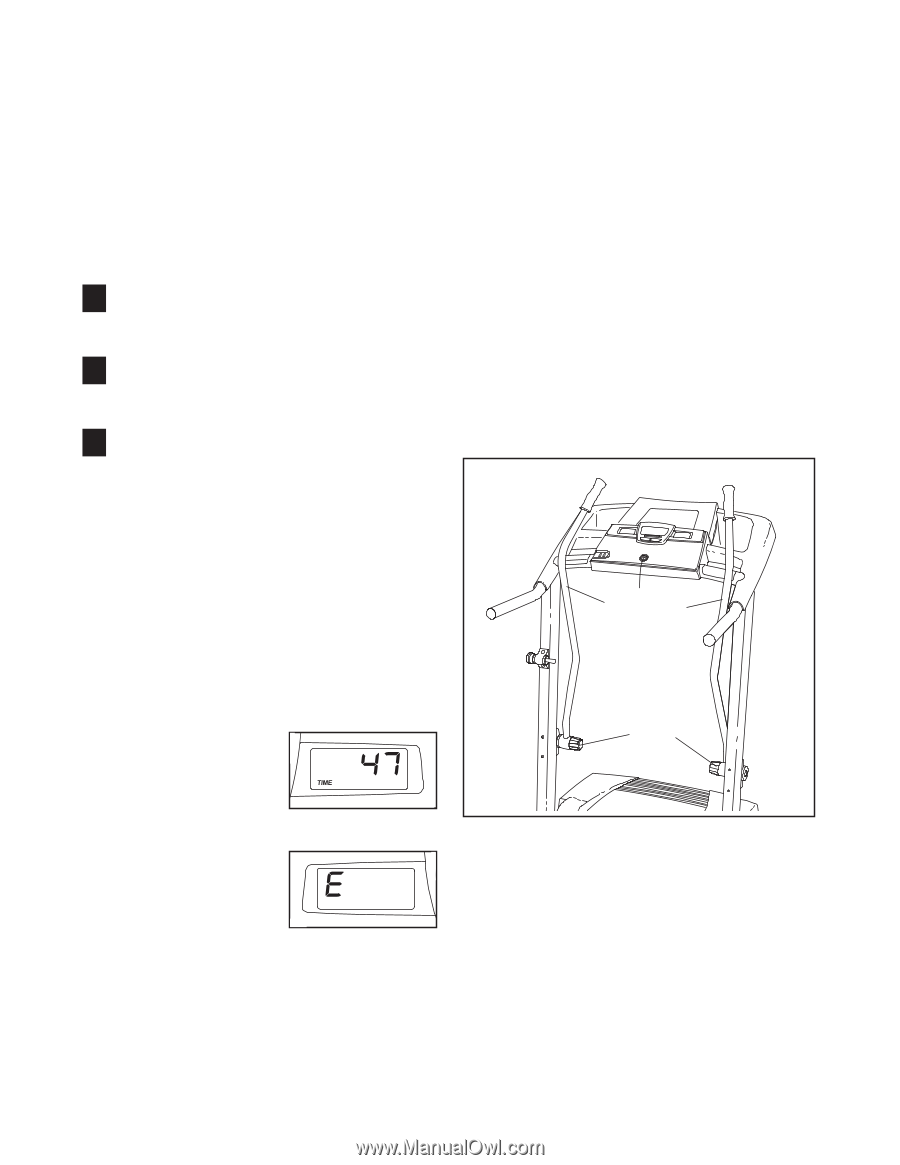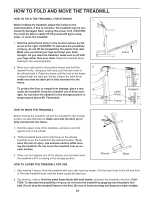ProForm 370e Treadmill User Manual - Page 15
How To Use The Upper Body Arms
 |
View all ProForm 370e Treadmill manuals
Add to My Manuals
Save this manual to your list of manuals |
Page 15 highlights
To stop the program, press the Stop button. The time will begin to flash in the left display. To restart the program, press the Start button or the Speed increase button. The walking belt will begin to move at 1 mph. When the next period of the program begins, the treadmill will automatically adjust to the speed setting for the next period. The program will continue until you have walked or run for 30 minutes. The walking belt will then slow to a stop and the left display will flash the total distance that you have walked or run. 4 Follow your progress with the displays. See step 5 on page 12. ment, if desired. IMPORTANT: If a "d" appears in the right display, the console is in the "demo" mode. This mode is intended to be used only when a treadmill is displayed in a store. When the console is in the demo mode, the power cord can be plugged in, the key can be removed from the console, and the displays will remain lit, although the buttons will not operate. If a "d" appears when the information mode is selected, press the Speed decrease button so the "d" disappears. To exit the information mode, remove the key from the console. HOW TO USE THE UPPER BODY ARMS 5 Measure your heart rate if desired. See step 6 on page 13. 6 When the program is completed, remove the key from the console. As you walk on the treadmill, you can hold the handrails or use the upper body arms. To exercise your arms, shoulders, and back for a total body workout, move the upper body arms forward and back as you walk on the treadmill. See step 8 on page 13. THE INFORMATION MODE/DEMO MODE The console features an information mode that keeps track of treadmill usage information and allows you to select a unit of measurement for the console. To select the information mode, insert the key into the console while holding down the Stop button, and then release the Stop button. When the information mode is selected, the following information will be shown: The left display will show the total number of hours that the treadmill has been used and the total number of miles (or kilometers) that the walking belt has moved. An "E" (for English) or an "M" (for metric) will appear in the right display. Press the Speed increase button to change the unit of measure- Upper Body Arms Resistance Knobs To vary the intensity of your upper body exercise, the resistance of the upper body arms can be adjusted. To increase the resistance, turn the resistance knobs clockwise; to decrease the resistance, turn the knobs counterclockwise. 15