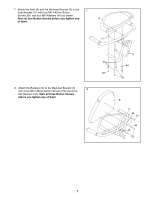ProForm 465 Re Bike English Manual - Page 6
Upper and Main Wire Harnesses 42, 43. Insert
 |
View all ProForm 465 Re Bike manuals
Add to My Manuals
Save this manual to your list of manuals |
Page 6 highlights
5. The Console (4) requires four "D" batteries (not included); alkaline batteries are recommended. Remove the battery cover from the back of the Console. Next, insert four batteries into the battery compartment; make sure that the batteries are oriented as shown by the diagram inside the battery compartment. Then, reattach the battery cover. Note: The Console (4) can be operated with an optional power supply instead of batteries. To purchase a power supply, call the telephone number on the front cover of this manual. Plug one end of the power supply into the jack on the console. Plug the other end of the power supply into an appropriate outlet that is properly installed in accordance with all local codes and ordinances. 5 Batteries 4 Batteries Battery Cover 6. While another person holds the Console (4) near the Upright (2), connect the console wire harnesses to the Upper and Main Wire Harnesses (42, 43). Insert the excess wire downward into the Upright. Attach the Console (4) to the Upright (2) with four M4 x 16mm Round Head Screws (80). Be careful to avoid pinching the Wire Harnesses (42, 43). 6 4 Avoid pinching and damaging the wires. 42 80 80 43 2 Console Wire Harnesses 6