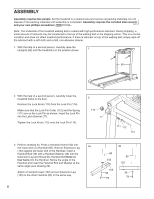ProForm 585pi English Manual - Page 11
Cals./fat Cals. - treadmill key
 |
View all ProForm 585pi manuals
Add to My Manuals
Save this manual to your list of manuals |
Page 11 highlights
CALS./FAT CALS./ PULSE display-This display shows the approximate numbers of calories and fat calories you have burned (see FAT BURNING on page 21). Every seven seconds, the display will change from one number to the other, as shown by the arrows in the display. This display will also show your heart rate when the pulse sensor is used (see step 6 on this page). SPEED display-This display shows the speed of the walking belt, in miles per hour or kilometers per hour. The letters "MPH" or "KPH" will show which unit of measurement is selected. To change the unit of measurement, hold down the START/STOP button while inserting the key into the console. An "E," for english miles, or an "M," for metric kilometers, will appear in the SPEED display. Press the SPEED L button to change the unit of measurement. When the desired unit of measurement is selected, remove and then reinsert the key. 6 Measure your pulse, if desired. Note: When using the pulse sensor, make sure that your hands are clean. The pulse sensor should also be kept clean with a damp cloth and mild detergent. To measure your pulse, stand on Sensors the foot rails and place both thumbs on the pulse sensors as shown. Do not press too hard, or the circula- tion in your thumbs will be restricted and your pulse will not be detected. Next, wait until the heart-shaped indicator in the CALS/FAT CALS/PULSE display flashes steadily. After a few seconds, three dashes will appear in the display and your pulse will be shown. Hold your thumbs on the sensor for another 15 seconds for the most accurate reading. If the displayed pulse appears to be too high or too low, or if your pulse is not displayed, lift your thumbs off the sensors and allow the display to reset. Then, place your thumbs on the sensors as described above. Try the pulse sensor several times until you become familiar with it. Remember to stand still while measuring your pulse. 7 When you are finished exercising, remove the key. Step onto the foot rails, press the START/STOP button, and remove the key from the console. Keep the key in a secure place. Note: If the displays and various indicators on the console remain lit after the key is removed, the console is in the "demo" mode. Refer to page 17 and turn off the demo mode. When you are finished using the treadmill, move the on/off switch near the power cord to the off position. 11