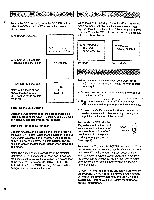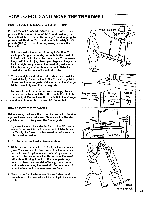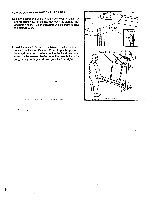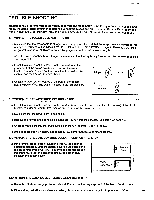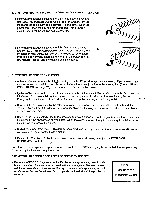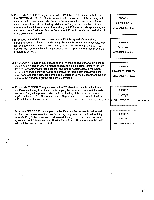ProForm 785tl English Manual - Page 22
tLosEmCAPTIORDECObil
 |
View all ProForm 785tl manuals
Add to My Manuals
Save this manual to your list of manuals |
Page 22 highlights
ING lEtLosEmCAPTIORDECObil ia To turn the CCD on or off, press the CCD ON button. When the CCD is on, the TV screen will appear as shown below. 1. With CCD broadcast USING THE ME e. When the menu is used, pressing the MENU button will display a menu that allOws selection of channel memory, the clock, the on timer, the off timer, or picture level controls. When the MENU button is pressed, the display will be as shown below. 2. Without CCD broadcast caption mode on, text off ABC X Y Z No Caption LI' CH MEMORY ANALOG CLOCK/TIMER TV Mode t' ANALOG CLOCK/TIMER Video Mode 3. Push CCD buttons, CCD Note: In the cases shown above, the display is for CCD caption mode on, text mode off, CCD On Ch 1 Text Off Selecting the Data Channel When the CCD function is on, the data channel is selected by pressing the CCD-1, 2 button. The CCD function status will be displayed for four seconds. Using the Text Display Function The text function can be toggled on or off by pressing the CCD TEXT button. When the text function is on but no text data is received, the TV screen will appear as shown in drawing 2 above. The data channel can be selected while in the text mode, just as when in the caption mode. Note: The closed-caption text will cover the exercise information at the bottom of the TV screen. If desired, the position of the exercise information can be changed to the top of the TV screen. See HOW TO SELECT THE INFORMATION MODE on page 15; refer to the paragraph at the bottom of the page. Follow the steps below to connect your VCR (not included) to the treadmill. A CATV cable (75 ohm coaxial cable) is required. 1. Connect one end of the CATV cable to the video output jack on the VCR. _ -- 2. Plug in the power cord of the VCR. Refer to your VCR user's manual for proper grounding instructions. 3. Connect the CATV cable to the 75 ohm antenna terminal on the treadmill. (See assembly drawing 6 on page 8 for the location of the terminal.) To operate the VCR with the TV, make sure that the on/off switch located on the front of the motor hood is in the "on" position, and that the power cord is properly plugged in (see page 9). "On" Position ••• To turn on the TV, press the POWER button on the TV or the remote control. Make sure that the TV is on channel 3 or 4. Note: When the treadmill is not in use, you may want to leave the surge protector plugged in. Each time the power cord is unplugged, the TV must go through an automatic channel resetting routine when the power is turned on again. IMPORTANT: For the console and television to operate properly, the VCR must be turned on, a videocas- sette must be properly Inserted, and the VCR must be playing. Refer to your VCR user's manual for op- erating instructions. 22